Cisdem Video Converter: A Comprehensive Assessment with User Guide
In today's digital era, video content is at the forefront of communication, entertainment, and education. However, the challenge lies in the multitude of video formats, making compatibility a concern for content creators and businesses. Video converters bridge this gap, ensuring seamless playback across various devices and platforms. One outstanding solution in this realm is the Cisdem Video Converter, a tool designed to elevate your multimedia experience.
In this review, we'll explore the essential role of video converters in our digital landscape and focus on the Cisdem Video Converter's features and performance. Join us as we uncover how this powerful tool can enhance your digital toolkit, making your multimedia endeavors smoother and more efficient.

Part 1: Cisdem Video Converter's Key Features
Cisdem Video Converter is a versatile multimedia tool that empowers users to effortlessly convert, edit, and enhance video and audio files. With its advanced features, this software ensures seamless playback on various devices and platforms. Whether you're a content creator, movie enthusiast, or tech-savvy individual, Cisdem Video Converter is your go-to solution for all your multimedia needs.
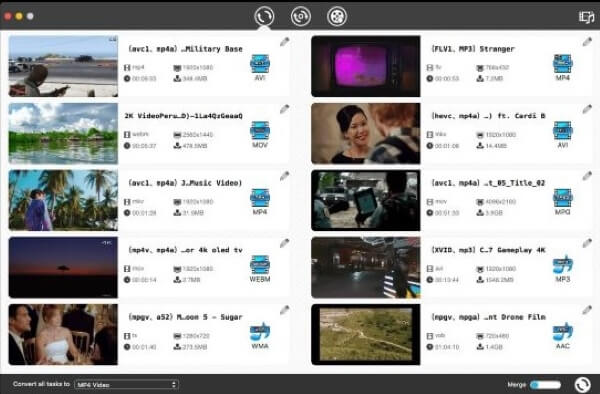
Key Features
Comprehensive Format Support: Convert almost all video and audio files to different encodings, including H.265/HEVC, H.264, Xvid, VP8, VP9, and more. Export videos in the latest 4K UHD and 600+ popular and obscure formats such as MP4, AVI, MKV, MOV, MP3, FLAC, and more.
Quick Device Presets: Choose from a wide array of 300+ ready presets for Apple, Microsoft, and Android devices and game consoles. Cisdem Video Converter automatically selects the appropriate format for specific devices, ensuring seamless playback.
High-Speed Conversion: Experience 30X faster conversion speed, especially in 4K/HD converting, thanks to the latest converting and enhancing engine. Convert large video files swiftly without compromising quality.
DVD Ripping and Editing: Rip DVDs to standard, HD, and 4K videos in formats like MP4, MKV, MOV, and more. Edit your videos with features like trimming, cropping, applying effects, rotating, and adding watermarks and subtitles for a personalized touch. Additionally, to preserve your edited videos permanently, utilize a Cisdem DVD Burner to create high-quality DVDs, making your multimedia memories last a lifetime.
Safe Video and Music Downloads: Download videos and music from 1000+ sites, including YouTube, Facebook, Twitter, and Vimeo, for offline viewing. The software's sharp video analyzer ensures safe and successful downloads without quality degradation.
Pros:
- • Wide format support, including 4K UHD and various encoding formats.
- • Quick and efficient device presets for hassle-free playback.
- • High-speed conversion without compromising on quality.
- • Robust DVD ripping capabilities with 100% original quality preservation.
- • Comprehensive video editing features for personalized content.
- • Safe and successful video and music downloads from popular sites.
Cons:
- • Some advanced editing features might be overwhelming for beginners.
Pricing
Many users wonder, 'Is Cisdem free?' but it's important to note that Cisdem Video Converter is not free, offering its comprehensive features through a premium subscription.
One-Year Subscription
- License for 1 PC: $49.99
- License for 2 PCs: $69.99
- License for 5 PCs: $124.99
One-Time Purchase
- License for 1 PC: $69.99
- License for 2 PCs: $97.99
- License for 5 PCs: $174.99
Business License
- License for 1 PC: $89.99
- License for 2 PCs: $125.99
- License for 5 PCs: $224.99
Part 2: Mastering Cisdem Video Converter: A Step-by-Step User Guide
To make the most of Cisdem Video Converter's powerful features, here's a step-by-step guide on how to use this versatile software:
Step 1Download and Installation
Download the Cisdem Video Converter from the official website and follow the straightforward installation process. Once installed, you're ready to dive into multimedia transformation. After a successful installation, launch the program. The intuitive user interface will greet you, making it easy for beginners to navigate.
Step 2Import Your Media Files
Import the video or audio files to convert by clicking the Add button. This action will open a file dialog, allowing you to select your source media. You can add multiple files at once, streamlining the conversion process.

Step 3Choose Output Settings
Before converting your files, it's crucial to specify the output format and device preset that best suits your needs. Cisdem Video Converter offers an array of choices in this regard, ensuring compatibility with various devices and platforms. You can select your preferred settings from the drop-down menus provided.
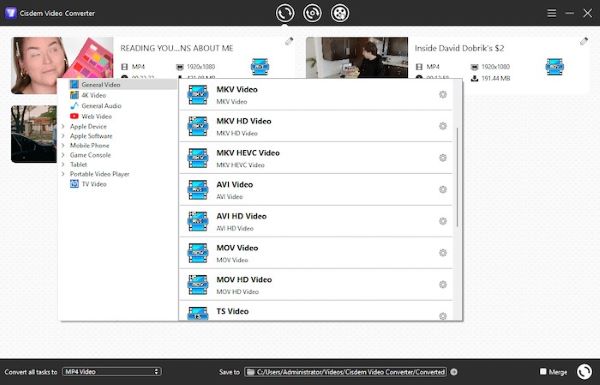
Step 4Optional Video Editing
For those seeking to fine-tune their media content, Cisdem Video Converter offers a range of editing tools. Click the Edit button to access features such as trimming, cropping, applying effects, and adding watermarks and subtitles. This step lets you add a personalized touch to your videos, ensuring they meet your requirements.
Step 5Initiate the Conversion Process
With your settings configured and any desired edits in place, you're now ready to begin the conversion process. Click the Convert button, and the Cisdem Video Converter will swiftly and efficiently convert your media files, maintaining quality and delivering exceptional speed.
Part 3: The Superior Alternative to Cisdem Video Converter
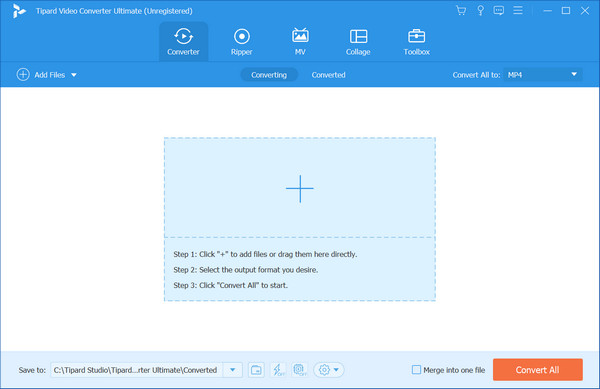
Tipard Video Converter Ultimate is the ultimate choice for all your multimedia needs, setting a new standard in video conversion, DVD ripping, and video editing. This software outpaces the competition with a remarkable capacity to convert 8K, 5K, 4K, and HD video to a vast array of formats. Its comprehensive feature set includes the ability to rip DVDs, edit videos precisely, and create personalized music videos and collages. Discover a tool that goes beyond the ordinary and unlocks new possibilities for your multimedia experience.
Pros:
- • Exceptional speed with GPU acceleration, converting files at a remarkable 60x faster rate.
- • Extensive format support, ensuring compatibility with modern devices and 8K/4K TVs.
- • Robust editing tools for both video and audio, enhancing creativity and customization.
- • Comprehensive DVD features, from ripping to copying, preserving original quality.
- • Additional utilities like 3D effects, metadata editing, GIF creation, and video reversal.
Cons:
- • The multitude of features might be overwhelming for users seeking simpler solutions.
Extended Reading:
Cisdem DVD Burner Full Review Every Starter Must Know [Complete]
VSDC Free Video Converter Review: 2025 Updated for You
Part 4: FAQs About Cisdem Video Converter
Is Cisdem DVD Burner free?
No, Cisdem DVD Burner is not a free software. It is a premium tool offering advanced DVD burning and backup features. You can check the official Cisdem website for pricing and licensing details.
Is Cisdem safe to use?
Yes, the Cisdem Video Converter is safe to use. It is a reputable software developed by Cisdem that focuses on user security and data integrity. Download the software from the official website to ensure you use a legitimate and secure version.
How do I uninstall Cisdem from my Mac?
To uninstall Cisdem software from your Mac, follow these steps: Open the Finder on your Mac. Go to the Applications folder. Find the Cisdem application you want to uninstall and drag it to the Trash icon in your Dock. Empty the Trash to complete the uninstallation process.
Can Cisdem Video Converter convert video files to mobile device-specific formats?
Yes, the Cisdem Video Converter provides a wide range of device presets, allowing you to convert your videos to formats optimized for various mobile devices such as iPhones, iPads, Android phones, and more. This feature ensures seamless playback on your preferred device.
Does Cisdem DVD Burner support the creation of custom DVD menus?
Yes, the Cisdem DVD Burner allows you to create customized DVD menus. You can select from myriad templates and personalize your DVD menu by adding background images, music, and text.
Conclusion
The Cisdem Video Converter's versatility and user-friendly interface shine in multimedia software. We've explored its robust features and provided a step-by-step guide on how to use it. However, Tipard Video Converter Ultimate emerges as a powerful alternative for users seeking more advanced capabilities and lightning-fast speeds. While Cisdem offers a well-rounded solution, Tipard's advanced features and rapid conversion make it a top choice for enthusiasts with specific needs and a slightly higher budget. Both tools open doors to endless creative possibilities, ensuring you find the perfect match for your multimedia endeavors. Choose wisely, and let your digital creativity soar.







