How can you protect your DVD videos from being physically damaged? Converting DVD to DivX is a smart move. DivX provides high-efficiency video compression, allowing you to save storage space while maintaining excellent video quality. So what's the best way to convert DVD to DivX? Don't worry; this article has collected 4 proven ways to do that. Check them all below and find your favorite way to convert DVD to DivX on Windows and Mac.

Part 1. How to Convert DVD to DivX with the Best Video Quality
DivX has excellent compression performance, but how can you ensure the best video quality? Tipard DVD Ripper can offer you the most excellent video quality after you convert DVD to DivX on Windows and Mac. Do you want to edit your DVD video? This program can also help you do that. While you convert DVD to DivX, you can also adjust the video and audio settings to enhance the quality. Moreover, you can have many resolution choices to upscale your DivX video.
- Convert DVD to DivX with the best video quality.
- Upscale your DivX video to 1080p resolution.
- Edit your DVD video before ripping it to DivX.
- Support ripping DVD disc/ISO/folder to DivX video.

Step 1Download and install Tipard DVD Ripper on your computer and launch it. Insert your DVD disc into your disc drive and connect it to your computer. Click the Load DVD button on the top left side to load your DVD.
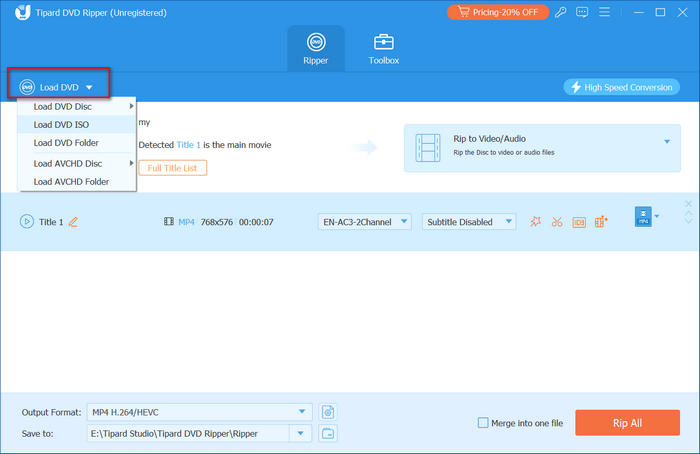
Step 2Click the Format button on your DVD section on the program. Then, you can scroll down to choose the DIVX format. Here, you can choose your desired resolution, such as 720p or 1080p.
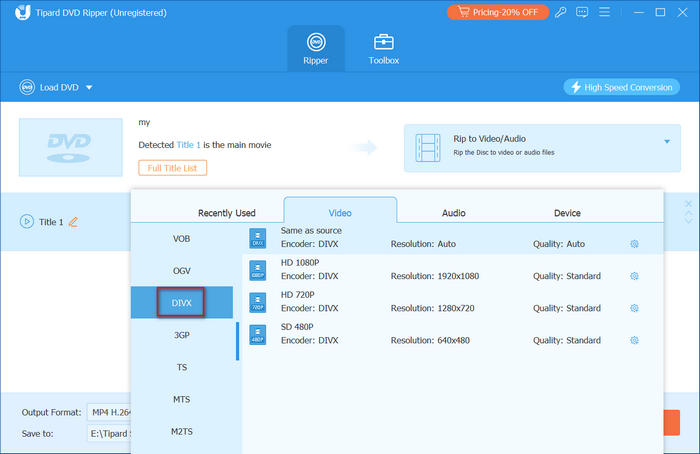
Step 3Finally, click the Rip All button to convert DVD to DivX format with Tipard DVD Ripper.
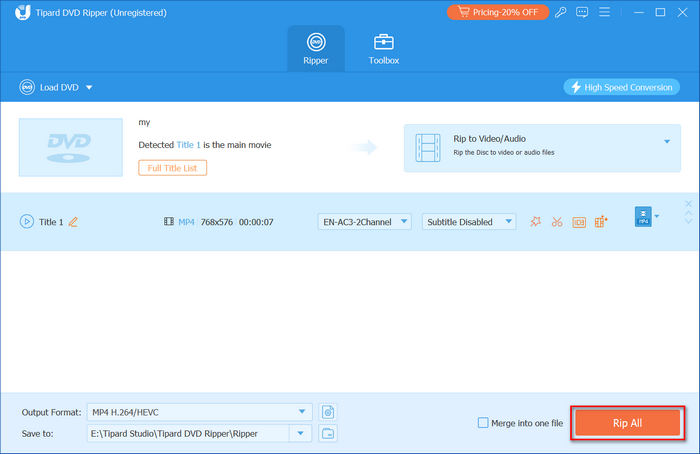
Part 2. How to Convert DVD to DivX with VLC
VLC media player is an excellent player. However, you can also use it to convert DVD to DivX. VLC supports many video codecs, including DivX. You can rip DVD to DivX and use many video containers like MP4, AVI, etc. You can check how to convert DVD to DivX in VLC.
Step 1Open VLC on your computer and click the Media button in the top left corner. Then, choose Convert/Save.
Step 2Click the Disc button and then choose your DVD disc. You can also click the Browse button to choose your DVD disc or ISO. Then, click the Convert/Save button to go on.

Step 3In this window, you should click the Edit selected profile button to start converting DVD to DivX.
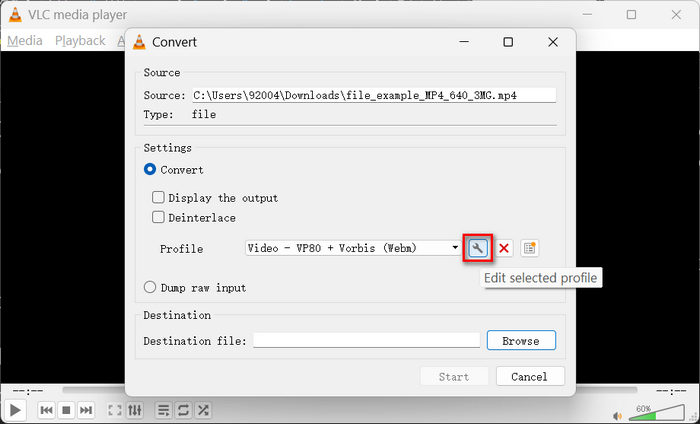
Step 4Click the Video Codec button. Then, click the Codec dropdown button and choose DivX 1 or other DivX options. Then, click the Save button.
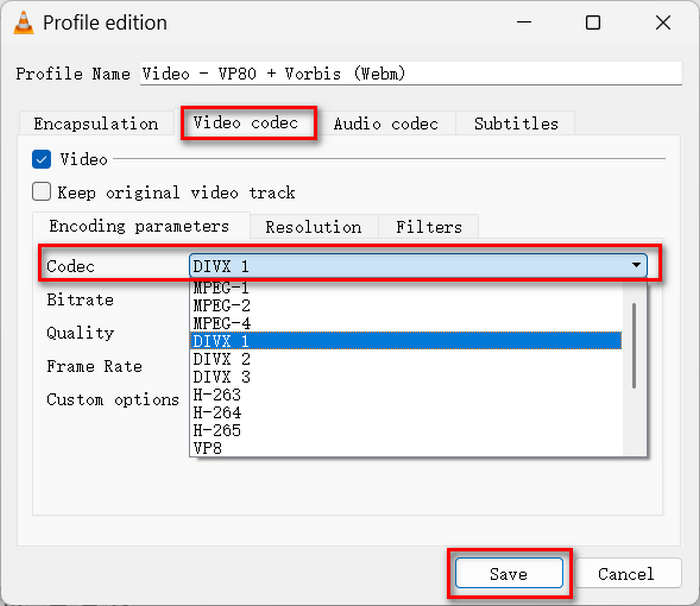
Step 5Finally, it will go back to the previous screen. Then, you can click the Brwose button on the bottom side to choose a folder to store the DivX video. Finally, click the Start button to convert DVD to DivX.
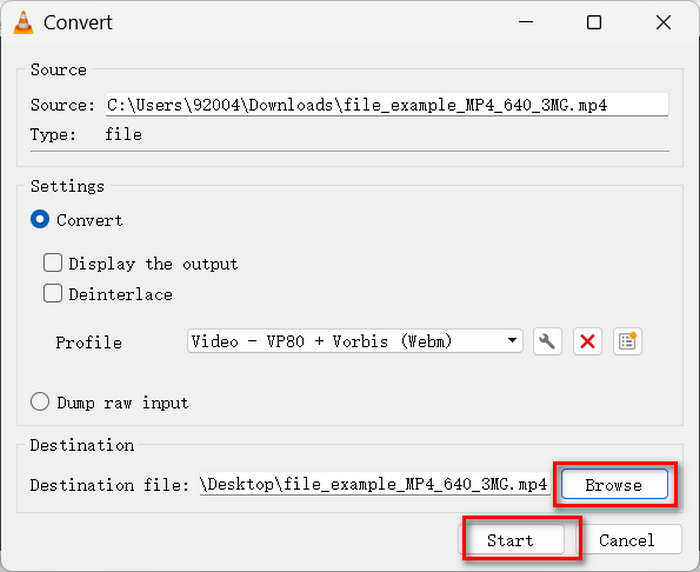
Part 3. How to Convert DVD to DivX with Prism Video Converter
Not all DVD rippers support DivX output, but Prism Video Converter does. This program is not that popular but is a very powerful video and DVD converter. It can convert DVD to DivX quickly. The simple but guiding interface can help beginners to figure out how to rip DVD to DivX quickly.
Step 1Open Prism Video Converter and click the Add File button on the top left corner to load your DVD disc.
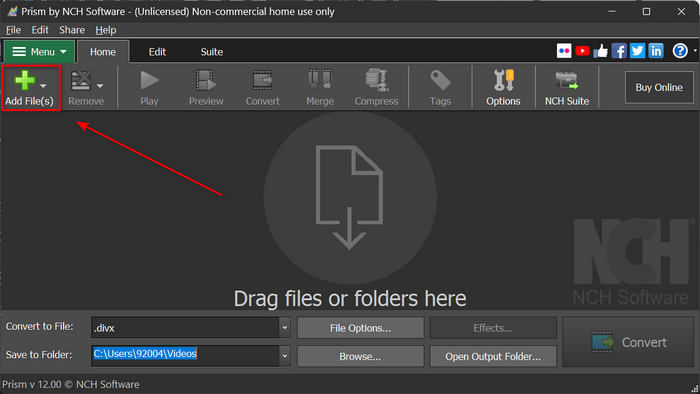
Step 2You can click the dropdown button in the Convert to File section. Then, choose .divx format. Then, click the Convert button to convert DVD to DivX easily. You can also convert DVD to MP4 easily.
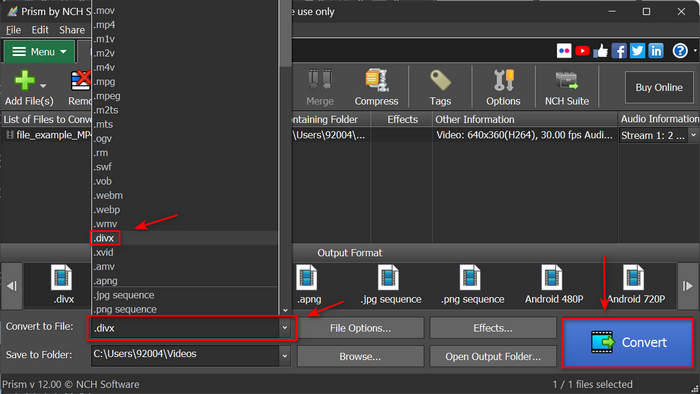
Part 4. Why You Should Convert DVD to DivX Format
Converting a DVD to DivX format can be beneficial for several reasons, depending on your needs. Here are some key advantages: DivX is known for its high-quality compression, allowing you to maintain excellent video quality while reducing the file size significantly compared to DVD formats like MPEG-2. Also, many smart TVs, Blu-ray players, gaming consoles, and mobile devices support DivX playback. This means you can watch your converted files without needing a physical DVD.
Conclusion
It easy to convert DVD to DivX, because it is as easy as rip DVD to other formats. However, converting DVD to DivX can be difficult because not all DVD rippers support DivX output. Fortunately, this article offers 3 excellent programs that can convert DVD to DivX easily. If you want to keep the best video quality of your DVD video when it turns to DivX, use Tipard DVD Ripper. This best DVD ripping software can quickly rip DVD and even upscale your DVD video to a higher resolution.






