Best DVD to AVI Ripper to Rip Any DVD with the Fastest Speed
"Hello, I want to rip DVDs to hard drive and dispose of all of my disks. Should I rip DVD to AVI, MP4 or ISO? What is the best format?"
"How can I convert a DVD to AVI?"
"What is the best DVD ripper for Windows 10?"
If you want to convert DVDs to digital files, you just come to the right place. This article will show you how to convert DVD to AVI step by step. What's more, you can get detailed answers of above questions. Just read and get your best DVD to AVI ripper here.
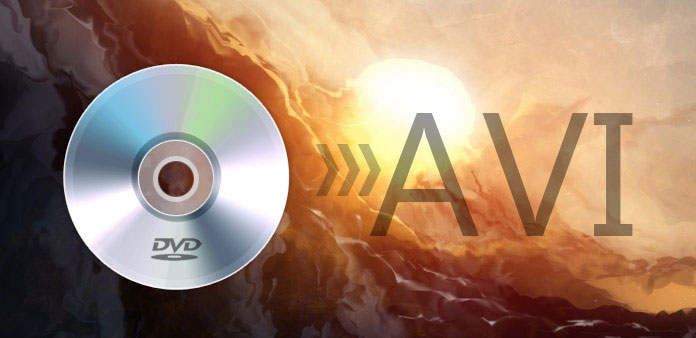
Part 1. Best Way to Convert DVD to AVI in High Quality
If you want to rip DVD movies to AVI files quickly, Tipard DVD Ripper should be your first choice. You can convert DVD to AVI and almost all video and audio formats with 12x faster ripping speed than others. Furthermore, you can rip DVD-5/9, DVD folder, ISO files and other DVD discs to AVI and other popular video formats. It is also supported to rip DVDs to video and audio on your computer with 1:1 clone.
As for protected and commercial DVDs, Tipard DVD ripping software can still rip DVD to AVI video successfully. The ripped AVI video's quality is no less than the original quality of DVD movies. What's more, you can get powerful editing tools to customize the AVI video directly.
Main Features of the Best DVD to AVI Converter
- 1. Rip DVD to AVI with the fastest speed and highest quality.
- 2. Support various output video and audio formats.
- 3. Edit video and enhance video quality with a real-time preview window.
- 4. Convert DVD to AVI and different video formats in batch.
- 5. Select the audio track and subtitle to convert DVD to AVI video.
- 6. Offer initial and simple design and easy-to-use filters.
- 7. Work with Windows 10/8/7/Vista/XP and Mac OS X 10.5 or above.
How to Convert DVD to AVI Effortlessly
Free download, install and run DVD to AVI converter software.
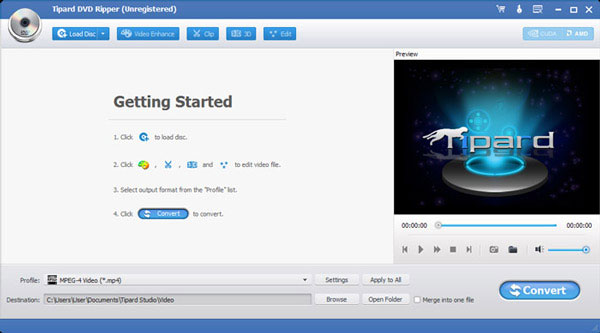
Load your DVD
Insert your DVD into the DVD drive. Then choose "Load Disc" on the top left corner to load your target DVD disc.
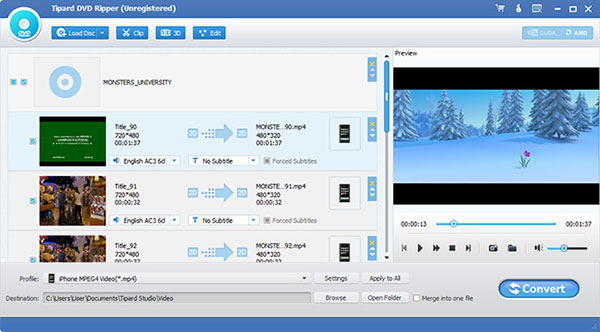
Choose the output format as AVI
Unfold the "Profile" menu near the bottom. Type "AVI" in the quick search box. Select the most relevant AVI preset you need.
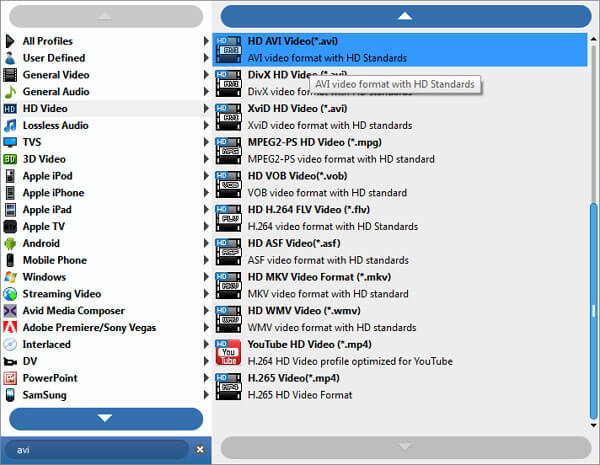
Customize your video (optional)
Click "Edit" on the top toolbar. Select the video file you want to edit. Later, head to the video editing section you need from "Rotate", "3D", "Crop", "Effect" and "Watermark". Do not forget to click "Apply" or "Apply to All" to save your change.
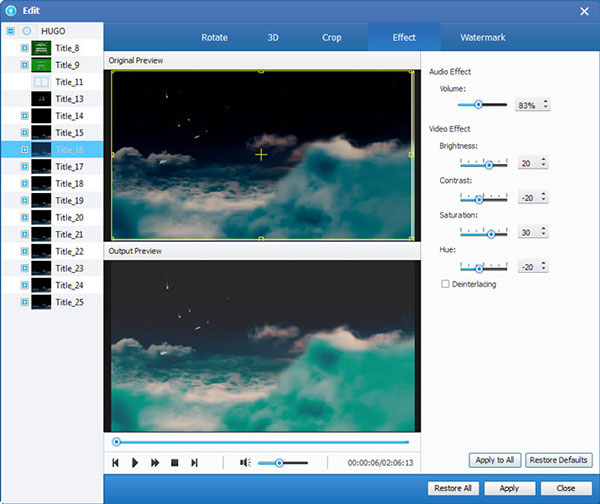
Convert DVD to AVI
You can choose "Settings" to adjust output AVI video settings if necessary. At last, click "Convert" to convert DVD to AVI. Sooner, you can use any video player to watch AVI videos.
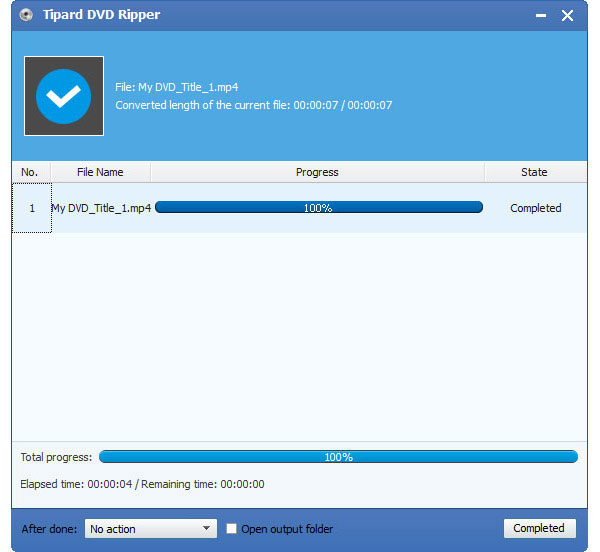
Part 2. Extra 5 Open Source DVD Rippers for AVI Videos
Some people may want to convert DVD to AVI online. Well, you can use open source DVD to AVI rippers to get the same results too. Compared with DVD to AVI online converters, you can get quicker and safer DVD ripping services with the following tools.
1. HandBrake
HandBrake allows users to convert DVD to iPhone, iPad and iPod on Mac and PC for free. There are some video editing filters you can get. However, HandBrake is not friendly to novices. Its user interface is not intuitive at all.
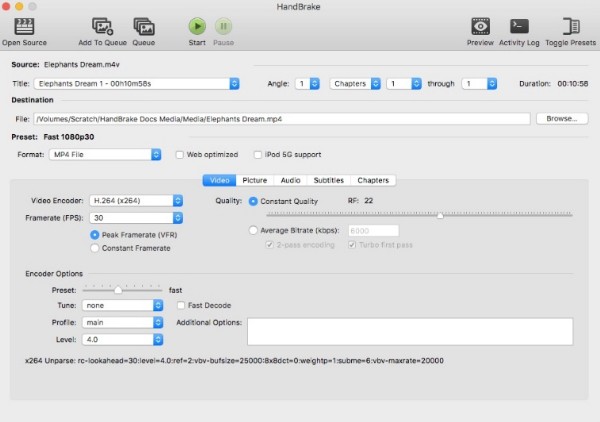
2. DVDx 4.1
DVDx 4.1 does not offer much advanced features. You can rip DVD to several formats only. The DVD to AVI freeware can work as a video or audio encoder. Though its processing speed is slow. Thus, you need to wait for a long time to convert a DVD to an AVI file with DVDx 4.1.
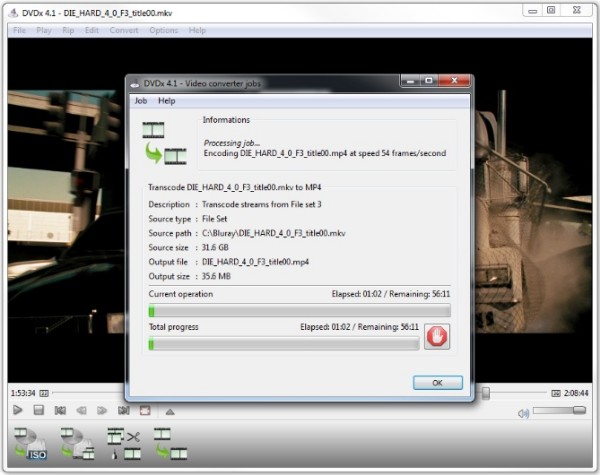
3. VidCoder
VidCoder is an open source DVD to AVI ripper and video transcoding program for Windows users. You can regard VidCoder as a light version of HandBrake. Its user interface is not as intimidating as HandBrake. But beginners still need to spend time on finding and testing features. VidCoder does not provide offline help.
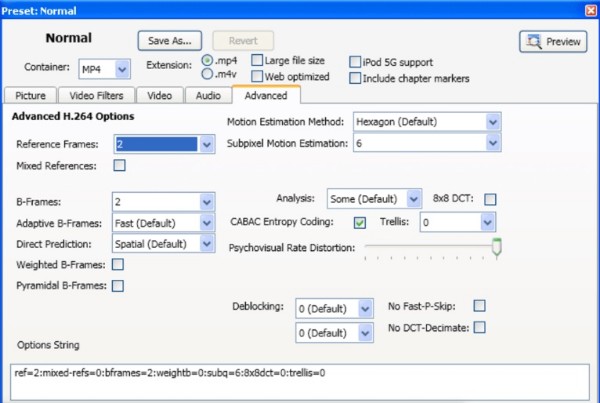
4. DVD Shrink
DVD Shrink used to be a popular DVD ripping freeware. You can rip hours of movies to your computer quickly. Sadly, DVD Shrink has not been updated since 2005. Thus, DVD Shrink does not support users to convert DVD to MP4 or AVI on Windows 10. Well, you cannot rip DVDs with new DVD copy protections neither.
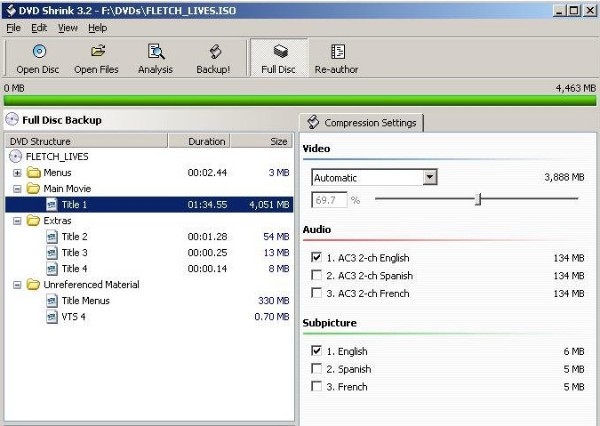
5. Freemake Video Converter
Freemake Video Converter allows users to convert DVD to AVI and other formats for free. However, Freemake will attach a watermark to any DVD to AVI file by default. There is no available premium version of Freemake. Thus, if you want to get a free DVD to AVI converter without watermark, Freemake may not be your good choice.
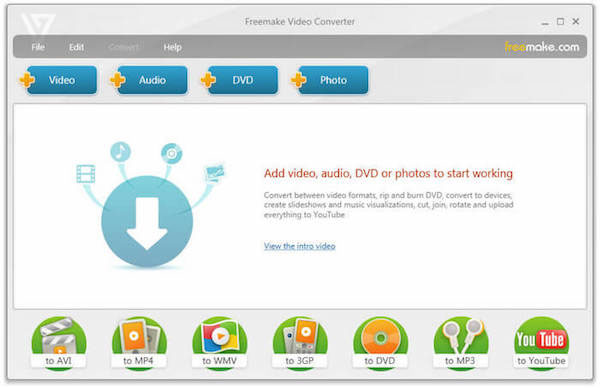
Though you can convert DVD to AVI with open source tools, there are always these or those limitations. Thus, if you want to rip DVDs in minutes, you can free download Tipard DVD Ripper for a try. The DVD ripping software can help you rip all kinds of DVD discs to AVI and other digital formats easily and quickly.
Part 3: FAQ about Converting DVD to AVI
What is AVI?
AVI is short for Audio Video Interleave. AVI is a multimedia container format introduced by Microsoft, which contains both video and audio data for synchronous playback. Lossless AVI and MPEG-1 AVI formats are frequently used for playing and editing.
Why Convert DVD to AVI?
DivX AVI and XviD AVI codecs are one kind of MPEG-4 compression. You need to install a DivX or XviD encoder before playing DVD to AVI videos. In addition, DV-AVI standard format is popular among Panasonic, Sony and some manufacturers.
AVI files are supported by multiple platforms, such as Windows, Mac, Linux and Unix. If you want to keep initial video and audio information, you can convert DVD to AVI format. Frankly speaking, the AVI video is not lossless. But you can get DVD movies in high fidelity. Though the AVI file will take large storage space.
How to convert AVI to DVD?
It is so easy for Tipard DVD Creator. Insert a blank DVD disc to computer. Run DVD Creator and add AVI video files in it. Customize your AVI videos before converting to DVDs. The edit function can help you adjust brightness, saturation, volume, contrast and hue on original video. You can also add watermark personally. Click Apply to save settings. Click "Convert" button to start converting AVI to DVD.
Do AVI files play on DVD players?
In fact we can't play AVI on a DVD player directly. Majority of DVD players only accept MPEG-2 in a standard VOB format. They do not have the capacity to play DVDs that contain AVI. However, some of the latest DVD models have the capacity to play AVI files provided that the AVI file is further encoded with DivX. But you can try Tipard Blu-ray Player. It can help you Play Blu-ray disc/folder/ISO image file with no limitation.







