How to Convert DVD Disc/Movie to AVI Video File with DVD Ripper

DVD (Digital Video/Versatile Disc) is a digital optical disc storage format widely used in the film industry. Though a DVD disc is capable of storing various files including videos, audios, documents, pictures, programs, etc. it's not the ideal medium as it can only be accepted by DVD players and DVD drives, and is difficult to preserve, share or enjoy on other devices.
AVI (Audio Video Interleaved) is a kind of popular video format widely used under Windows Platform. Also it can be accepted by popular devices like PSP, PS3, PSP GO/3000, Wii, Xbox 360, Archos, iRiver, etc. Therefore, it's a good choice to rip DVD to AVI videos to make a backup on hard drive or to enjoy on portable devices.
To convert DVD to AVI, Tipard DVD to AVI Ripper can meet all your needs as it has the capability to convert any DVD to AVI files with powerful editing features and fantastic video image quality.
Free download DVD to AVI Converter for Windows and Mac
The Guide of Converting DVD to AVI
Download and install DVD to AVI Ripper.
Then launch the software and insert the DVD disc you want to rip to AVI into the DVD drive.

Add DVD
Click the "Load disc" button to add the disc into DVD to AVI Converter. For DVD ISO image file, you need to mount the ISO file into a virtual DVD drive first. For DVD folder, click "Load disc" dropdown button and select "Load DVD Folder" to convert VIDEO_TS to AVI. Also you can load DVD IFO files in VIDEO_TS directory.
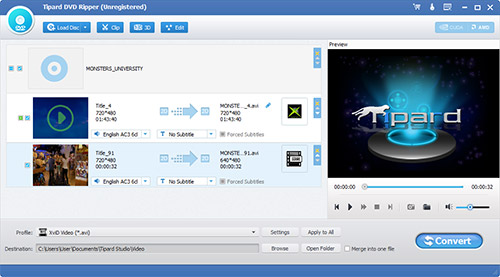
Set DVD destination and profile
After the DVD is loaded, you can choose any title or chapter that you want to convert by ticking the check boxes before them. You can convert DVD to AVI container format with different encodes. For example, you can convert DVD to MKV, DivX, XviD, H.264, and (interlaced) NTSC/PAL with AVI container. What's more, this DVD to AVI Ripper can directly convert DVD to specific devices such as PSP, Wii, PS3, Xbox 360, Archos, Blackberry, Creative, iRiver, etc.
Then set the directory where you want to save the target AVI video as destination.
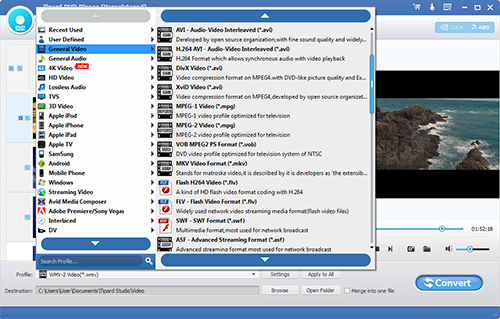
Edit target Video
Before converting DVD to AVI, you can optionally choose to customize the output video. You can choose to adjust effect, trim video length, crop video frame, add watermark. In order to get your needed effects, a preview window is offered on the right side of DVD AVI Converter for you to view the video in real time.
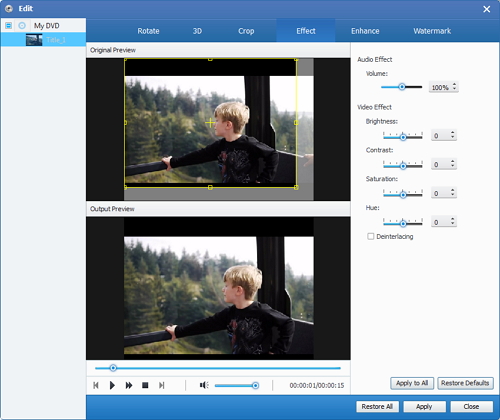
Start converting
After the output settings are done, click the big "Convert" button on the bottom-right to start the DVD to AVI conversion. This software supports batch conversion and in a short time, you will get your needed AVI videos.
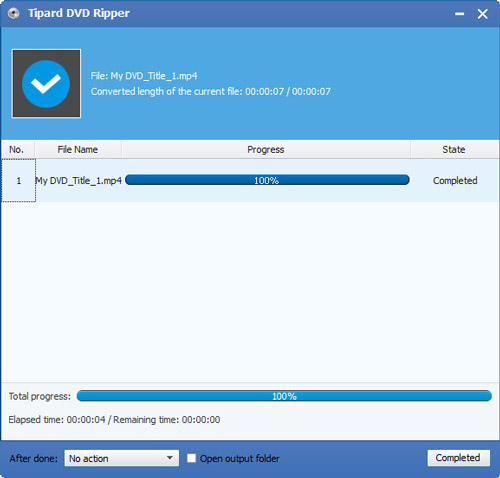
Additional: With the best DVD to AVI Converter, you can freely rip hot DVD movies and save on computer like Big Hero 6, Into the Woods, Paddington, The Hobbit, Exodus – God and Kings, Unbroken, Seventh Son, The Wedding Ringer, Wild, The Gambler, Taken 3, The Women in Black 2: Angel of Death, and many more.

- Rip DVD disc/movie to popular AVI video format
- Convert any DVD to MP4, MOV, AVI, WMV, FLV, and more
- Optimize the video with multiple editing functions
- Enjoy DVD movie on digital devices like iPhone, iPad, iPod, Android device, Windows device and others







