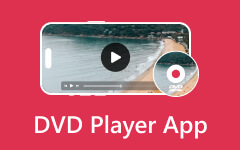Magnavox Portable DVD Player: Best Features, Drawbacks and More
Do you have collections of DVDs that store multiple types of files? That's great! The mentioned disc type is one of the most handy storage techniques for your data, like music, videos, and more. You can play them on your computers, which support a built-in DVD player. However, not all computers have one you can use to play DVDs.
Knowing Magnavox Portable DVD players is beneficial because they can play all your DVDs at home. Having one of them lets you play DVDs on your computers and TVs. Some customizations and settings are only needed to be executed. Please browse this post to see more information about portable DVD players.

Part 1: Main Features of Magnavox DVD Players
Magnavox is a company manufacturer of various types of devices you may find at home or in offices. It includes televisions, headphones, dehumidifiers, and especially DVD players. The good thing about Magnavox is that it offers multiple portable DVD player models. Some of them are handy, and you can bring them everywhere. It also offers DVD players that can be displayed at home because they have bigger screens than the others.
Furthermore, the Magnavox DVD Players are durable and may last years. However, it still depends on how you care for the mentioned devices. Storing them in a safe place, far from kids, is the best thing to do in this situation.
Part 2: Reviews of Magnavox DVD Players
Deciding which DVD players from Magnavox you will use is hard because they are all convenient. However, note that the price of the mentioned devices is expensive and cannot be refunded. Please review all the recommended Magnavox DVD players below and choose the most relevant for you.
1. HD DVR / DVD Recorder with HD Digital Tuner
The first DVD player that Magnavox offers is the HD DVR / DVD Recorder with HD Digital Tuner. This DVD player is built with 500 GB of hard drive to store your files or programs, including the recording you have executed. It can be upgraded to a Twin Tuner, which makes pausing and rewinding TV programs convenient.

Pros:
- • It has a built-in wireless LAN that connects the DVD player to a network.
- • You can order the portable DVD player online.
- • It uses JPEG compression format.
- • It can be connected through HDMI, Ethernet, and other wire connections.
Cons:
- • Analog Tuner is not included for the mentioned DVD player.
- • It is expensive for a regular DVD player.
Key Features:
- • It can record DVDs, HDDs, and external HDDs.
- • It supports 1080p Up-conversion.
- • It converts standard DVDs to HD quality using HDMI.
- • It supports dubbing for HDD, External HDD, AV Input, and DVD.
Specifications
- • It is handy for its weight, which is 2.8 kg.
- • It supports multiple playback media, including CD-R, CD-RW, DVD-R, and more.
- • It uses DVD-Video AVCHD video compression format.
- • It supports 3 OSD languages, including English, French, and Spanish.
2. 9' Portable DVD Player
9' Portable DVD Player is a 9-inch laptop-like DVD player that Magnavox offers for you! Buyers love to utilize it because they can bring it to their car, on vacations, and other occasions, they will attend. Most buyers purchase portable DVD players for their kids to kill their boredom once they start to travel out of town if they do not have an internet connection.

Pros:
- • The Magnavox DVD player screen is convenient for watching 3 or more people.
- • It has physical buttons.
- • You can adjust the screen location.
- • It has a 7-inch model that you can purchase.
Cons:
- • Its battery can quickly be drained.
- • It takes weeks to be delivered once purchased online.
Key Features:
- • It supports AC operation.
- • It has an AV out jack.
- • It enables you to use a 3.5mm headphone jack.
- • It has a built-in 2.5-hour rechargeable battery.
- • It lets you use built-in stereo speakers.
Specifications
- • A remote control has been added to the purchase.
- • It has an SD card reader.
- • It supports SD and MMC SD card types.
- • It has a widescreen aspect ratio.
- • Maximum resolution is 800 × 480p.
3. 32" Class 720p LED LCD HDTV/DVD Combo
Last, you can purchase a 32" Class 720p LED LCD HDTV/DVD Combo DVD player from Magnavox. The above model will be the most convenient if you prefer the largest screen for playing DVDs at home. It is a TV-like DVD player you can enjoy using with your family and friends. You only need to insert the DVDs at the top center of the device.

Pros:
- • It is easy to use because of its straightforward interface.
- • It supports a sleep timer.
- • It has a closed captioning full-text feature.
- • It supports screen format adjustments.
- • It has a child lock and parental control feature.
Cons:
- • It's not handy because of its large screen.
- • It is expensive.
Key Features:
- • It enhanced the accessibility interface for novices.
- • It has a built-in DVD player for the viewing experience.
- • It contains a sleek, narrow bezel design.
- • It supports 2 HDMI inputs.
- • Energy Star certified.
Specifications
- • Panel resolutions are 720p, 1366 × 768 pixels.
- • It supports progressive scans for picture enhancement.
- • It supports a widescreen aspect ratio.
- • The diagonal screen size is 32 inches by 81.28 cm.
- • It supports display resolution for computer formats.
Part 3: Easily Play DVD/Blu-ray on PC/Mac
The Magnavox DVD player mentioned in the previous sections can only play DVDs. But what if you prefer to play both DVDs and Blu-ray discs? Here's Tipard Blu-ray Player that you can use as an alternative.
This software plays not just DVDs because it also supports Blu-ray discs or folders, including ISO image files. Besides, it is downloadable for the 2 most used operating systems: Windows and macOS. It supports MXF, TS, MTS, TRP, MKV, AVI, WMV, FLV, FLAC, MP3, and more! It can also remove the region restrictions. For example, you can play Region 2 DVD in the USA. What's more, you can take screenshots while the video is playing.

Further Reading:
Portable DVD Player for Car Reviews
100% Working Methods to Play Your MP4 Video Files on DVD Player
Part 4: FAQs about Magnavox DVD Player
Why is my Magnavox DVD player not turning on?
Regardless of how smooth and expensive the portable DVD player is, you may still experience malfunctions, like not turning it on. If this happens, you should check if the power chord is connected correctly. If the issue persists, the portable DVD player may have internal issues. In this case, contacting the Magnavox technical support team is recommended.
How do I troubleshoot playback issues on my Magnavox DVD player?
Regarding playback issues on the portable DVD player, the DVDs are faulty. In this kind of scenario, grab a soft cloth and clean the surface of the DVDs. However, this procedure will not fix playback issues if the disc type is damaged.
Can my Magnavox DVD Player play Blu-ray discs?
Unfortunately, no. Magnavox DVD Player does not support Blu-ray discs, no matter what you do. It is exclusively built for DVDs and CDs. In addition, it sometimes plays MP3 and JPEG file formats. If you prefer to play DVDs and Blu-ray discs using one procedure, Tipard Blu-ray Player is recommended.
Conclusion
To sum it up, the Magnavox DVD Player is a portable device you can purchase in the physical or online stores. In addition, the performance of the portable DVD player will depend on the model you purchase. The higher the prices, the higher the expectation you can set. Aside from the mentioned device, you can also play DVDs or Blu-ray discs using a third-party tool, like Tipard Blu-ray Player. It is the best alternative for the portable DVDs that may be expensive for your budget.