Top 10 DVD Players and DVD Player Apps for Mac in 2025
To watch a DVD movie on Mac, you need an external DVD drive which you can purchase at Best Buy, for there has been no built-in DVD Player on MacBook Pro/Air for a decade. Another choice you can make is to download a professional DVD player app for Mac. To help you select among the countless Mac DVD players and DVD player apps on the market, here we picked the Top 10 products for you with a brief review. Just read the following contents carefully and choose one that best suits you.

Part 1. Top 6 DVD Player Software for Mac
Top 1: Blu-ray Player for Mac - Best Mac DVD Player
Tipard Blu-ray Player for Mac is a versatile DVD playing software through which you can play DVDs and Blu-ray discs on your Mac. If your QuickTime DVD Player can't work on Mac, just throw your DVD video into this app, then you can enjoy the 1080p HD images. Moreover, you can also control the DVD playback and capture the screenshot you like at will.
- 1. Enjoy the 1080p HD videos with a widescreen.
- 2. Adjust video and audio settings for a better experience.
- 3. Fast forward or step back to your targeted plot freely.
- 4. Capture your favorite screenshot during the playing process.
- 5. Easy to use with and high quality a clean interface.
Step 1Load DVD movie
Launch Tipard Blu-ray Player for Mac on your computer after installation. Select the Open Disc to load your DVD.

Step 2Adjust the playing settings
Choose the chapter you want to watch. Then you can select a desired audio track and subtitle at will. Moreover, you can disable the audio track and subtitle if necessary.
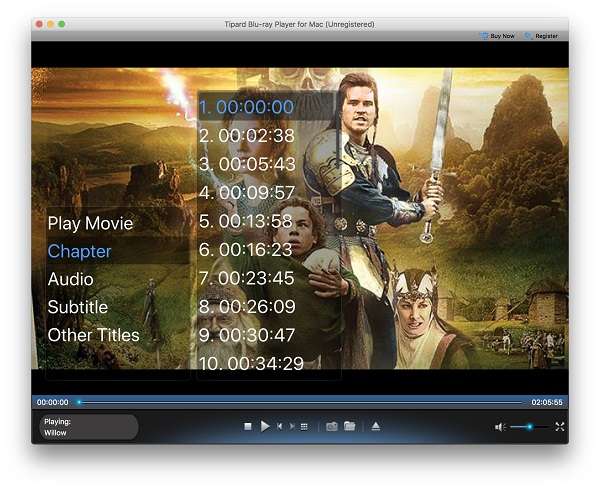
Step 3Play DVD movies
After you finished all the settings, just click the Play Movie button to start playing your DVD movies.

Top 2:Leawo Blu-ray Player - Free DVD Player for MacBook Pro/Air
Leawo Blu-ray player is an easy-to-use and free DVD player for MacBook Pro and Air. You can play various kinds of media files on your Mac with high quality. If you download this app as your DVD player on Mac, you can enjoy various commercial DVDs, DVDs, Blu-Ray discs, etc.
- 1. Its user-friendly layouts are suitable for beginners.
- 2. You can enjoy the surround stereo audio effect.
- 3. It's a region free DVD player app.
- 4. Capture your favorite images while watching the video files.
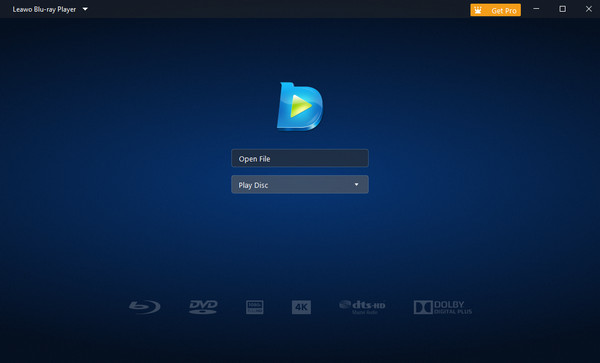
Top 3: VLC Media Player - Free and Open-source Mac DVD Player
As a free and open-source Mac DVD Player, Windows Media Player, and other platforms, VLC Media Player can play DVD, CD, VCD, general video, and audio files. You can customize it by adding skins, creating skins with VLC skin editor as well as installing extensions. If you feel unsatisfied with this product, you can access other VLC Media Player alternatives here.
- 1. Provide beautiful skins, themes, plugins, and more.
- 2. Possess hardware decoding on most platforms.
- 3. No spyware, advertisements, and user tracking.
- 4. Provide a basic and clean user interface.
Note: One thing you should pay attention to is that when you play a DVD with VLC, there will be VLC not working on your Mac and other related issues.
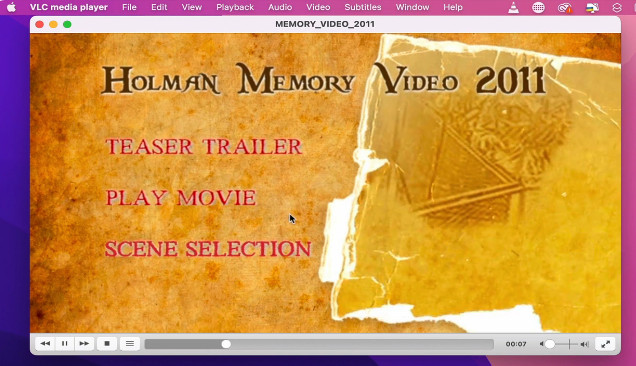
Top 4: QuickTime - Built-in Mac DVD Player
QuickTime is the default DVD Player on Mac devices through which you can play DVDs on your Macbook Pro. Being one of the best options for Mac users, it supports commonly used video and audio formats. There are also bonus functions such as video and music recording, editing, and streaming.
- 1. Handle multiple pictures, video, audio formats.
- 2. Compatible with all files you purchased from iTunes/Apple TV.
- 3. Unload directly to various social channels.
- 4. Easy to use with a clean and intuitive interface.
Note: The support video formats are very limited and you need to upgrade them frequently. And you may failed to open MP4 on QuickTime player.

Top 5: Mac Media Player - HD Mac DVD Player
Mac Media Player is an all-in-one free media player. It supports playing almost all types of media formats. As an excellent Mac DVD player freeware, it can accelerate the hardware. Featuring a high definition of up to 1080p and DTS5.1 audio system, the Mac DVD Player can play DVD and other formats on Apple Mac with amazing quality.
- 1. Play HD DVD movies directly as DVD Player for Mac devices.
- 2. Playback position recording and resuming.
- 3. Share movies or video information anywhere and anytime.
- 4. High-Definition video player with hardware acceleration.
Note: It may use up plenty of your system resources when you play a DVD on Mac.

Top 6: Apple DVD Player - Default Mac DVD Player
Apple DVD Player is also a default DVD player in Mac OS X. It not only supports all standard DVD features like multiple audios, video, and subtitle tracks but also be compatible with DVDs authored by DVD Studio Pro and iDVD.
- 1. Provide navigation buttons to make the control easy.
- 2. Provide all kinds of standard DVD features.
- 3. Change the DVD subtitles and skip the unwanted chapters.
- 4. Compatible with DVDs authored by DVD Studio Pro and iDVD.
Note: The free DVD player for Mac will be restricted by DVD region codes and encryption techs.

Part 2. Top 4 DVD Players for Mac
In June 2012, Apple delivered the last MacBook Pro with a built-in DVD player, since then, there has been no built-in DVD player for MacBook Pro and Air. However, you can still utilize an external DVD drive to enjoy DVD discs on your Mac. Here are the top 4 products for you to playback DVDs on MacBook.
Top 1. Apple USB SuperDrive
As the official Apple product, you can use Apple USB SuperDrive to play both CDs and DVDs on MacBook. With its compact design, you can easily bring this portable DVD player anywhere.
Price: $79.00
- 1. Its extraordinary versatility makes it play CDs and DVDs without the restrictions of place.
- 2. Its small size makes it a convenient and handy accessory on the travel.
- 3. Its built-in USB Type-A cable adds its charm.
- 4. Its wide compatibility allows you to use it with a range of Mac devices.
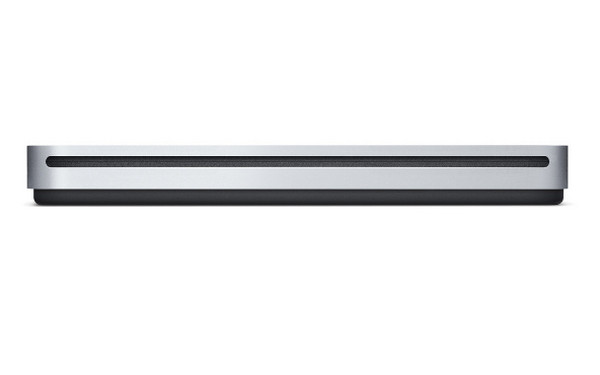
Top 2. ROOFULL External CD DVD Drive
The ROOFULL external DVD drive is compatible with Mac, Linux and Windows PC. It has high-speed 3.0 that can provide higher data transfer. With USB-C two-in-one data cable, it can easily connect to your Mac and Windows to play CDs and DVDs.
Price: $29.99
- 1. You don't have to download any extra driver program to run it on your MacBook.
- 2. You can play and burn CDs and DVDs on your Mac.
- 3. Its high compatibility makes it suitable for Mac, HP, LG, Dell, etc.
- 4. Slim and light size make it easy to carry.
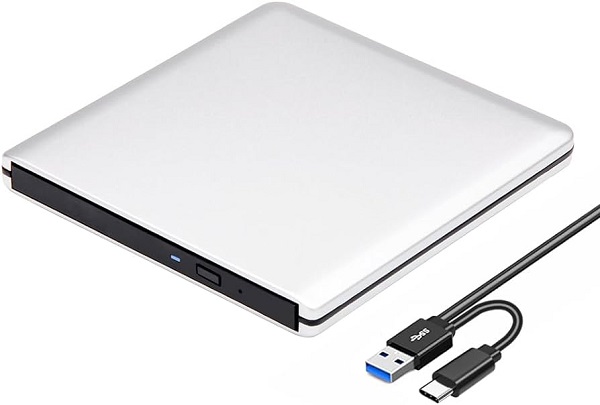
Top 3. Laurensory External DVD Drive
Laurensory external DVD drive can serve as a DVD player and DVD burner. You can enjoy multiple discs, such as DVD-ROM, DVD-R, DVD-R DL, DVD+/-RW. This DVD drive applies to Windows, all versions of Mac OS, and Linux.
Price: $22.99
- 1. It is a portable CD and DVD player and burner.
- 2. This plug-and-play DVD player for Mac is widely compatible with various Mac models.
- 3. High-speed data transfer allows you to enjoy DVDs without lag.
- 4. This compact DVD player for MacBook is durable to use.

Top 4. Alphami External 3D Blu-ray DVD Drive
Alphami produces an external drive for you to play 3D Blu-ray discs and DVDs. This all-in-one drive is compatible with Mac and Windows systems.
Price: $39.99
- 1. This Mac DVD player can read DVD discs at speeds of up to 8x.
- 2. This all-in-one drive has wide compatibility for different computers.
- 3. You can enjoy DVDs on your MacBook with the external drive with smooth.
- 4. You can contact its after-sales service and get outstanding customer support.

Part 3. FAQs of Mac DVD Player
1. Why can't my Mac DVD Player show videos?
Well, this is not a solution for the built-in DVD player app on Mac, but it will allow you to play DVDs and other video files properly with 64-bit mode. You can use the 64-bit version of VLC which can be downloaded from its website, and it will play a DVD just fine.
2. What can I do when my audio is OK but nothing visible except a black screen on Mac Media Player?
To solve your Mac DVD Player not working with the black screen issue, you can try to reset the PRAM and SMC first. It would rule some settings issues out to bring things back to normal.
3. Why can't my MacBook Pro SuperDrive read DVD?
Sometimes, the reason for MacBook Pro DVD drive not working or the iMac DVD player not working could be that there is too much dust on the lens. This problem can be easily fixed without re-purchasing the replacement of Superdrive: just apply a special CD lens cleaner or a minute brush to clean the left side of the DVD drive.
Conclusion
If you are looking for reliable DVD Player apps for your Mac, you can choose one of the best 6 options. Among these products, you can use Tipard Blu-ray Player to play 4K Blu-ray movies. Moreover, you can pick and purchase one external DVD player for MacBook Pro/Air with 4 products. With these handy Mac DVD Players, you can enjoy a majority of blockbuster DVD movies freely. If you have any questions, you can leave a message on the website.







