Unveiling What Is Media.io Watermark Remove & Best Alternatives [2025]
Removing watermarks from images and videos has become necessary for many creators in today's digital era. Among the array of tools available, Media.io Watermark Remover has gained prominence. This review looks closer at its features, assessing its advantages, limitations, supported formats, and size constraints. Additionally, we'll explore two standout alternatives, with particular emphasis on the highly acclaimed Tipard Watermark Remover Free Online and Tipard Video Converter Ultimate. Join us as we evaluate the app and find alternatives that align with your requirements.

Part 1: Detailed Review of Media.io Watermark Remover - Pros, Cons, Pricing & More
Media.io Watermark Remover is a popular online tool developed to remove watermarks from images and videos efficiently. It offers a suitable solution for users who need to edit their media files quickly without the hassle of installing specialized software. Below, we will provide a detailed review of the Media.io Watermark Remover, covering its features, pros, cons, supported formats, size limits, and overall performance.
What Is Media.io Watermark Remover?
Media.io Watermark Remover is a web-based application that employs advanced algorithms to remove watermarks from images and videos. It operates online, eliminating everyone needing to download and install on their devices. This makes it highly available and convenient for users across various platforms and devices.
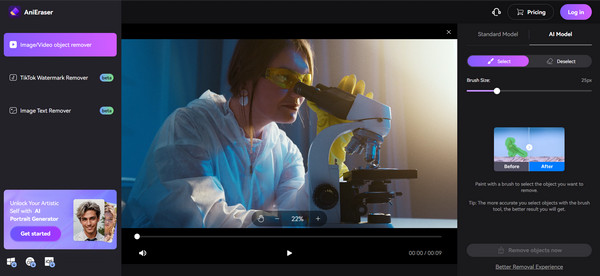
Pros:
- • Intuitive interface that is easy to navigate.
- • It boasts impressive processing speeds, allowing users to remove watermarks quickly.
- • Users can access and utilize it without downloading or installing any software.
- • The watermark removal process yields satisfactory results with minimal loss of quality.
Cons:
- • It needs advanced editing features that some users require for more comprehensive tasks.
- • Users must have a steady connection to access and utilize it.
Supported Formats:
One of the critical advantages of Media.io is its support for a wide range of video formats. Whether your video is in MP4, MKV, MOV, WMV, 3GP, FLV, AVI, MPG, M4V, MPEG, or more, this tool can seamlessly handle them all. Also, it can remove watermarks on JPEG, PNG, GIF, BMP, TIFF, etc.
Cross-Platform Supported:
Accessible on Android, iPhone, iPad, Windows, Mac, and Linux, ensuring users can utilize the tool regardless of their device or operating system.
Size Limitation:
While the specific size limit may vary, Media.io Watermark Remover typically supports files of moderate size. Users may need help with file size, especially with large video files.
Ads Activity:
Is Media.io safe? Unlike many online tools cluttered with advertisements, Media.io offers a clean editing interface without annoying ads. Users can concentrate on their tasks without interruptions. Moreover, privacy is prioritized, with only the user accessing the uploaded video. Additionally, no sign-up is required, enhancing convenience and privacy.
Pricing:
Users will appreciate that Media.io Watermark Remover is available free of charge, making it an accessible option for individuals and businesses alike. However, you can purchase it for $34.99 monthly to maximize its full potential.
Part 2: 2 Excellent Media.io Alternatives to Remove Watermarks on Photos & Videos
This section will explore two excellent alternatives to Media.io that offer comprehensive watermark removal capabilities: Tipard Watermark Remover Free Online and Tipard Video Converter Ultimate. These tools remove watermarks efficiently and offer a range of editing and conversion features to enhance your video editing workflow.
1. Tipard Watermark Remover Free Online - For Photos
Tipard Watermark Remover Free Online is a powerful web-based tool designed to eliminate watermarks from videos effortlessly. Its intuitive interface and advanced algorithms allow users to easily upload images and remove unwanted photo watermarks without installing software. The tool supports various video formats, ensuring compatibility with various media files.
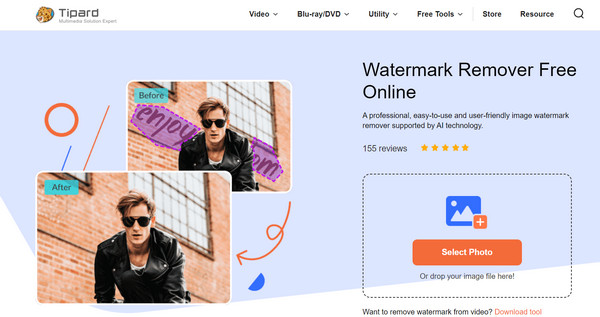
Additionally, Tipard Watermark Remover Free Online offers a seamless and ad-free experience, prioritizing user convenience and satisfaction. Its efficient watermark removal capabilities make it an excellent alternative to Media.io for users seeking a simple yet effective solution.
2. Tipard Video Converter Ultimate - For Videos
Tipard Video Converter Ultimate is a comprehensive software solution beyond watermark removal, offering a range of video editing and conversion features. The software supports many input and output formats, allowing users to effortlessly convert videos to their desired format. In addition to removing watermarks on videos, users can easily trim, crop, merge, and enhance their videos.
With its user-friendly interface and powerful performance, Tipard Video Converter Ultimate provides users with a versatile tool for all their video editing needs. While it may not be free like the online alternatives, its feature-rich functionality and efficiency make it a compelling alternative for users seeking comprehensive video editing capabilities.
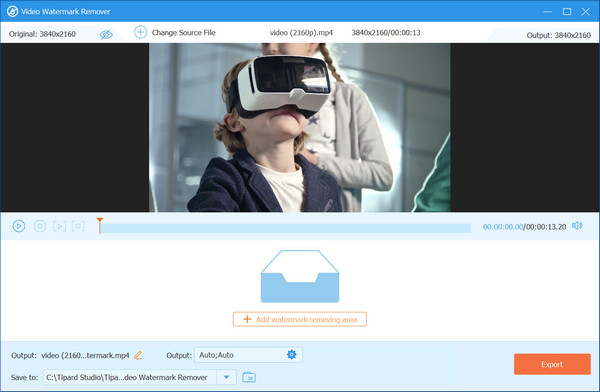
Part 3: FAQs about Media.io Watermark Remover
What types of watermarks can Media.io Watermark Remover remove?
Media.io Watermark Remover is designed to remove various watermarks from videos, including text-based watermarks, logos, timestamps, and other overlays. The tool employs advanced algorithms to efficiently detect and remove these watermarks while preserving the quality of the video.
Is my privacy protected when using Media.io Watermark Remover?
Yes, Media.io Watermark Remover prioritizes user privacy and security. The tool ensures that only the user can access the uploaded videos, and no personal information is required to use the service. Additionally, Media.io maintains a strict privacy policy to safeguard user data and information.
Can I undo the watermark removal process if needed?
Once the watermark removal process is completed with Media.io Watermark Remover, it is generally irreversible. Therefore, reviewing the video after processing is essential to ensure satisfactory results before saving or sharing it. Keep a backup of the original video file if there is a possibility of needing to revert to it in the future.
How long does it take to process a video with Media.io Watermark Remover?
The processing time for removing watermarks from a video with Media.io Watermark Remover can vary depending on factors such as the video's duration, resolution, and complexity of the watermark. Generally, smaller or less complex videos may process faster, while larger or more intricate videos may take longer.
Does Media.io Watermark Remover support batch processing of videos?
While Media.io Watermark Remover can process multiple videos sequentially, it may not support simultaneous batch processing of multiple videos. Depending on the tool's capabilities, users may need to upload and process each video individually. For users with extensive video processing needs, it's advisable to check for any batch processing features or options available within the tool.
Conclusion
This Media.io review proves the watermark remover feature is a versatile and user-friendly tool for removing watermarks from images and videos. Its intuitive interface, fast processing speeds, and comprehensive format support make it valuable for creators and businesses. Moreover, its cross-platform compatibility ensures accessibility across various devices and operating systems.
While Media.io Watermark Remover offers an excellent solution for basic watermark removal tasks, users seeking more advanced editing features may explore alternatives such as Tipard Watermark Remover Free Online and Tipard Video Converter Ultimate. These alternatives provide additional functionalities, such as comprehensive video editing and conversion capabilities, catering to diverse editing needs.







