How to Reset iPod with and Without iTunes [Simple Ways]

If your iPod couldn't work right or freeze, you may want to force to start it in order to continue using. But, this is a big problem, how to restart an iPod? Here, we'd like to offer you 5 solutions in 3 parts for resetting an iPod Classic, iPod Touch, and iPod Shuffle. The steps to restart or reset your iPod are different depending on the model.
Part 1: How to reset iPod Touch, Nano 6th and 7th Generation
Can't get your iPod to work? Try restating iPod Touch, force quitting an app, or resetting iPod.
Solution 1: Reset iPod manually
1. Hold the "Power" button at the top of the iPod and press the "Home" button at the same time for about 15 seconds.
2. Release the buttons when you see the Apple logo appear on the screen.
Tip: To reset Nano 6th generation, you have to hold down the Sleep/Wake button and the Volume Down button at the same time for at least 8 seconds.
Solution 2: How to factory reset iPod with iTunes
If your iPod "Home" button was broken or you want to completely restore your iPod to its factory settings, you can do it with iTunes.
1. Connect your iPod to computer via USB cable
2. Open iTunes-> Choose iPod in the source panel->Go to the summary tab of the main iTunes window
3. And iTunes should be showing you a message and click restore.
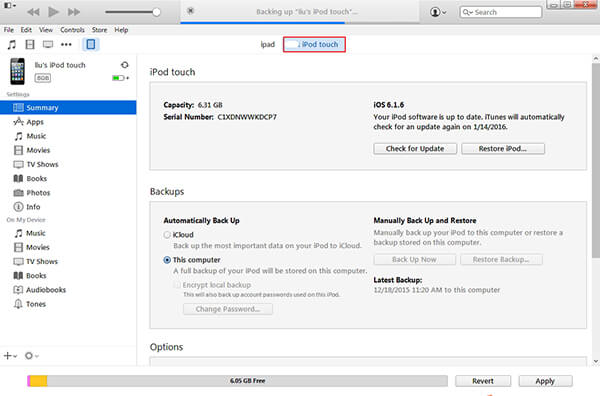
Tip: Before resetting your iPod, please backup your iPod with iTunes or iCloud fist. If you have problems syncing iPod files with iTunes, go ahead to know how to backup iPod data.
Solution 3: How to reset iPod without iTunes
Reset iPod: Go to Settings->General -> Reset->Reset All Settings.

Part 2: How to reset iPod Classic, iPod Nano (1st – 5th Generation), iPod Mini
Solution 4: Resetting older iPod Nano, iPod Classic
You can reset the first five generations of iPod Nano, iPod Classic, iPod Mini in the same way.
1. Toggle the Hold switch on and off.
2. Now press and hold the "Menu" and "Select" buttons until the Apple logo appears for 10 seconds. You might have to perform this step several times.
Part 3: How to reset iPod Shuffle
Solution 5: To reset iPod Shuffle due to freezing up
When you click your iPod Shuffle and there is no responding, you need to restart it.
1. Simply slide the switch into the OFF position, wait for 10 seconds
2. And then, slide the switch into the play in order or the shuffle position.
When you finish the above settings, you can get your iPod work normally.
However, after resetting your iPod, you may loss some music, don't worry, you are able to recover lost music from iPod with the powerful iPod Data Recovery.

- 1. Resetting iPod Touch with help of this iPod Data Recovery software
- 2. Recover lost/deleted music, video, message, photos, notes and other data from iPod
- 3. Retrieve iPod Touch data from iTunes Backup and iCloud Backup
- 4. Support all models of iOS devices, including iPhone SE, iPhone 6s/6s plus/6/6 plus/5/5s/5c/4/4s, iPad Pro, iPad Air/2, iPad mini/2/3/4, iPod Touch and the latest iOS 9.3.







