3 Different Methods to Convert MOBI to ePub for More Devices

"I just bought some online eBooks on Kindle, I would like to read them on iPhone 7. But I cannot add the MOBI format to my iPhone, what should I do to convert MOBI to ePub?"
Kindle should be one of the most popular eBook Readers around the world. Sometimes you might also need to read the online books on iPhone or other devices. For the eBook format for Kindle is MOBI, which is not compatible with iPhone or other tablets. Thus, in order to take full advantage of the eBook files, you can transfer the format from Mobi to ePub instead. Surfing from the Internet, many methods are very effective to solve the problem for you. Just check out 3 frequently used solutions.
Part 1. MOBI to ePub Online Solution
Online conversion is always one of the best choices. It does not need to download any software, and you can use the online solution whenever you want. You only need to drag and drop the MOBI eBook to the website to get the desired results. There are lots of free Kindle MOBI to ePub online converters, ZAMZAR is one of the best solution you should take into consideration.
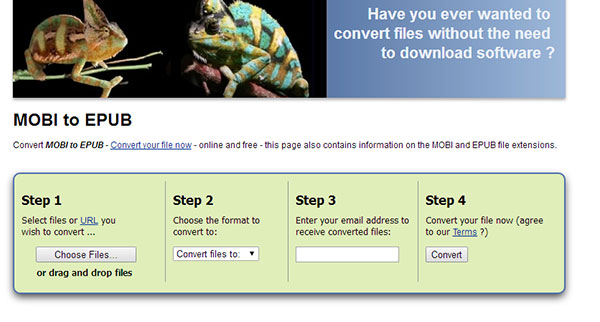
How to Convert Mobi to Epub with ZAMZAR
Log in the website of ZAMZAR
After entering the website, you will find four kinds of conversions. Choose the Convert Files to turn MOBI books to ePub format.
Select the file you want to convert
You can click Choose files to select files from your computer. You can also drag and drop your files to the program directly.
Choose the format of Epub to convert
Just choose epub format from E-Book format of the long list of the format list of ZAMZAR. And then enter your email address.
Convert MOBI to ePub
Click the button Convert to make conversion. You can receive the results from the entered email.
Part 2. MOBI format to ePub Freeware
Caliber is effective software not only helps you manage your eBooks, but also migrate between different eBook format. What is more, Calibre will adapt one book to the correct configuration based on device election. The only shortage of Calibre is that the program only converts the DRM free eBooks. When you need to remove the DRM protection of the eBook formats, you have to use some professional MOBI to ePub Converters.
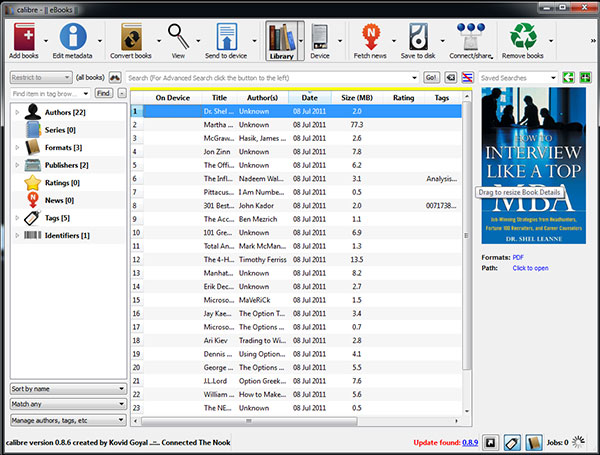
How to turn MOBI format to ePub
Download and install Calibre
If it is your first time to use, it will display a wizard dialog, and you can set your preference here.
Select the ebooks you want to convert
After the program was loaded, click the Add Books button to select the ebooks you want to make transformation.
Convert Mobi to ePub format
When you see the ebook displaying in the software list, you can click Convert books button. Besides, you can set a lot of options on the configuration dialog. Choose the target format like epub. Then click "OK" button to start conversion.
Note:
- 1. On the right bottom area, you can find a label which displays the ebooks conversion progress. If all ebooks have been converted, the number will returns to zero.
- 2. Where to find the epub format books? Right click the book, and select Open containing folder to view the new books.
Part 3. Professional Solution to turn Kindle MOBI to ePub format
Epubsoft Ebook Converter is the paid version of Mobi to ePub converter, which can help you convert eBooks with DRM protection. So you can easily make conversion no matter the ebooks are DRM-free or DRM protected one. Another excellent feature for the program is sync the converted books to other e-readers, such as kindle device, Sony e-Reader and iPhone.
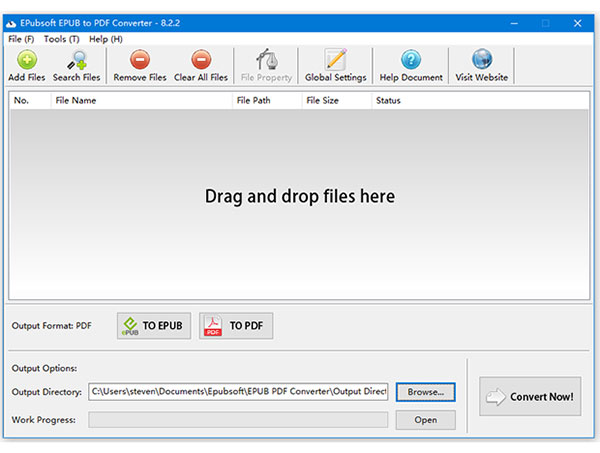
How to Change MOBI to ePUB file with Epubsoft Ebook Converter
Download Epubsoft Ebook Converter
When you download and install the latest version of Epubsoft Ebook Converter, you can register the program if you have already purchased a license.
Add eBooks with Mobi format
After starting the program, click Add ebooks button to add your eBooks to the conversion list.
Select the output format- Epub
Choose the output vender on the left panel. It supports EPUB/PDF, AZW and other formats.
Start MOBI to ePub Conversion
Click Start Now to start converting. Then after few seconds, click the "Open" button to view the converted book. Succeed in conversion. The ebooks are available to open in other e-readers.
Conclusion
Making conversion from MOBI to ePub is a kind of methods in facing problem when read ebooks in e-readers. And if you learn the three methods I mentioned, I believe you can handle most problems in format. With the online solution, you can not only convert MOBI file of Kindle to ePub, but also other formats including document formats, video formats. And you can also manage the eBook or sync the converted formats to other devices with the multiple solutions mentioned. If you still have any query about the methods, you can feel free to let me know in the comments.







