Top 10 Sites/Apps to Free Download Ringtones for Android/iPhone

Many defaulted ringtones are provided on your Android phone and iPhone, while most users will choose the same ringtone, especially when you are using an iPhone. You must be tired and sick of using the same ringtone with others. Ringtones for Android phone and iPhone can be a great way to show your personality. Even you have many ringtones on your phone, you still can't find a ringtone you really like. Where to free download ringtones for Android phone or iPhone?
When you want to change your Android/iPhone ringtone, you no longer need to try the defaulted ringtones one by one, you can directly download your favorite audio file as your ringtone. And in this article, we will show you 10 great sites/apps for you to make the free ringtone downloads. If you prefer to make the ringtones for Android phone/iPhone by yourself, we also show you simple ways to do that.
Top 5 sites to free download ringtones for Android/iPhone
At the first part, we will show you 5 great websites for you to free download ringtones for Android phone and iPhone. If you want to change your ringtone, you can easily find your favorite ringtones there.
zedge.net
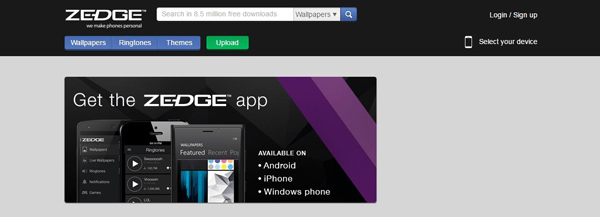
zedge.net is a very popular wallpapers, themes and ringtones site for Android/iOS/Windows phone users. It carries 8.5 million files for you to free download. You can first choose to browse it when you want to change your Android/iPhone ringtones.
Tones7
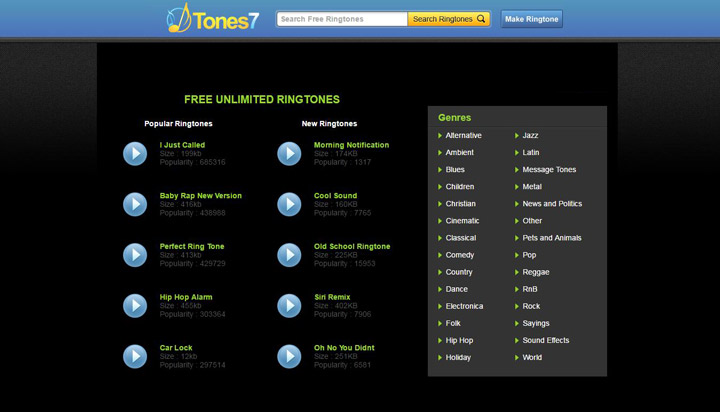
Tones7 is one of the most popular free ringtones download sites for Android and iPhone. You can easily search for your favorite music and free download it. Moreover, it provides all kinds of genres for your to select. You are allowed to preview the audio before downloading, it's very convenient to get the right ringtones for Android phone/iPhone. You can choose to save MP3 pr M4R audio file according to your phone.
MyTinyPhone
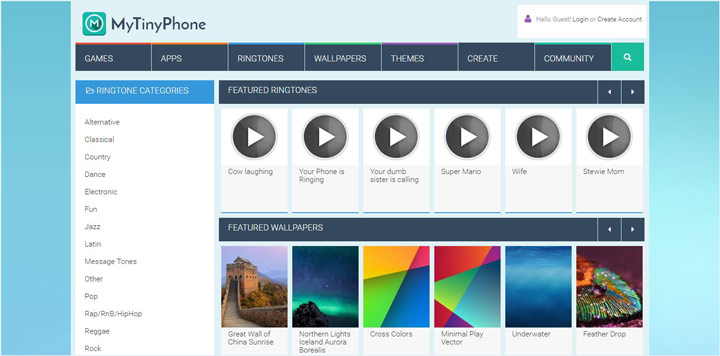
MyTinyPhone is a powerful ringtones-sharing site for you to free download ringtones for Android and iPhone. More than that, it also offers lots of games, apps, wallpapers, themes, etc. for you to download and use. When you find the ringtone you want to use on your phone, you can choose to send it to your phone/email, save it to PC/iPhone or download it with wap. In a word, you can handily get the ringtones you want here.
Mobiles24
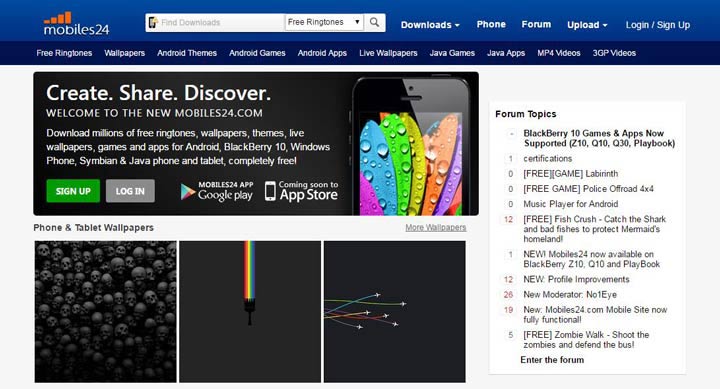
Mobiles24 is similar to MyTinyPhone. Besides a good free ringtones-sharing website, it also provides multiple wallpapers, themes, games, apps, videos for Android and iPhone users to choose from. It offers two audio formats for each ringtone, free MP3 ringtones for Android phone, and free M4R ringtones for iPhone.
ToneTweet
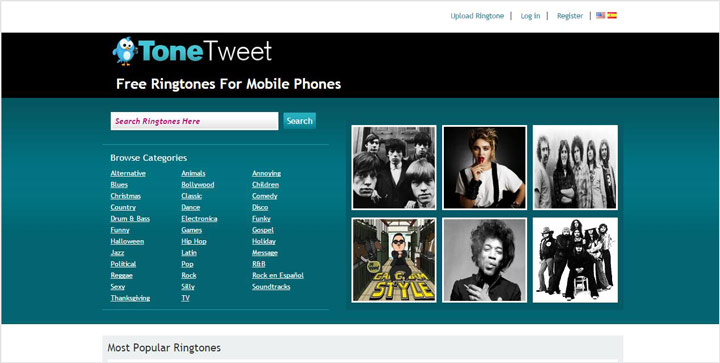
ToneTweet is more like a free MP3 music download site. You can search for and download your favorite songs as ringtones there. It is equipped with a convenient search menu, which makes it very easy to find the ringtones you like. ToneTweet recommends many categories and genres like alternative, animals, annoying, blues, country, hip-hop and more. But it seems only to offer you the free ringtones for Android phone.
Note: When you get the M4R ringtones for iPhone, you may need to use the iPhone Ringtone Transfer to transfer them to your iPhone.
Top 5 apps to free download ringtones for Android/iPhone
In case you want to directly get the free ringtones on your phone, here we introduce you 5 great free ringtones download apps for Android phone and iPhone.
ZEDGE
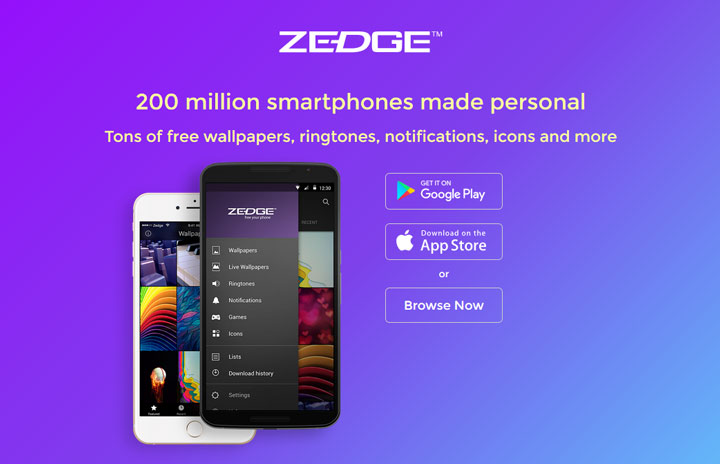
ZEDGE will still be our first recommendation for you to free download ringtones on Android/iPhone. You can get its app from Google Play and App Store. It houses various wallpapers, themes and ringtones for you to choose and free save on your phone. What's more, you can directly add wallpaper and change ringtone with this app.
AUDIKO
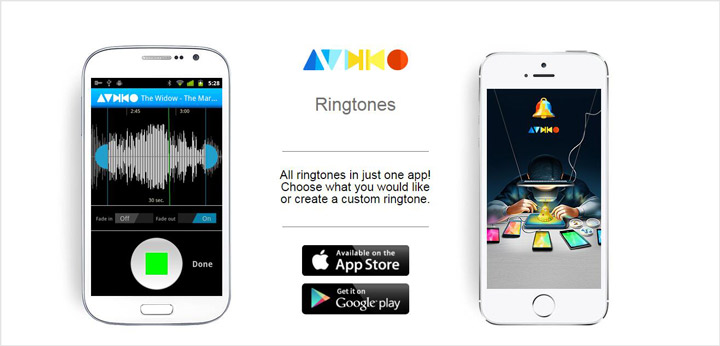
AUDIKO a famous ringtones site that allows you to exchange ringtones and create your own ringtones for Android and iPhone. Millions of free ringtones are available for you to free download. Just enter the track name or artist name, you can easily find the ringtones you are looking for. It also provides many genres in ringtones, message alerts and notification sounds like pop, rap, classic, party, rock, etc. for you to choose from.
Mobile9
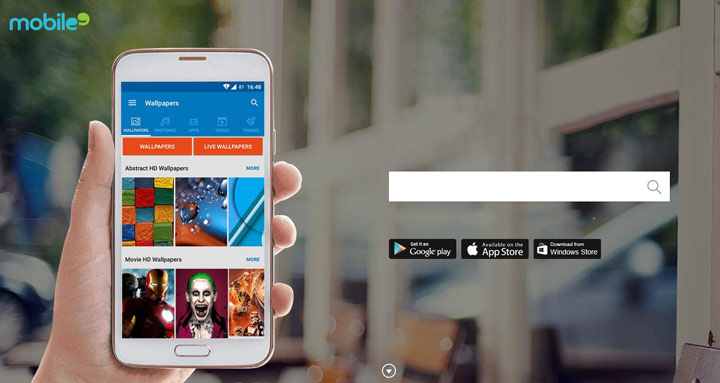
Mobile9 is a powerful ringtones download app for Android/iPhone. Compared with other apps, it is designed with a concise and elegant interface. You can easily find and save your needed ringtones. In addition, it updates itself every day, you can always find fresh ringtones, wallpapers, themes and more in there. Also, you can share your favorite ringtones with your family members and friends on the social network.
RCP Tones
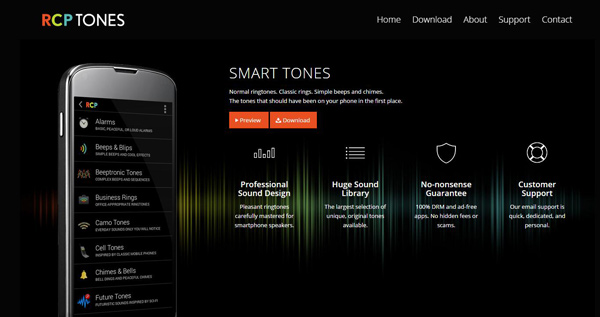
RCP Tones will be your best choice if you are looking for a professional ringtones app for Android and iPhone. It only offers you all kinds of classic ringtones, including the ringtones of call, text, email, voice message, etc. It guarantees you that there is no hidden fees, no recurring charges, no spam, no scams, no malware, no DRM and no Ads. It can give you a very comfortable user experience.
Ringtones Free
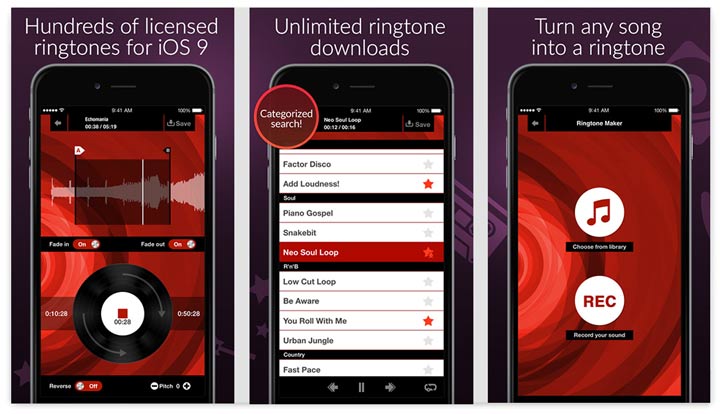
Ringtones Free is an easy-to-use iOS ringtones app. It enables you to add ringtones to your iPhone 16/15/14 in many ways. You are allowed to rely on the quick and pre-made iPhone ringtones come with the ringtone app, or use the built-in ringtone maker to make your own ringtones. Moreover, it has the capability to record audio. So you can record any sound, edit it and make it your ringtone.
How to make ringtones for Android
It is very simple to make your personal ringtones on Android phone. For most Android devices, you can just pick one of your favorite songs on it as the ringtone. But sometimes, you may only want the chorus part of the song. Here we sincerely recommend a powerful Android Ringtones Maker to help you make your personal ringtones. First, you should download and install it on your computer.
Step 1: Launch Android Ringtone Maker
After the installment, please open this video/audio converting software on your PC or Mac.
Step 2: Add video/audio file
Whether you want to extract audio track from video, or trim the audio file directly, you can import it to this software by clicking Add Files button on the top bar.
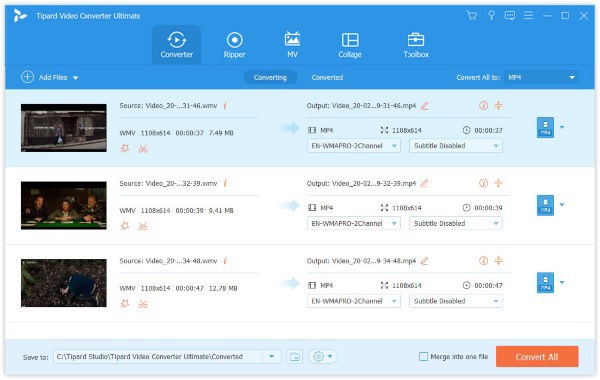
Step 3: Make ringtones for Android
Click the Scissors icon on the top bar to cut the video or audio file. You can preview the file and make sure you get the useful part.
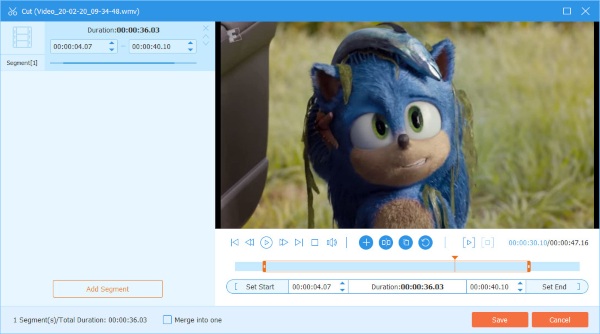
Then go back to the main interface and click Custom Profile. Select MP3 as the output format from the drop-down list.
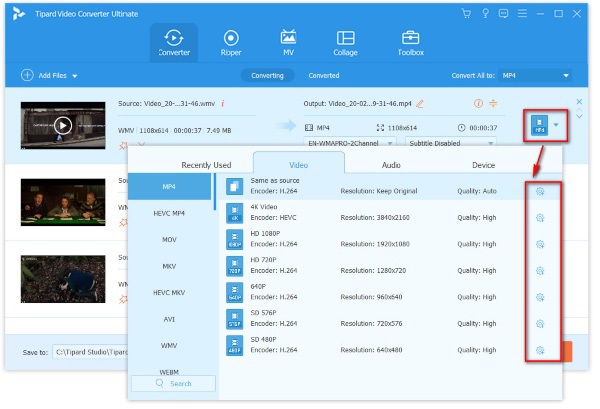
Choose a folder to save the output ringtone file. After that, you can click Convert All button to start to make your Android ringtones.
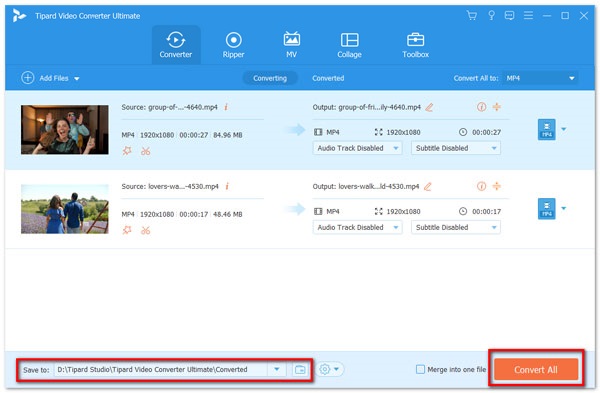
Video Converter Ultimate is not a totally free converting program, but you can use its clip feature to free make your ringtones. It is also equipped with other fantastic functions. You can have a free trial.
How to make ringtones for iPhone
Though you can make iPhone ringtones with iTunes, the process is very difficult. If you want to make your own ringtones and transfer them to your iPhone conveniently, you may need to use the professional iPhone Ringtones Maker. First, you can free download and install it on your computer.
Step 1: Open iPhone Ringtone Maker
Launch this iPhone ringtones making software on your computer and connect iPhone to it.
Step 2: Add audio file
Click "Add File" on the top bar to load your music to this program.
Step 3: Make ringtones for iPhone
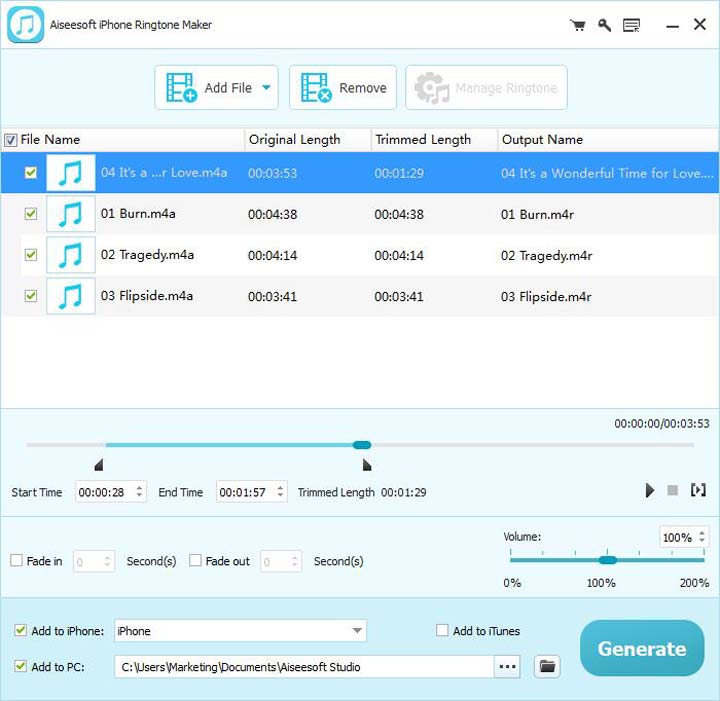
Click "Clip" to clip song into parts to only save the necessary parts you like. Here you can freely adjust the volume. Choose the ringtones you want to transfer to your iPhone and mark the "Add to iPhone". Click "Generate" to import ringtones to iPhone.
With this method, you can easily make your iPhone ringtones with any of your favorite songs. More importantly, you can directly transfer ringtones to iPhone within just a few clicks. Even you use the top sites/apps to download M4R audios, you can still use it to transfer them to your iPhone ringtone folder. One thing you should know, it temporarily doesn't support the latest iOS 18.
In this article, we mainly talk about 10 great sites/apps for you to free download ringtones for Android phone and iPhone. Also, we show you two simple ways to make your personal ringtones. You can choose the suitable method according to your need. And you can finally change the old ringtone and use a new one you really enjoy.







