2025 AVS Video Converter Review You Must Know & Popular Alternatives
AVS Video Converter is a home-grown multimedia converter popular for converting video and audio files into a newer format. Due to the high demand for this converter, many users are asking if this app is still reliable in the current era since many more reliable and high-tech converters are available. Rather than speculate about the app's integrity, we are here to uncover the truth about this converter. See how it works and what the possible alternatives to it are.

Part 1: What Is AVS Video and Audio Format?
AVS Video Converter helps you change video and audio files into over 150 different formats. It works with MP4, MOV, MKV, and M2TS files, among others. This tool does more than just convert files. You can cut and join videos, add subtitles, change audio, and adjust how the video looks. Think about changing many files at once. AVS Video Converter lets you do this in batch mode. It also has settings ready for specific devices like iPhones, iPads, Samsung gadgets, Android tablets, and smart TVs. You can try a free version to see what the AVS converter can do for you.
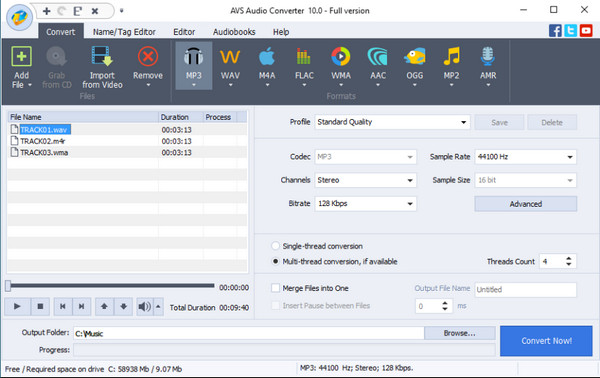
Pros:
- Fast conversion speed.
- Hardware acceleration support.
- Batch conversion capability.
- Video editing features.
- Built-in video editor and DVD burner.
Cons:
- Watermark on output videos in the free version.
- Windows-only compatibility.
Part 2: 3 Excellent AVS Video Converters on Windows/Mac
1. Tipard Video Converter Ultimate
Tipard Video Converter Ultimate surpasses the AVS Audio Converter in all functions and features. This app has revolutionized the conversion game to the next level. Rather than limiting its support to 150+ formats, this app supports 500+ video and audio formats on different platforms you have today. With that and the addition of an improved user-friendly interface, there is nothing more we can say about this app that did not surpass what the previous one had. If you want to convert multiple files, you can upload them here and convert them into your desired format, as this app supports batch conversion limitless.
Not only that, it can also work as an advanced video editing tool and ripper whenever you need to rip a DVD to a computer. All these features can be enjoyed for free, but if you purchase the app's premium version, you will have a great deal, for it offers more surprises than you ever imagined. Get the latest version of this converter now to enjoy all of its benefits as a converter and more!
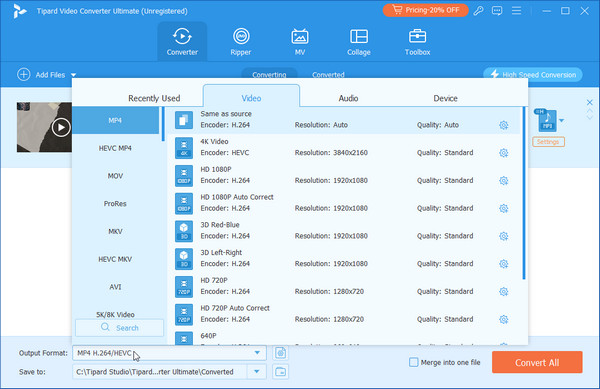
2. Virtual Dub
VirtualDub is a robust video capture and processing utility primarily designed for Windows platforms. Despite its lack of the extensive editing features found in general-purpose editors like Adobe Premiere, it excels in specific tasks related to video manipulation. Users can leverage it to capture video from various sources, including webcams or video files. Its streamlined interface, characterized by simplicity and efficiency, makes it ideal for quick tasks such as trimming clips, adjusting brightness/contrast, or applying basic filters. Moreover.
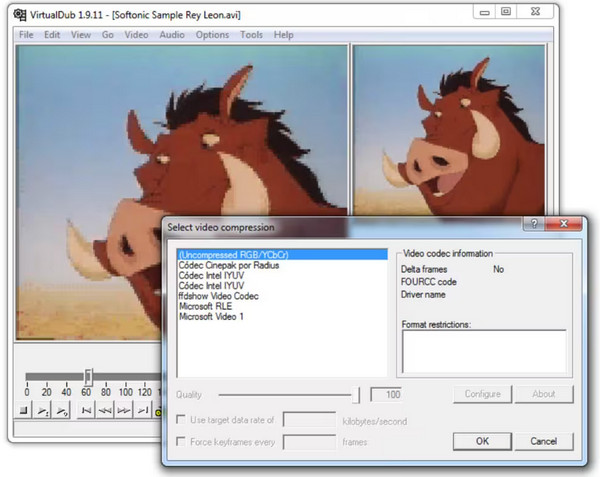
Moreover, it supports a range of video filters and effects, allowing users to enhance video quality, remove noise, or correct color balance. While it may not offer the vast library of effects found in AVS, it covers essential needs effectively. Another standout feature is its batch processing capability, enabling users to create scripts for automating repetitive tasks—a boon when handling large numbers of video files.
3. Freemake Video Converter
Freemake Video Converter is a widely used tool with over 93 million users. It converts videos to various formats, including AVI, WMV, MPG, and MP4. Additionally, it can rip video from DVDs, convert audio files, and even burn videos to DVD or Blu-ray. Its user-friendly interface, preset device profiles, and straightforward editing features make it an excellent choice. While some advanced features require a free Web Pack activation after three days, it remains a convenient and reliable alternative to AVS Video Converter.
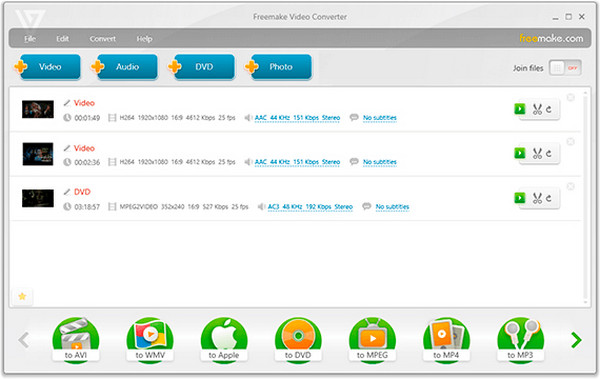
Part 3: 3 Convenient AVS Audio Converters Free Online
1. Convertio
Convertio is a versatile online file converter that supports over 1500 file types. Whenever you need to convert videos, images, audio files, or e-books, Convertio has you covered. Its user-friendly interface allows you to upload your files quickly and provides advanced options for fine-tuning conversions. Whether you’re on Windows, Mac, Linux, or a mobile device, Convertio ensures seamless file transformation.
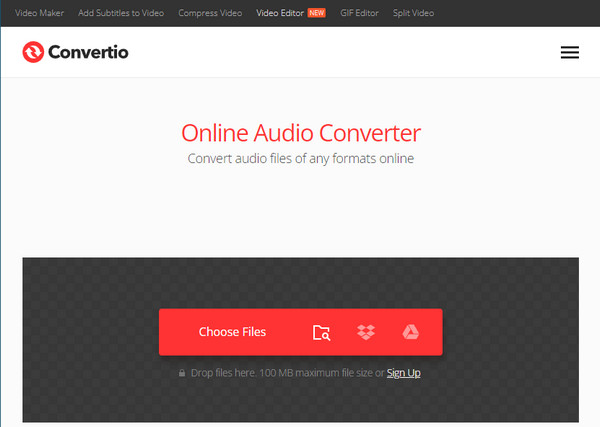
Pros:
- Supports a wide range of file formats (over 1500).
- User-friendly interface for easy file uploads.
- Advanced options for customization.
- Cross-platform compatibility such as Windows, Mac, Linux, and mobile.
Cons:
- Some advanced features may require a paid subscription.
- They have limited free conversion credits per day.
2. Notta.ai
Notta.ai stands out as an AI-driven transcription service. It excels at converting audio and video files into accurate text. Professionals and businesses rely on Notta.ai for its high accuracy and efficiency. Whether you’re transcribing meetings, interviews, or recordings, Notta.ai delivers searchable text with precision.
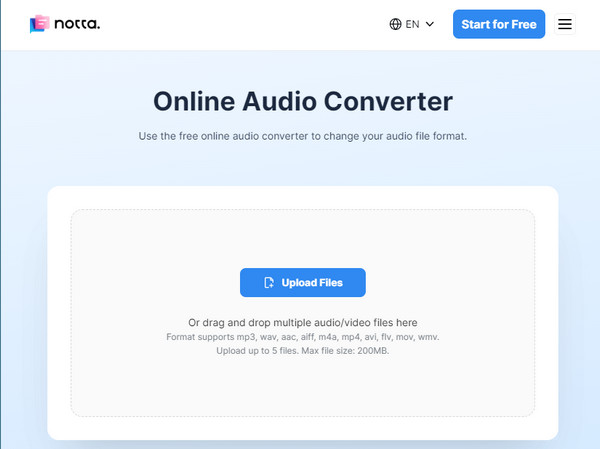
Pros:
- High accuracy in transcription.
- Ideal for professionals and businesses.
- Converts audio and video to searchable text.
Cons:
- It may not be free pricing, depending on usage.
- Requires an internet connection for transcription.
3. Voice.ai
Voice.ai takes a unique approach by offering real-time voice-changing capabilities. Imagine altering your voice during gaming sessions such as Among Us, Minecraft, or League of Legends or in social messaging apps like Discord, Skype, or WhatsApp. Aside from that, it also offers an audio converting option from MP3, WAV, OGG, FLAC, M4A, and MP4 into six formats it supports. The transfiguration process is straightforward; even if you are a beginner, you will surely enjoy using the app. However, the lack of a supported output format is its main weakness, and it needs to be able to convert multiple files simultaneously.
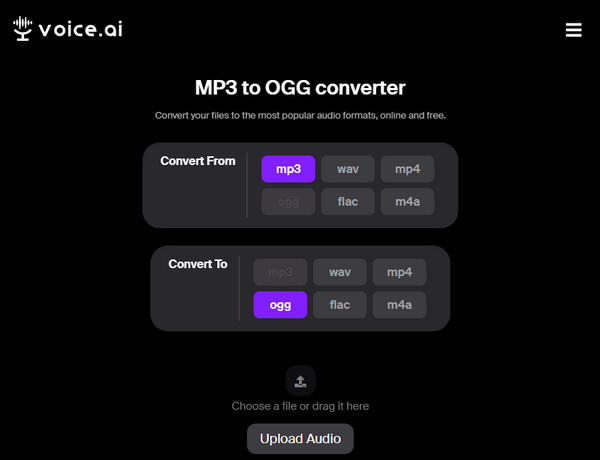
Pros:
- Real-time voice-changing capabilities.
- Custom voice creation using AI.
- Fun for gaming and social messaging.
- Supports basic converting.
Cons:
- Limited use cases beyond voice modification.
- It may not be suitable for serious transcription needs.
Conclusion
The AVS converter has a unique set of conversions you might need for your Windows operating system. However, one of the app's drawbacks is its need for more support on Mac and limited video and audio format. Plus, its interface looks too old and needs to be updated to catch up with the trendy video converters available on the market. If you want to have an upgraded version of AVS, download the Tipard Video Converter Ultimate, which features conversion, ripping, editing, and many more in a single software app.







