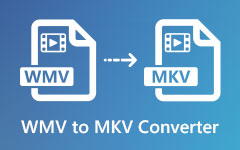Convert SWF to MKV Online and Offline Effortlessly
SWF or Shockwave format are file formats developed by Macromedia but are now owned by Adobe. SWF files usually contain interactive texts and graphics, making these files animation files. In addition, SWF files are also called Small Web Format because they are compressed and contain video, audio, and animations. However, Windows cannot usually play SWF files, and they are being phased out. So, if you want a future-proof file compatible with almost all media platforms, you must convert your SWF file to an MKV file format. MKV file formats are files that many media devices support. MKV files are multimedia file container formats that can store video, audio, and subtitle tracks in one folder. Therefore, finish reading this article to know how to convert SWF to MKV easily.

Part 1. Convert SWF to MKV Using the Top Online and Offline Tools
Converting SWF to MKV is quite easy, especially if you can find an easy-to-use converter. We searched for the top SWF to MKV converters offline and online and chose the best to recommend among them. So, read this part comprehensively and you will know how to convert SWF to MKV effortlessly with these five ultimate converters.
1. Tipard Video Converter Ultimate
Tipard Video Converter Ultimate is a downloadable SWF to MKV converter. This tool is on the top of the list because many people use this converter. Tipard Video Converter Ultimate can convert your SWF files to MKV with a lightning-bolt speed conversion process. Also, it supports numerous file formats, including SWF, MKV, MOV, MP4, AVI, FLV, WMV, VOB, and 500+ more formats. Furthermore, it contains many advanced features, like trimming, rotating, merging, adding subtitles, etc. And if you want to merge multiple files simultaneously, this converter has that feature.
Aside from converting video and audio into other formats, it can also turn regular videos into higher-quality videos.
Pros:
- 1. It has an intuitive user interface.
- 2. It can convert 8K, 5K, 4K, and HD files into your desired format.
- 3. It allows you to merge multiple files.
- 4. It has advanced editing features, like a 3D maker, GIF maker, video speed controller, etc.
- 5. Available on all cross-media platforms, like Windows and Mac.
Cons:
- You need to buy the app before accessing its unique features.
Here are the steps to convert SWF to MKV using Tipard Video Converter Ultimate:
Step 1First, download Tipard Video Converter Ultimate by clicking the Download button below for Windows or Mac. Follow the installation process, and then open the app.
Step 2On the software's first interface, click the Add Files button or the plus (+) sign button to upload your SWF file. Your computer folders will prompt where you will select your SWF file and then upload it.
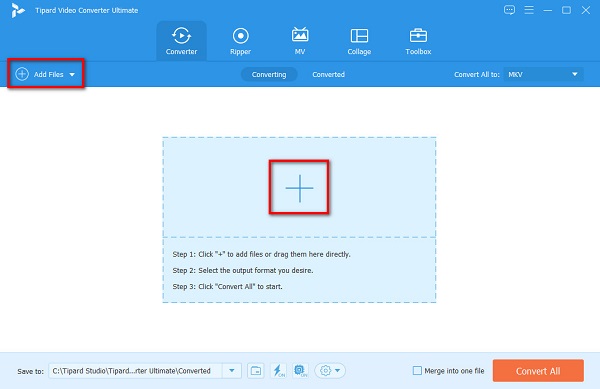
Step 3After uploading your file, click the drop-down button beside Convert All to. A list of formats will appear, then click MKV format as your output file.
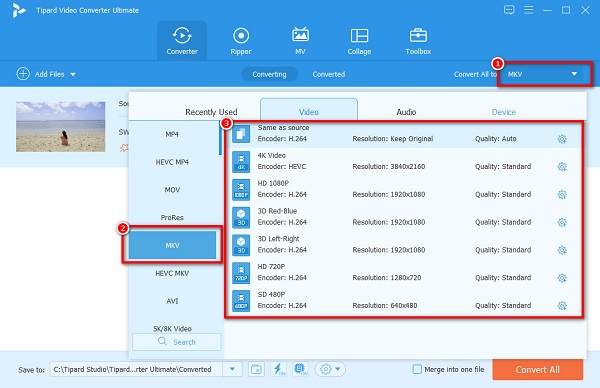
Step 4Lastly, click the Convert All button at the bottom right part of the software's interface to convert your SWF file to an MKV file format. Also, you can use this software to convert AVI to MKV.
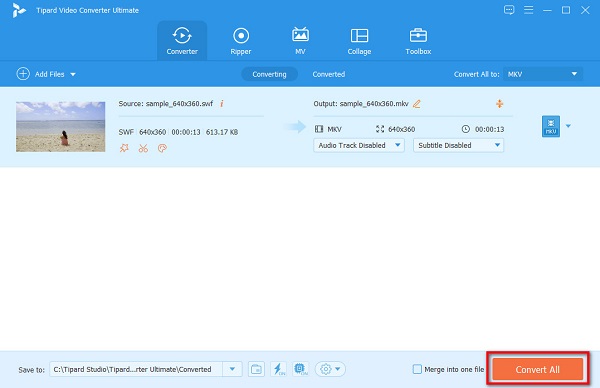
2. FFmpeg
FFmpeg is a command-based tool that allows you to convert SWF to MKV files. Many professionals use this tool because it focuses on the details of your file. In addition, it can also trim your videos, add post-production effects, and video scale. Also, it is a freeware tool that is safe to use. However, many users are having difficulty using this converter because you need to have in-depth knowledge of codings when using this tool. Nonetheless, professional editors use this freeware tool to convert SWF to MKV.
Pros:
- 1. It allows you to focus on the codes when converting.
- 2. It is free to download.
- 3. It can convert the most common file formats.
Cons:
- It is hard to operate.
Steps on how to convert SWF to MKV on FFmpeg:
Step 1Install FFmpeg on your device, then run the ffmpeg.exe.path.
Step 2And then, on your screen, click the Windows key and search Command Prompt (CMD).
Step 3Finally, on your computer files, locate your SWF file. Type these commands using the command prompt:
ffmpeg -i input.swf -vn -ar 44100 -ac 2 -b:a 192k output.mkv then press the Enter key.
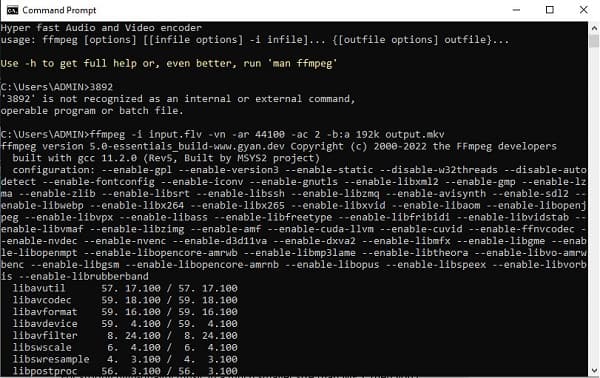
3. Onlineconvertfree.com
Onlineconvertfree.com is an online SWF to MKV converter famous on the internet. This online tool is popular because it is a beginner-friendly tool. Also, it supports the most common audio and video file formats that you can find on the internet, like SWF, MKV, MPEG, MOV, MP4, AVI, WEBM, and more. So it is also a WebM to MKV converter. It also does not use any resources from your computer because its conversion is all in the cloud.
Pros:
- 1. It is fast and easy to use.
- 2. It is safe to use.
- 3. It has a simple user interface.
Cons:
- It contains pesky ads.
Step 1On the browser, you search Onlineconvertfree.com, then click their webpage. Then, click the Choose File button on the software's main interface.
Step 2Then, click the drop-down button to select the file output format that you want. Select MKV file.
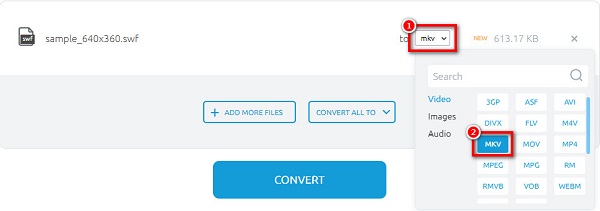
Step 3Click the Convert button for the final step. And then just wait for your conversion to finish.
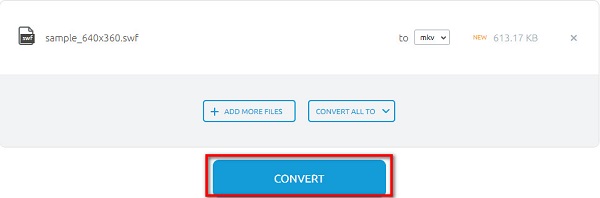
4. Aconvert.com
Another way to convert SWF to MKV online is by using Aconvert.com. This tool is an online converter that is easy to use and safe. In addition to that, it supports many file formats, including SWF, MKV, MP4, WMV, MOV, FLV, ASF, and more. So, you can use this online converter to convert M4V to MP4. It also allows you to adjust your file's size, bitrate, and frame rate. However, it contains ads that might be disturbing while you convert. Nevertheless, it is still convenient to convert SWF files to MKV files.
Pros:
- 1. It is user-friendly.
- 2. It has an option to change the settings of your file.
- 3. It is safe and free to use.
Cons:
- It is internet dependent.
Step 1Search Aconvert.com on Google. And then, click the Choose Files button on the software's main interface.
Step 2Then, beside the Target Format, select the output file you want. Click the MKV file.
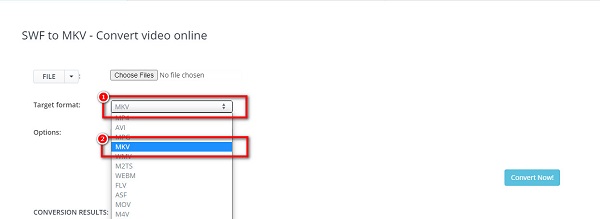
Step 3Finally, click the Convert Now button to convert your SWF file to MKV.
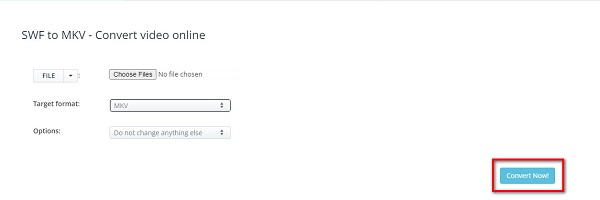
Part 2. Comparison Chart Among the Converters
| Features | Tipard Video Converter Ultimate | FFmpeg | Onlineconvertfree.com | Aconvert.com |
|---|---|---|---|---|
| Ultra-fast conversion process |  |
 |
Depends on the internet | Depends on the internet |
| Batch convert |  |
 |
 |
 |
| Easy to use |  |
 |
 |
 |
| Free to use |  |
 |
 |
 |
Part 3. FAQs about Converting SWF to MKV
Does the size of the SWF file increase when you convert it to MKV?
Yes. The size of the SWF will be larger when you convert it to an MKV file because MKV files store more data than SWF files.
Can VLC convert SWF to MKV?
Unfortunately, you cannot convert SWF to MKV because the VLC media player does not support SWF files.
Can you play SWF files on the QuickTime media player?
With Persian Codecs installed, you can play SWF files on QuickTime.
Conclusion
Now that you know how to convert SWF to MKV, you can now choose among which of the converters above you will use. All the offline and online converters that are shown above have distinct features and characteristics as a converter. But if you want a converter that many people use, download Tipard Video Converter Ultimate.