Why Do We Need and How to Convert TS to MKV Fast and Easily
TS format can be found in DVDs and broadcast applications, as it uses standard MPEG compression to compress video data. That means TS files are not compatible with default players. While MKV format can be supported on many devices, if you want to play your TS files, you may need to know how to convert them first. This article offers five simple and easy-to-use TS to MKV converters.

Part 1: TS vs MKV - Why You Have to Convert TS to MKV
As mentioned before, TS and MKV are two different video formats. Nowadays, people's demand for playing and editing videos is increasing daily, so it is very important to choose the appropriate format. So why do you need to convert TS to MKV? What specific differences will there be after the conversion? You will get it in the following two aspects.
Compatibility: This is probably the biggest reason people need to convert TS files to MKV. Although many media players can support the TS format, it still is not compatible with phones and other portable devices. Thus, converting TS to MKV is an ideal solution.
File size: TS usually stores and transmits digital signals from audio, video, and data streams. One feature of such files is that they can contain multiple independent audio and video streams. Therefore, compared with other formats like MKV, TS may occupy more space and bandwidth during storage and transmission.
Part 2: The Easiest Way to Convert TS to MKV with the Best Video Quality
Tipard Video Converter Ultimate should be your go-to file converter to easily convert TS files to MKV. It supports over 500 formats with a simple and user-friendly interface. You can handle this program within seconds, even if you have never handled video conversion. Besides, this excellent converter can edit and transcode videos simply.
Step 1Free download, install and launch Tipard Video Converter Ultimate on your computer. Import your source TS files by clicking the Add Files button or dragging them into the central interface.
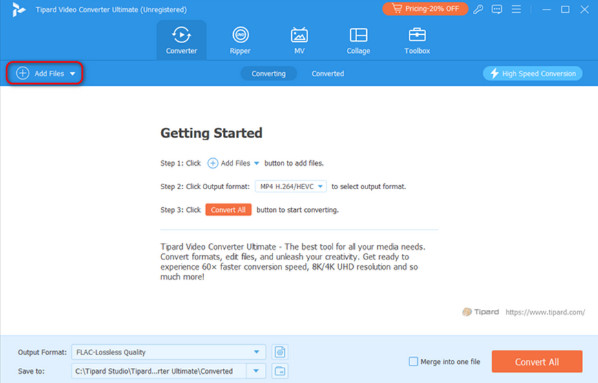
Step 2Press the Output Format button after loading the TS files. Enter the Video category and click MKV as the export file format. After that, click the Compression button on the right side of the exported format, and you can select the specific compression ratio. You can preview it if you don't want to waste time converting repeatedly to get the best results.
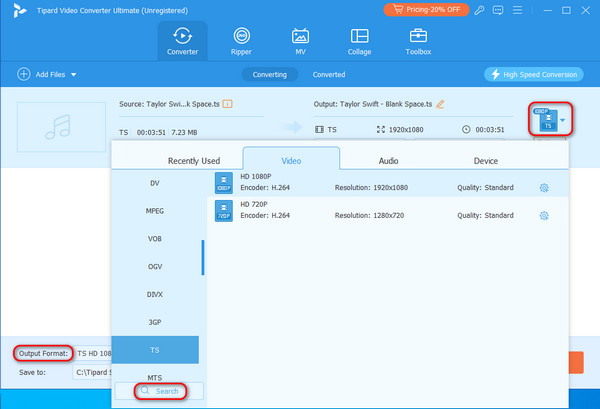
Step 3Once all settings are OK, click the Save button to set the output path. Click the Convert All button to activate the TS to MKV conversion. After the process, you can find the converted MKV files from the set address.
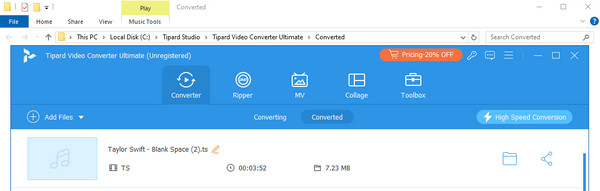
Part 3: How to Convert TS to MKV with HandBrake
HandBrake is a free, open-source, cross-platform converter that can process most common multimedia files and batch scan and queue encodes. Although this software still has some issues, and sometimes people find that their HandBrake won't open, overall it can still solve most of people's needs. Follow the steps below to convert TS to MKV with HandBrake.
Step 1Download HandBrake and launch it. First, you can choose to rename the title of your files. Then, click the File button on the left to open the files you want to convert.
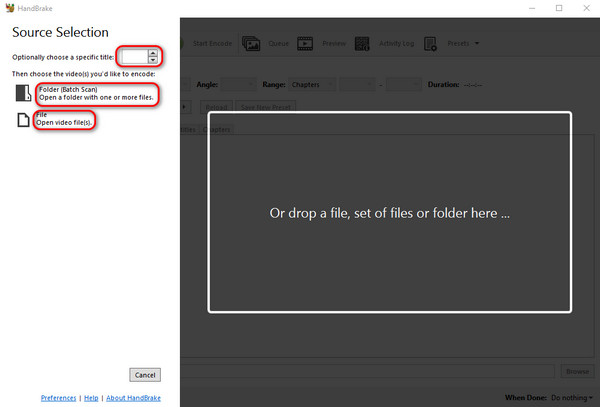
Step 2Click the Format button, choose the desired format from the dropdown menu. You can preview your video before converting.
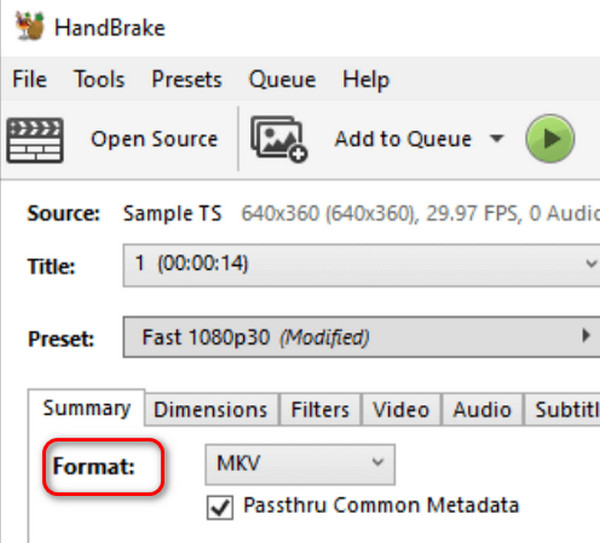
Step 3Then, set the output file name and address at the bottom of the interface; lastly, press the Start Encode button and finish the conversion.
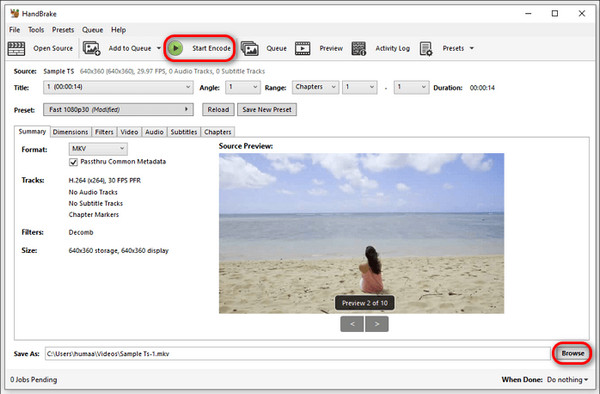
Part 4: 3 Ways to Convert TS to MKV Online
Some people may only need to convert formats once, so they prefer to convert online rather than spend energy and computer memory downloading software specifically. In this case, we also offer three simple and convenient online conversion sites. In order to save more space, some people will choose to record the audio online directly, so as not to occupy more space, although a certain quality will be lost.
Cloudconvert
Cloudconverter is another easy and quick way to convert TS files to MKV. In addition to these two formats, it supports converting videos to many other formats, such as MP4, MPG, FLV, etc.
Step 1Click the Add More Files button to upload your TS files. The source file format will be automatically displayed. Then, you just need to select the format to convert. You can also make simple edits by clicking the Tool button.
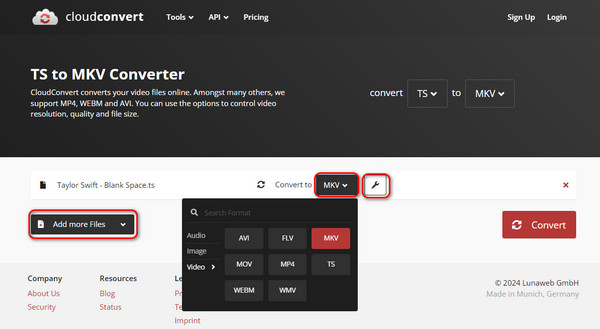
Step 2Finally, after all the files are uploaded, just click the Convert button to convert video TS to MKV. You can download all files in batches.
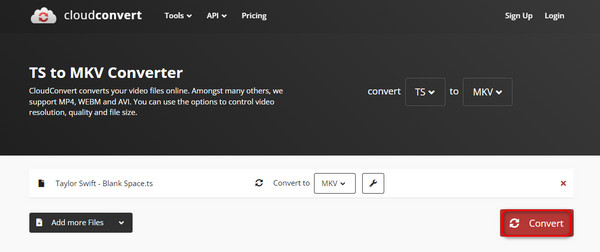
Convertio
Convertio allows you to convert your file format without downloading any programs. It's free and can be used in any browser and device.
Step 1Upload your files by clicking the Choose Files button; you can also drag them indirectly. However, note that the file size must be under 100MB.
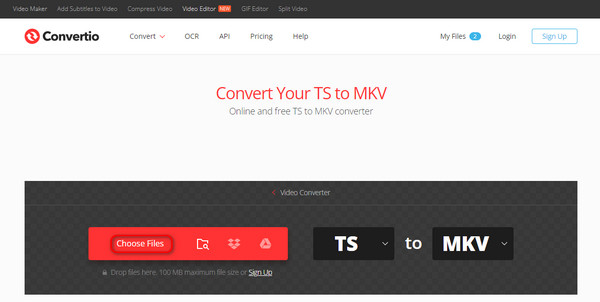
Step 2Click the Convert button and start the TS to MKV conversion. Once your video is converted, you can download it directly or find it in the Converted Files within 24 hours.
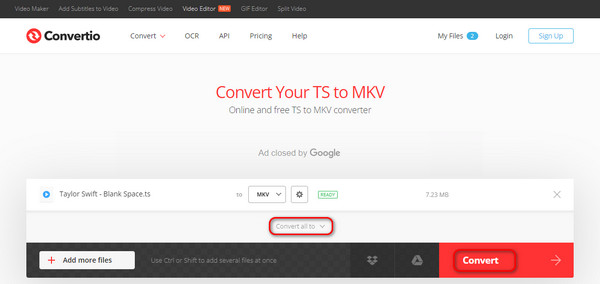
FreeConvert
FreeConvert is a good choice for people with a stable Internet connection who don't want to download many programs. It can handle many types of file formats.
Step 1Enter FreeConvert's official website. Click the Choose Files button to upload your TS files. You can add multiple of them at the same time, but the total size cannot exceed 1GB.
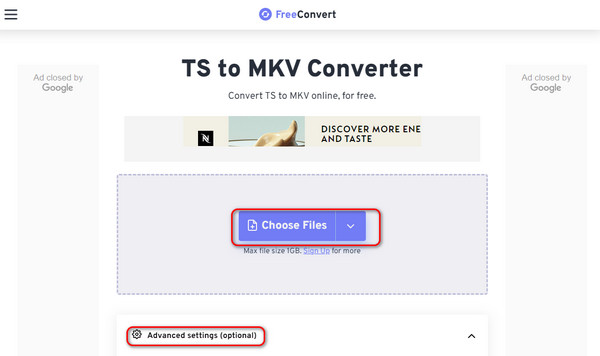
Step 2Expand the Output dropdown and select your desired format. Then, click Convert to start the TS to MKV conversion, which may take some time. Finally, you can download the converted files to your device or other programs.
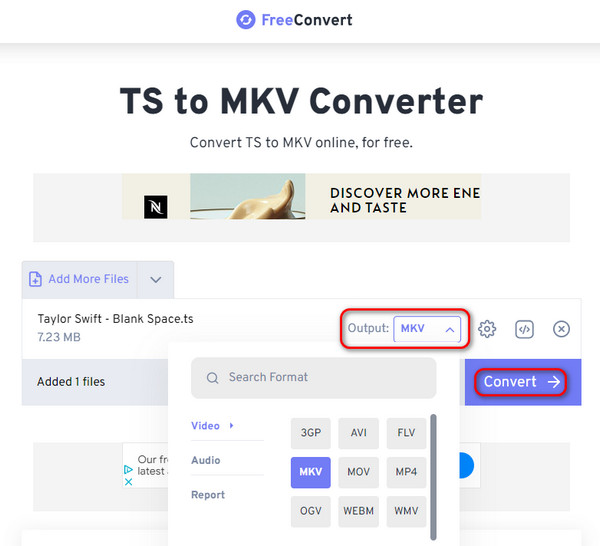
Part 5: FAQs of Converting TS to MKV
Is MKV better than TS?
In most cases, it is. But after all, it depends on your specific needs. Considering compatibility and file size, MKV is much better than TS, which is mainly used for broadcasting and streaming.
What are the disadvantages of MKV?
MKV is small due to its high compression ratio. However, it requires high decoding capabilities and is unsuitable for playback on mobile devices or many video editing software.
Can VLC run TS files?
Yes, it can. VLC Media Player excels at converting files in almost all formats. Moreover, it can just play and run your original files without processing.
Conclusion
Each tool has its strengths and weaknesses when converting TS to MKV. Yet it is an open secret that Tipard Video Converter Ultimate is the best file converter. Completing this simple conversion can bring about more diverse operations, and you can choose any format anytime.







