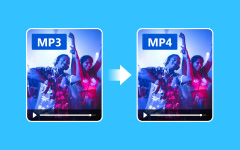How to Convert WMA to MP3 in 3 Steps
WMA, as the Windows audio format, can be opened on Windows Media Player easily. However, such audio files are not compatible with Mac computer or iOS device users. Moreover, WMA audio file is not accepted by the streaming service, e.g. YouTube.
For playing and streaming WMA files conveniently, you will need to convert WMA to MP4.
You heard that right; that is what this post will uncover, 3 ways to change WMA to MP4.

Part 1. How to Convert WMA to MP4 (Easiest Way)
When it comes to converting WMA files, the first instinct is the free online video converter.
You did it.
Tipard Video Converter Ultimate is the WMA to MP4 converter. Whether you are using a Windows or Mac computer, you can easily convert WMA to MP4 in this software.
- Batch convert WMA videos to MP4 files to save your time greatly.
- Convert WMA to MP4 in H.264 and AAC codec for iOS device and Mac computer.
- Convert WMA to MP4 without data loss by keeping the original parameters.
- Trim, clip, add the cover and edit the metadata information for the converted MP4 file.
- Compress MP4 file size into smaller for uploading or sharing online.
Below enlisted are the steps on how to convert WMA to MP4.
Free download this software by clicking the above download link. Click Add Files to add the WMA files or folder. Alternatively, you can click the big plus button to add the WMA files.
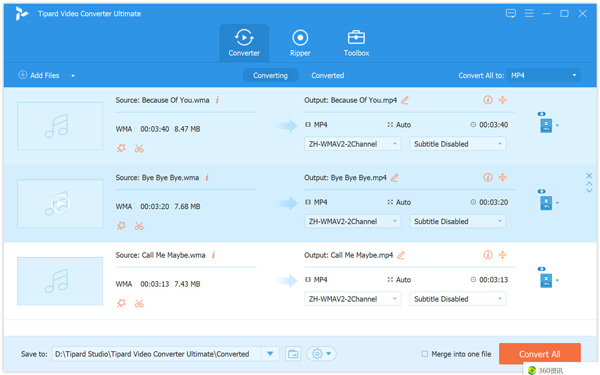
Click the output format from the dropdown list of Convert All to and select MP4. Optionally, you can click the profile settings icon next to MP4 to adjust the resolution, codec, bitrate, sample rate, etc.
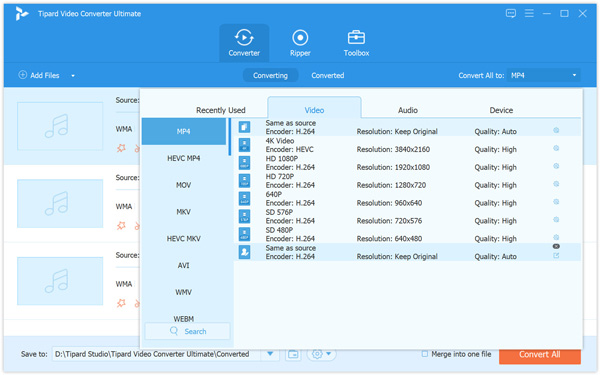
Click Convert All and this software will start converting the WMA files to MP4 videos.
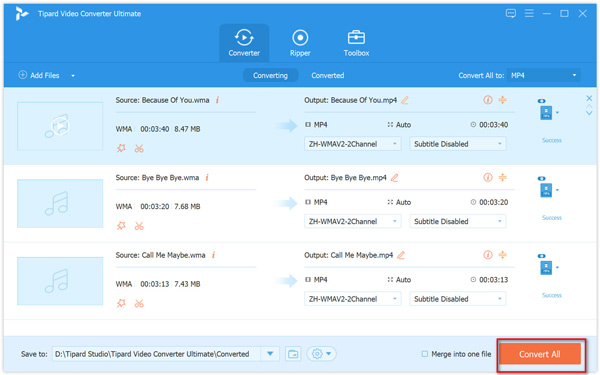
Part 2. How to Free Convert WMA to MP4 in VLC
Another universal tool that you can use to convert WMA to MP4 is VLC.
Not only working as the WMA media player, VLC can also do the conversion task as the converter.
The steps of turning WMA to MP4 in VLC are easy as follow:
Run VLC on your computer. If you have not used this media player, just go to its official page to download it. Click Media in the menu to select Convert/Save.
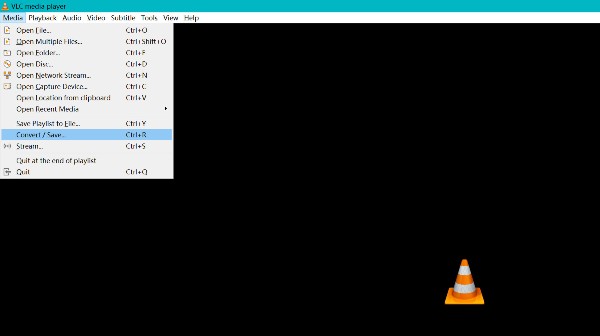
Click Add to locate and select the WMA files on your computer.
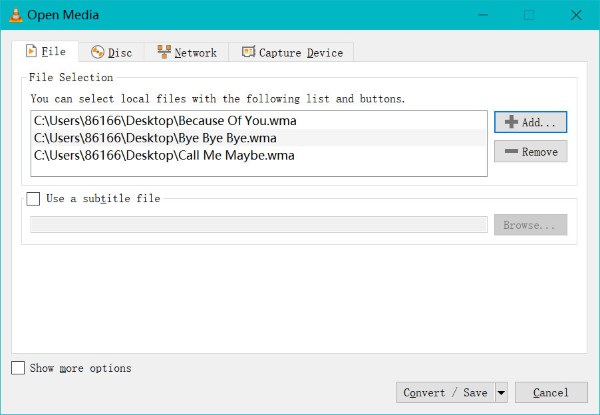
Then select Convert under the drop-down list of Convert/Save at the bottom to enter the Convert window.
Select MP4 from the drop-down option of Profile.
Click Start to convert WMA to MP4. After that, you will find the converted MP4 files are in the same location of the WMA files.
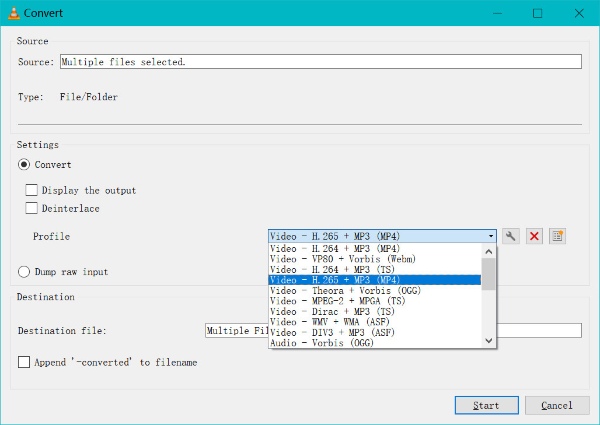
VLC can also let you convert other files to MP4 in the similar way.
Part 3. How to Save DRM WMA as MP4
The above ways to convert WMA to MP4 are based on the WMA common files. However, if the WMA files are the music files ripped from the CD via Windows Media Player, you will have to be confronted with the DRM issues. The WMA DRM files can be played on the device they stored, and not play when they are moved to another device.
Therefore, if the WMA files are encrypted, you need to remove the DRM from the WMA firstly, and then convert WMA to MP4.
Tipard Screen Capture is the DRM WMA removal software, which can capture any audio playing on your computer and stores it as the common music on any device. Moreover, it can save protected WMA to MP4 directly.
Free download this WMA to MP4 capture software on your computer. Run it after the successful installation.
Initiate the window, you should select Video Recorder.
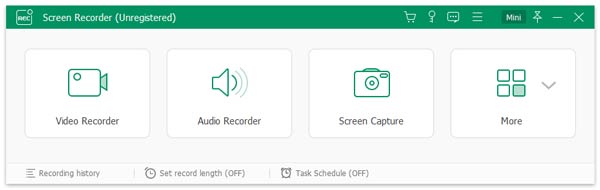
Make MP4 recording settings
In the Video Recorder window, you just need to Toggle on System Sound and disable Microphone to avoid the noise around.
As for the recording region, you can prepare a cover image for the WMA music, where edit the music artist, genre, date, etc. and select the image region by clicking Custom.
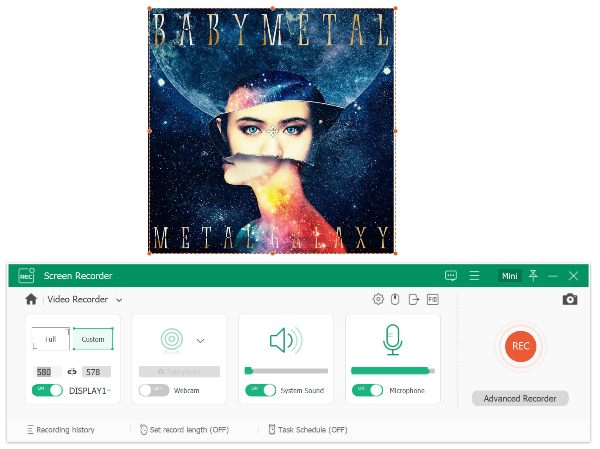
After that, click the output settings icon (the third one) above the microphone image to set the output format. Here you should select MP4 from the drop-down of Video format.
Moreover, you can also set the hotkeys, the output destination, output format/quality, mouse, etc.
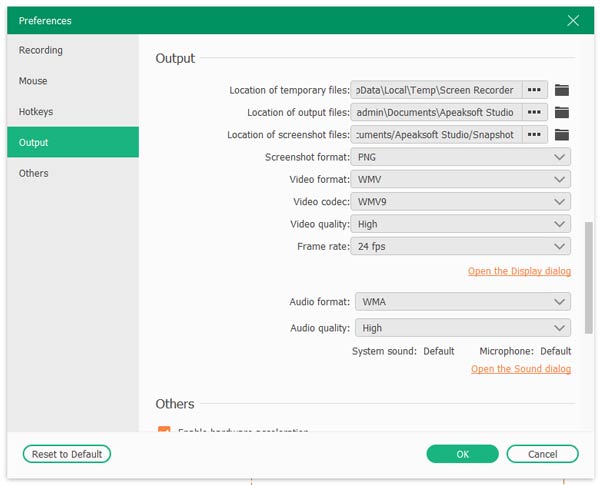
Save WMA to MP4
Play the WMA music with Windows Media Player, and click the REC button in this software to start capturing the music immediately.
Click the stop window, and you can preview the MP4 recording. Click Save to export WMA music to MP4. Optionally, you can also use the clip feature to cut down the long audio file.
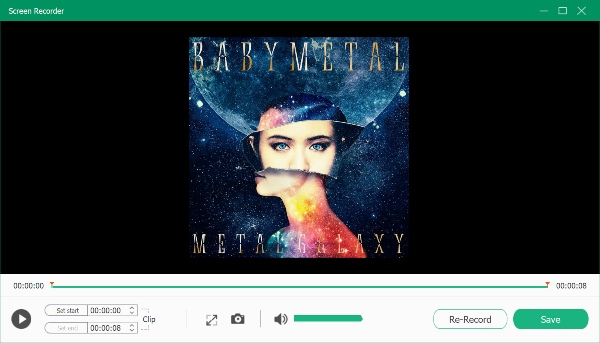
This software also lets you get ARF to MP4 without installing the WebEx app.
Part 4. Bobus Tip: WMA VS MP4
What Is WMA?
WMA is the abbreviation of Windows Media Audio. It is the lossy Microsoft audio formats, similar to MP3, but the audio format is optimized for Windows Media Player and characterized by a good compression quality. Adopted by many audio players, mobile devices and Playstations, WMA can be opened by Windows Media Player, VLC, MPlayer, Apple QuickTime Player, etc.
What Is MP4?
MP4 is the video container that can hold video, audio, subtitles and images. Not only compatible with the media player like Windows Media Player, VLC, QuickTime, iTunes, etc., it is also widely used in streaming services like YouTube, Facebook, etc. MP4 is regarded as one of the best video formats available today by many users.
When it comes to WMA to MP4, they are different media types and MP4 can be accepted by many players and streaming service. Therefore, if you want to upload a WMA music to YouTube, you have to turn it to MP4 video firstly.
Conclusion
To play WMA on Mac or iOS device or stream to YouTube, you will need to convert WMA to compatible MP4 video. This post gathers 2 free ways to convert WMA to MP4. However, if the WMA files are DRM protected, you have to remove the DRM protection. Tipard Screen Recorder is the tool that can remove the DRM and export the WMA to MP4 directly.
Which way is your favorite?
Let me know by leaving your comments.