Instagram Stories When Sound Is Muted - Learn How to Solve the Problem
One of Instagram's key attractions has been its Stories feature, allowing individuals and businesses to craft captivating visual narratives. However, a perplexing dilemma has recently emerged, leaving users puzzled and disconcerted – Stories sound is muted. In this article, we will unravel this silent problem, providing insights into why Instagram Stories might sound quiet and offering valuable guidance on restoring the auditory essence of your Stories. The journey to reclaim the sound in your Instagram Stories and make your social media experience truly vibrant by knowing why Instagram stories sound is muted.
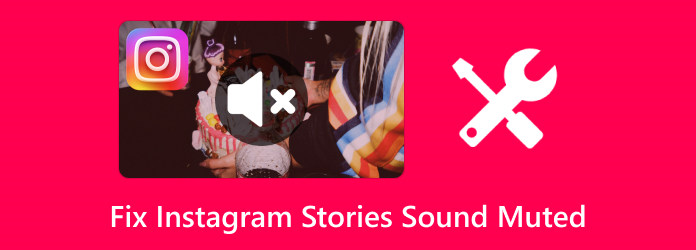
- Part 1. Why There Is No Sound on My Instagram Stories? 5 Common Problems
- Part 2. How to Fix Sounds is Muted on Instagram Stories Using 5 Methodical Approaches
- Part 3. Want to Turn On/Off Sound on Instagram Stories Yourself?
- Bonus: Best Video Editor to Add Sound to Instagram Story
- Part 4. FAQs about Instagram Story Volume Is Muted
Part 1. Why There Is No Sound on My Instagram Stories? 5 Common Problems
When Instagram sound is not working, it can be due to multiple reasons like the ones we have added here. Here is a sample list of the top 5 common problems why your Instagram Stories do not have any sound at all:
1. Volume Settings
Sometimes, the most straightforward explanation is the volume settings on your device. Ensure that your phone's volume is turned up and not muted. You might have accidentally muted your device or turned down the volume, resulting in no sound during playback.
2. App Permissions
Instagram requires specific permissions to access your device's microphone and camera. If you haven't granted these permissions, the app won't be able to capture audio when recording a Story. To check this, check your device settings, find Instagram, and ensure microphone permissions are enabled.
3. Account Restrictions
In some cases, Instagram might impose temporary restrictions on accounts due to violations of community guidelines or suspicious activities. During this period, features, including sound in Stories, might be limited. Review Instagram's community guidelines and make sure you are not violating any rules.
4. Incompatibility Issues
Specific phone models or operating system versions might encounter compatibility issues with Instagram, leading to sound problems. If you suspect this might be the case, check online forums or the official Instagram support page for any reported issues related to your device or OS version.
5. Network Issues
Internet connectivity can lead to complete Stories loading, including their sound. If you're experiencing network issues, the audio might not load properly. Switching to a stable Wi-Fi connection or ensuring a solid mobile data signal can help resolve this problem.
Part 2. How to Fix Sounds is Muted on Instagram Stories Using 5 Methodical Approaches
Automatically turning off sound on Instagram Stories is a frustrating experience, especially if you want to share a compelling or engage your audience with an audiovisual story. Luckily, this issue does have a potential solution. So, if you have encountered the muted sound on your IG stories, try using the methodical approaches we have added here to solve it;
1. Mute Button
The most apparent reason for muted sound on your Instagram Stories is accidentally pressing the mute button while recording or uploading the story. To resolve this, tap the speaker icon, usually at the top of the screen, to unmute it.
2. Volume Settings
Sometimes, your device's volume settings can affect the sound in your Stories. Ensure your device's volume is turned up and not set to silent or vibrate mode. Also, check if Instagram has access to your device's audio settings by reviewing app permissions.
3. App Updates
Outdated versions of the Instagram app may encounter bugs or sound-related issues. Ensure that you're using the latest version of the app, as updates often include bug fixes and improvements.
4. Clear Cache
Sometimes, accumulated data in the app's cache can cause glitches, including sound-related problems. Clearing the cache can help refresh the app and resolve the issue.
5. evice-Specific Issues
Occasionally, the problem may be device-specific. Check if sound works on other apps and videos on your device. If it doesn't, the issue might be with your device's hardware or settings.
If Instagram Stories have no sound, you can contact the problem Instagram support team since they can provide specific guidance or address any technical glitches.
Part 3. Want to Turn On/Off Sound on Instagram Stories Yourself?
Step 1 Logged your account on Instagram and click the Your Story button at the top. Choose the video that you want to post as a story, or you can click Camera to shoot a new video to be posted as a story and tap Next to proceed.
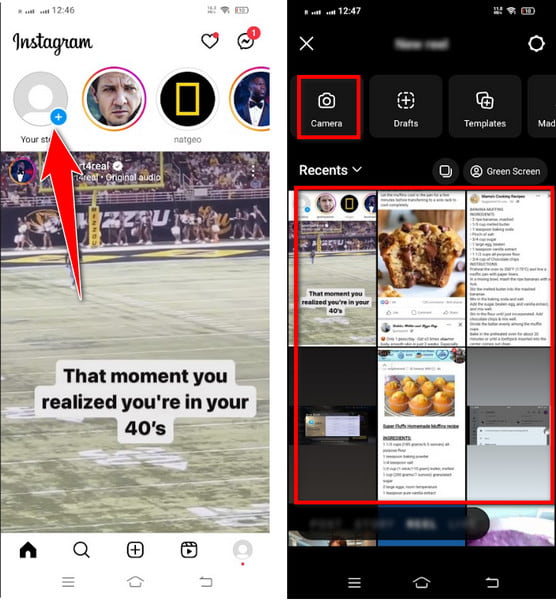
Step 2 In this area, tap the speaker button to turn on or off the audio on your Story.
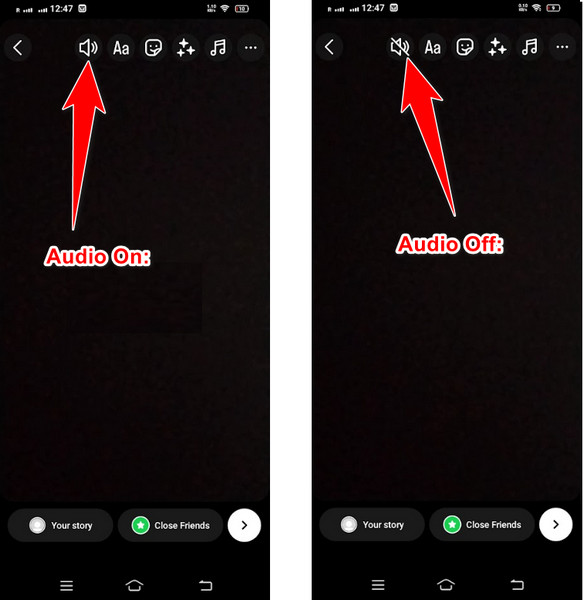
Step 3 When you are done, click the arrow button and tap Share to post it as an Instagram Story.
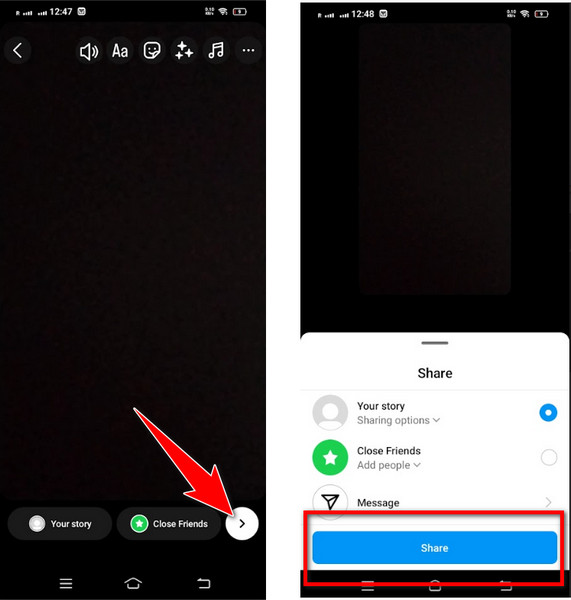
Bonus: Best Video Editor to Add Sound to Instagram Story
Tipard Video Converter Ultimate is a top-notch multipurpose software app that you can learn how to add sound to an Instagram Story using this app immediately. You can even adjust the volume strength of the embedded audio with the editing feature it offers. Supposedly, this is your first time using this app; even if that is the case, you can still manage it because of the user-friendly interface it has. So, if you want to add music to your Instagram Stories, this app is for you.
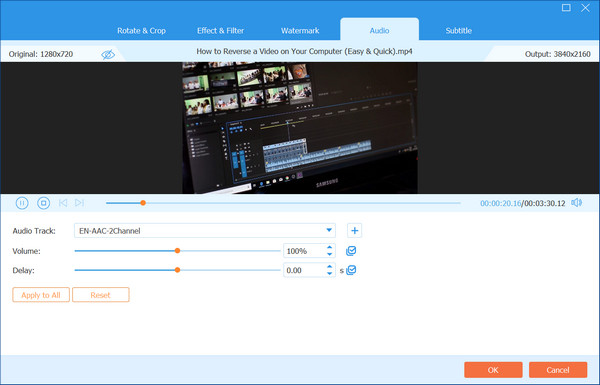
Part 4. FAQs about Instagram Story Volume Is Muted
Why is the sound in my Instagram Stories muted by default?
Instagram mutes Stories by default to ensure a seamless and non-disruptive browsing experience for users. However, you can easily unmute your Stories during the creation process by tapping the speaker icon on the screen.
Can I mute the sound in my Instagram Story after posting it?
No, once an Instagram Story is posted, you cannot mute or unmute it. Sound settings need to be adjusted before posting the story. Check the sound status before sharing your story with your followers.
Why is there no sound in my Instagram Stories even though the volume is up?
If you're experiencing sound issues despite having your device's volume turned up, check your Instagram app settings and permissions. Ensure that Instagram has access to your device's audio settings.
Can I add background music to my Instagram Stories without getting muted?
Instagram provides a Music sticker feature that allows you to add background music to your Stories legally. This feature ensures that your Stories won't be muted due to copyright violations.
Why can't I post an Instagram Story today?
Try first to check your internet connection because if you do not have a stable internet connection, you will have trouble uploading Instagram Stories. Also, you can update the app if it uses an outdated version to fix the issue. If you are still having the same trouble and can't post anything on Instagram, you can try reading other articles or contact chat support.
Conclusion
Why is Instagram Story audio on? Because the users added audio to their Instagram Story, you can also do that with the help of Tipard Video Converter Ultimate. We hope that this troubleshooting guide helps you to find the real culprit behind why your sound remains mute when posting on Instagram Stories.







