Fantastic Way to 3GP Corrupted File Repair: Beginner-Friendly
The frustration associated with damaged videos is a combination of emotional attachment, invested time and effort, the potential loss of memories, and the disruption of plans or projects. As technology plays a central role in how we create, store, and share videos, the impact of video damage on individuals and professionals alike will likely remain a source of disappointment. Yet, keep these broken videos from affecting you because there will be plenty of solutions for this problem. In this article, we will concentrate on one video format, which is 3GP, on how to fix 3GP video file. You can also apply this tutorial to various types of video formats that need fixing.

Part 1. What is 3GP and Why Does 3GP Get Damaged
A file format developed by the Third Generation Partnership Project (3GPP), 3GP is commonly used for storing and playing back audio and videos with small file sizes to open on mobile devices smoothly. These files are made smaller because mobile devices have limited storage capacity and slower mobile network connections. They employ a variety of methods of compression to minimize file sizes while preserving decent audio and video quality. Although 3GP was first created for 3G phones, it may now be found on many smartphones and other devices. 3GP files typically use the .3gp file extension.
Due to the slow internet connectivity in the past, viewing files, such as audio, photos, and videos, is a considerable challenge- therefore, thanks to the 3GPP and other telecommunication companies, they came up with the 3GP format to solve the situation.
On the other hand, 3GP format is known as "the simplified version of MP4." Compared to bulky and PC-based MP4, 3GP is smaller, making it suitable for easy file transmission from one device to another. This benefits people who enjoy watching and saving videos on their mobile phones. However, since 3GPs compressed audio and video streams so much into one file, the quality and resolution of the videos also suffer. Users may see a significant change in playback timing, audio quality, screen resolution, and other aspects compared to other formats.
Over and above, 3GP video files get corrupted or become unplayable for many reasons. Beneath are the common factors why people experience 3GP corrupted video files.
1. Virus
Malware writers use videos because some people think that they cannot access infected files through videos. Besides, you can also have virus files just by watching unscanned videos. In some cases, the video files' extension transformed into .exe because of the virus, resulting in unplayable or broken video files.
2. Interruption in Downloading Videos
When downloading a video file, sometimes we encounter problems like power outrage, slow internet, or lag in our devices. This interruption might lead to incomplete or damaged video files. Also, some websites have download limits or restrict users from downloading their products, especially for content that has copyrights.
3. Device Compatibility
When a codec from your default video player is missing, video files get ruined and become unusable.
4. Unreliable Sources
It is also crucial for users to use reliable sources when dealing with videos. Anyone can publish any media style on the website; therefore, you must scan the platform thoroughly to prevent harmful experiences.
5. Invalid file extension
When you attempt to open a file that the software cannot read thoroughly, you may receive alerts regarding unreadable content or invalid file types. This can mean the file has the incorrect extension or is corrupted.
Part 2. How to Fix 3GP Files
Many video repairing products are on the market, but when it comes to 3GP corrupted file repair, you must use Tipard FixMP4. Tipard FixMP4 is your savior when you unexpectedly experience broken videos. It has fast-lighting capabilities to repair videos with a 99.99% success rate. It not only fixes your videos but can also increase the quality, supporting high resolutions like 4k/1080p/720p, making it more enjoyable to watch.
Aside from the 3GP video format, Tipard FixMP4 also repairs MP4, MOV, and AVI formats, so users can utilize this tremendous technology to fix any video format. Tipard FixMP4 assures the user that their product is 100% clean and safe. You don't need to worry about files being stolen. Tipard also offers a 30-day money-back guarantee if you are unsatisfied with the software's performance. This extraordinary software is available in Windows and macOS, so people who seek assistance repairing their error videos can easily manipulate the software without doing complicated work.
After learning the ability of this fantastic Tipard FixMP4, below are the easy-to-follow steps on how to fix your 3GP video file.
Step 1 You must have Tipard FixMP4 software on your device. If you still don't have this software, here's the link for tipard FixMP4.
Step 2 Open the video repair software on your desktop, hit the Plus button on the left, and select the broken video you want to repair.
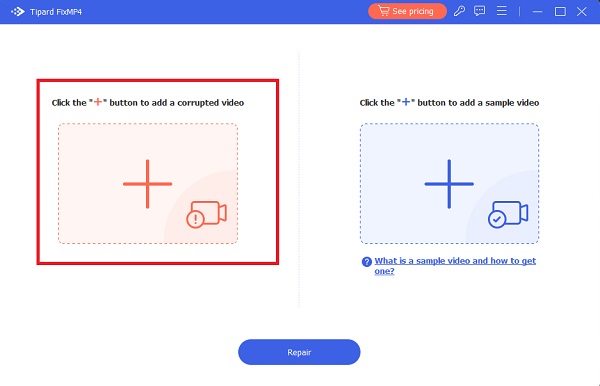
Step 3 Look at the right side of your desktop and click the Plus button button to insert a sample video.
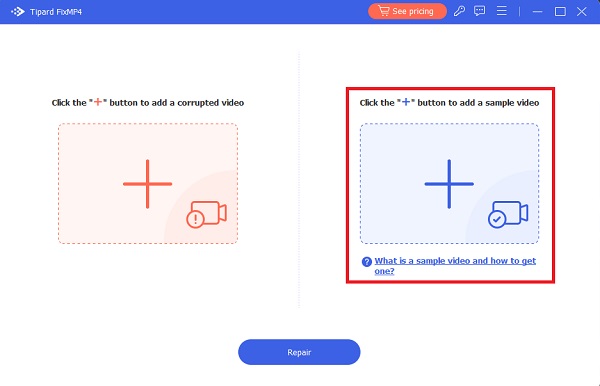
Step 4 Now click the Repair button in the middle, and the system will automatically fix your video. To view the restored playable video, click the Preview button.
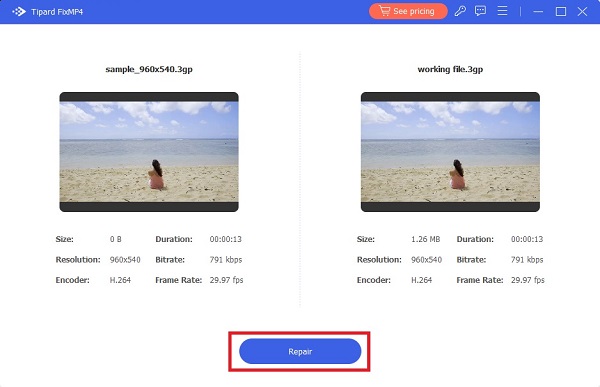
Further Reading:
How to Merge 3GP Files Using the Highly Recommended Tools
2 Excellent Ways to Fix Corrupted MP4 Video Files with Ease
Part 3. FAQs on 3GP Repair
Why is my 3GP not playing?
There could be several reasons why your 3GP video files are not playing, not available, displaying errors, flashing, jerky, or silent. 3GP files that are corrupted from a virus infection, improperly saved on a corrupted SD card or storage drive, interrupted downloads or transfers, playing the 3GP file in an incompatible player, or having an invalid file extension are common causes of 3GP video errors and improper playback.
How do I play 3GP lock files?
A 3G smartphone and selected digital cameras can record standard video files (.3GP). Unfortunately, 3GP doesn't have the same widespread compatibility as, for example, MP4. In that case, you'll need a 3GP video converter to transcode 3GP to MP4 and enjoy smoother video playback.
Is 3GP clearer than MP4?
Although MP4 is a more recent and superior format, 3GP is still a good option if you want your file to play on older phone models. When viewing the file on a computer, 3GP quality would be lower. Still, it works well on most phones and is occasionally a better choice.
Conclusion
Videos have become significant in today's society. It has become a powerful and adaptable medium influencing many facets of our daily lives as technology advances. From education and entertainment to communication and marketing, videos play a pivotal role in shaping and reflecting the dynamics of our modern society. So, even though files can get corrupted sometimes, using the best 3GP video repair, like Tipard FIXMP4, will save you a ton of inconvenience.







