Top Video Noise Reduction Programs You Can Use

When you search for any video noise reduction programs, you should learn the usages for these programs first. The article explains different types of video noise reduction software, including video de-noiser plugin, video noise reduction online and video-de-noiser software.
Video Denoiser Plugin
If you are looking for any video noise reduction in Final Cut Pro or video de-noiser plugin, you can use Neat Video to find whether it works for you. It is a video filter designed to reduce visible noise and grain in video footage. Neat Video is able to efficiently reduces video noises of the following types.
1. Digital Sensor Noise produced by digital video capturing devices.
2. Film grain of digitized film or analog video files.
3. Dust, scratches and compression artifacts.
4. Color banding.
Actually Neat Video can also be used with other programs as video noise reduction, such as Premiere Pro, After Effects and VirtualDub. It should be the initial video de-noiser plugin program for all operation systems.
Video Noise Reduction Program
But when you want a standalone version, it is highly recommended that you can use video noise reduction tool as Tipard Video Converter Ultimate. It is the best tool to improve the video quality with video noise reduction function.
1. The program is able to reduce the video noises of different types for all types of devices.
2. It enables you to convert video formats to compatible video for different device.
3. Further edit MP4 video files or other video formats after video noise reduction.
Actually Neat Video can also be used with other programs as video noise reduction, such as Premiere Pro, After Effects and VirtualDub. It should be the initial video de-noiser plugin program for all operation systems.
How to use Tipard Video Noise Reduction
Just download and install the latest version of Tipard video noise reduction program, and then you can load the video files to the program to reduce video noises for the different devices.
Add Files
Go to the "Toolbox" tab. Find "Video Enhancer" and click the Plus icon to import the video file to reduce video noises.
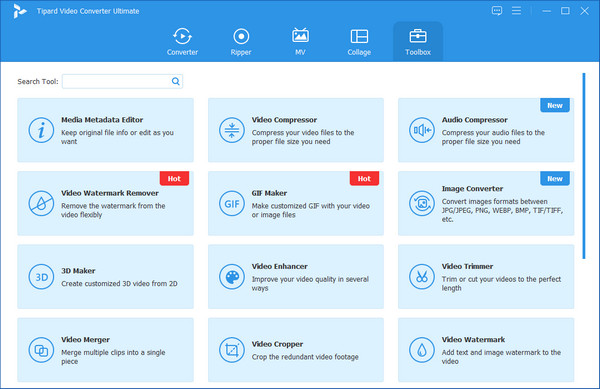
Reduce video noise
You can find "Remove video noise" option to get rid of the noises of video. After that, you can click "Enhance" to change the video file to your desired files to a video with reduced noise.
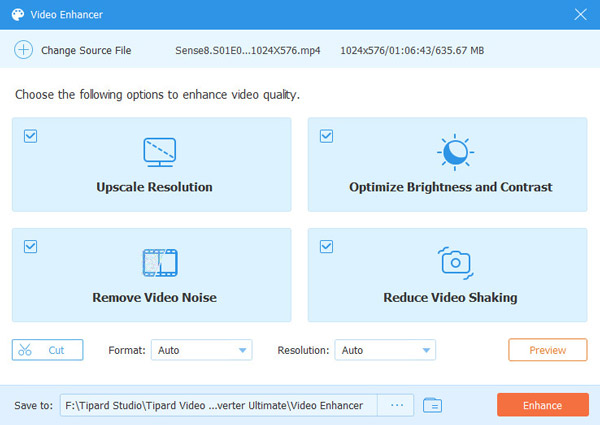
Top Video Noise Reduction Programs You Can Use







