Best Free WebM to MP4 Converters for Windows and Mac in 2025
WebM is great for the web but not so much for offline playback on your gear. In stark contrast, MP4 can be played back probably anywhere because it is supported wherever you find a video. This is really important if you want to share the video with most audiences and devices as MP4 format will be mostly supported on all sites. So today we will guide you on best WebM into MP4 converter which will convert it easily and your video will play in any player once converted.

Part 1: What Is a WebM to MP4 Converter?
A WebM to MP4 converter is a software tool designed to transform video files from the WebM format into the more universally accepted MP4 format. WebM is an open, royalty-free media file format primarily intended for use with web-based applications. It uses the VP8 or VP9 video codecs and the Vorbis or Opus audio codecs, making it highly efficient for online streaming. However, despite its efficiency, WebM files are not always compatible with all devices. This disadvantage can necessitate the conversion to a more widely supported format like MP4.
MP4 is a digital multimedia format that is one of the most frequently used to store video and audio, but it may also store some data - such as subtitles and still images. Moreover, MP4 is compatible with almost all devices and platforms that can support MP4, so the MP4 format is very versatile. Exhibiting WebM into MP4 files implies allowing the video to run on almost all devices, including smartphones, tablets, gaming consoles and smart TVs, without any compatibility problems.
Part 2: 3 Excellent Free WebM to MP4 Converters on Windows/Mac
1. Tipard Video Converter Ultimate
Tipard Video Converter Ultimate is one of the best WebM to MP4 converters due to its user-friendly interface and robust functionality. Additionally, it supports various video formats, allowing you to convert WebM files to MP4 quickly and efficiently. The software offers high-speed conversion without compromising on video quality. Additionally, it provides various editing tools, such as trimming, cropping, and adding watermarks, making it a versatile tool for beginners and advanced users.
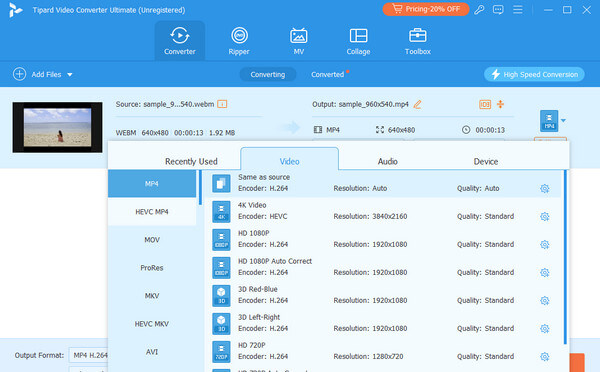
2. HandBrake
HandBrake is an open-source program that can convert WebM to MP4. Despite its broad compatibility, it is a large number of free pre-sets tailored for preferred tools that truly help HandBrake stand out here. For beginners and professionals, it has advanced features like batch processing and customizable encoding settings. While the interface may fly out as quite intimidating (I speak from personal experience when I say for at least a day or two, it took me a while to wrap my head around this software), its robust feature set and extensive online documentation are a surefire combo for people looking to delve into task-oriented.
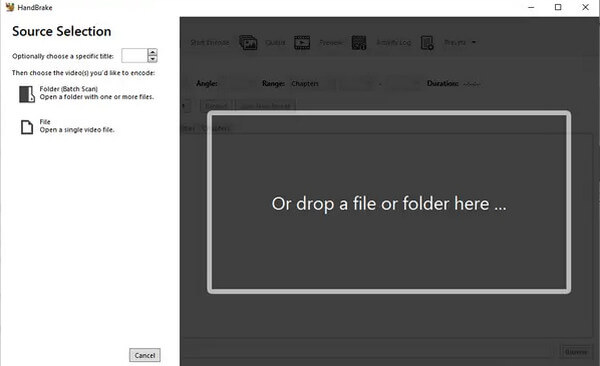
3. VLC
VLC is not merely a media player, but it also works as the best free WebM to MP4 video converter. It has a custom built-in conversion to convert WebM to MP4 without hassle. This feature will be handy for users looking to convert another unsupported video file easily, and since it supports many video formats, this makes VLC a great candidate for another conversion method. It is lightweight software available on Windows and Mac, with regular updates. It has fewer bells and whistles than some other popular programs but does the job just fine, and you know that this program will not cause crashes on your computer.
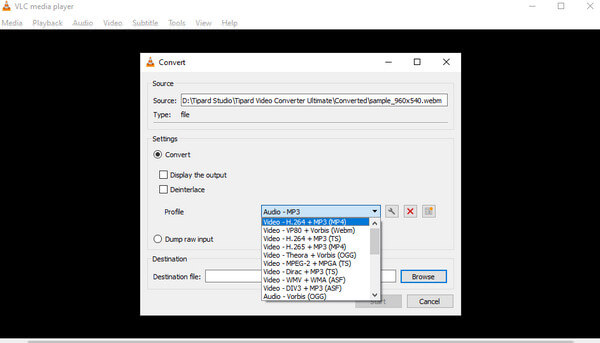
Part 3: 2 Paid WebM to MP4 Converters on Windows/Mac
1. Wondershare UniConverter
Wondershare UniConverter is a powerful converter with high-speed conversion, high-quality output and all-in-one functionalities. It supports more than 1,000 video formats, ranging from Webm to MP4 and comes with a host of additional features like Video Editing, Screen Recording and DVD Burning. Though it costs a bit, the feature richness and reliability of Uniconverter make it a good buy for someone with solid video converter use cases.
2. Movavi Video Converter
Movavi is also famous for its quick conversion and high-quality output. The software is compatible with numerous video formats and provides a friendly, clean interface with the ability to drag and drop files. What I like about Movavi is that it offers some editing features that provide options to trim, crop and enhance videos before converting them. One of its features is the SuperSpeed mode, which allows you to convert with as little time and without losing quality.
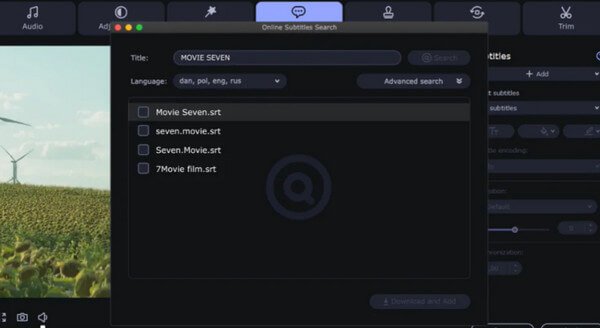
Part 4: 2 Online Video Converters from WebM to MP4
1. Online-Convert.com
Online-Convert is an all-purpose online video converter that can convert WebM to MP4 and many other formats. When you go to its friendly interface, you can upload your files from a URL, cloud service, or computer. It gives tons of possibilities for customizing your conversion, such as video codecs, audio quality, and frame rate, to be able to create the perfect format for any device. Although the free version is restricted to a maximum file size you can convert, this remains an easy and convenient option for fast file conversions without the need to load up any software.
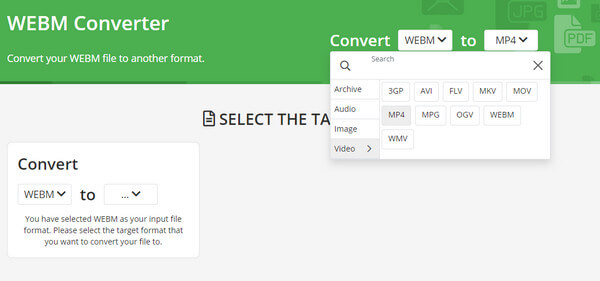
2. CloudConvert
CloudConvert is another popular online video converter that is highly recommended for converting WebM into MP4 format. CloudConvertOne of the better-looking and flexible cloud transcoding tools video conversion tool that knows how to do everything you ask of it; it can convert a plethora of formats, including music, PDFs, photos, and more; stellar logo for one and pretty good quality options for another. It also provides several fine-tuning options for video resolution, file size and aspect ratio to get a customized output. While the free version has some limitations, like file size and conversion time, CloudConvert is an easy-to-use and efficient service for users who need fast online conversion.
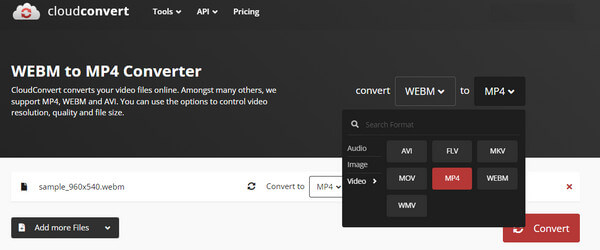
Further Reading:
5 Ultimate WebM to MKV Converters You Must Use
Join WebM Files Online and Offline Using Most Amazing Tools
Part 5: FAQs about WebM to MP4 Converters
Why should I convert WebM to MP4?
Converting WebM to MP4 ensures better compatibility across various devices and platforms, as MP4 is a widely supported format.
Are free WebM to MP4 converters safe to use?
Yes, most reputable free WebM to MP4 converters, like VLC Media Player and HandBrake, are safe to use. However, always download software from official websites to avoid malware.
Can I convert WebM to MP4 on my mobile device?
Yes, some mobile apps can convert WebM to MP4, but compared to desktop applications, they have only basic functionalities.
Conclusion
In this post, you will find free WebM to MP4 converters that are well-positioned to make your videos compatible with all devices so you can stream and view them widely.







