Explore the 6 Best Blu-ray Players for Android/iOS Devices in 2025
People who love Blu-rays may have all the tools they need for playing them, such as Blu-ray media players or on their computers. But have you ever thought about watching your Blu-rays on your mobile devices? Yes, you can achieve this by converting your Blu-rays into widely supported formats compatible with your mobile device. With that, you'll have the freedom to watch your Blu-rays anywhere you like. Moreover, in this article, we'll introduce the top 6 Blu-ray player apps for Android/iPhone in 2025.

Part 1. Can I Watch Blu-ray Video on a Phone?
With current technology, you can convert your Blu-ray content into a digitalized version. This method allows users to access their Blu-rays on any compatible device. For instance, converting to MP4 format ensures compatibility with almost all media players. However, it's important to note that this conversion may not result in a perfect copy, although with good software, differences may be undetected. Also, if you prefer formats like AVI, MKV, MOV, or others besides MP4, your current player might not support them.
Maybe you're among the select few seeking a Blu-ray player compatible with your iPad or any iOS device. However, this can be challenging, as iOS typically restricts the use of third-party applications, unlike Android devices. Fortunately, we've compiled the top 6 Blu-ray player apps you can download on your mobile device.
Part 2. Top 6 Blu-ray Player Apps on Android/iOS
Now, we will present 6 Blu-ray Player apps for Android/iOS devices. We'll also provide the pros and cons of each player to help you determine which one is right for you.
1. VLC
VLC Media Player is a popular mobile application that provides a free and open-source media player for both Android and iOS devices. This free Blu-ray player lets you enjoy your digitalized Blu-ray collection without worry, as it supports a variety of formats, such as MP4, AVI, MKV, MOV, WMV, and more. This is a helpful tool for those looking for simplicity as well as essential functionalities.
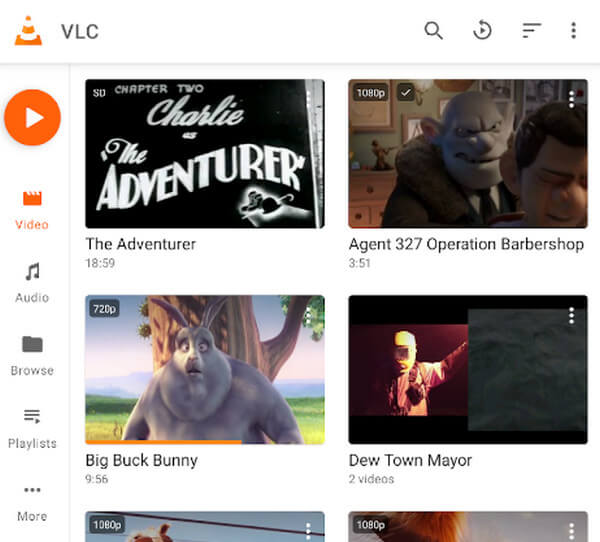
Pros:
- • The application has a user-friendly interface, making it easy to navigate and control media playback.
- • VLC for iOS/Android supports various audio and video formats, ensuring compatibility with different media files.
- • Android users can easily manage their media files within the app, such as renaming, deleting, and organizing them into folders.
Cons:
- • VLC for Android may require significant resources, especially on older or less powerful devices, which could lead to lag or slowdowns during playback.
- • Due to iOS restrictions, VLC's access to files outside its sandbox environment may be limited, affecting certain functionalities.
2. PlayerXtreme Media Player
PlayerXtreme Media Player is a well-known Blu-ray player for iPhone and other iOS devices. It supports various formats and streaming devices such as Chromecast, Roku, and Airplay. Additionally, it is a well-categorized and easy-to-use application.
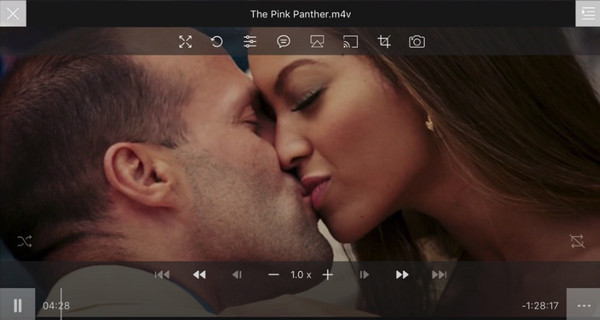
Pros:
- • Supports a range of formats, including Blu-ray.
- • Works with streaming gadgets such as Chromecast, Roku, and Airplay.
- • User-friendly for iOS users.
Cons:
- • Has fewer advanced features in comparison to some alternative Blu-ray player applications.
- • Currently lacks functionality for external displays.
3. Infuse
Infuse is a media player app designed for iOS devices. It features an appealing user interface and supports nearly all video formats, eliminating the need for format conversion. Furthermore, users appreciate this media player for its interactive design and seamless playback experience.
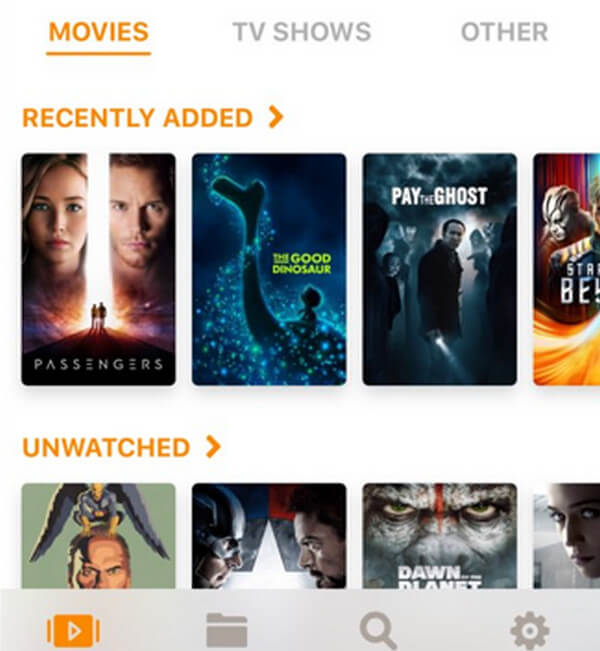
Pros:
- • Attractive and interactive user interface.
- • Incorporates Trakt sync, AirPlay functionality, and subtitle support.
- • Delivers remarkable subtitles with gesture control.
Cons:
- • May experience occasional issues with metadata.
- • Advanced functionalities might be restricted when compared to other media player applications.
4. MX Player
MX Player is a specialized Blu-ray player app for Android users. It is packed with robust features such as swipe gestures, network streaming, and support for a wide range of formats. Furthermore, it can also be used to synchronize audio for any delays or additional tracks.
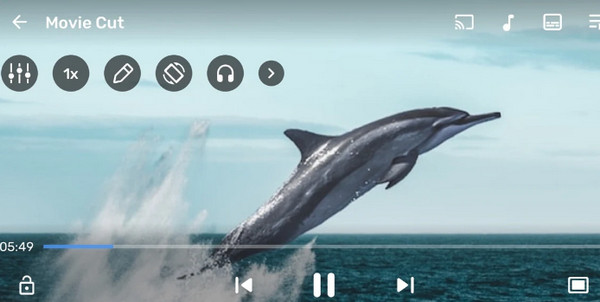
Pros:
- • The app helps improve video playback on slower devices by splitting the work of decoding videos among different parts of the device's processor, making videos play more smoothly.
- • You can watch videos directly from the internet or a network storage device without having to download them first.
- • It lets you customize subtitles to fit your preferences, making it easier to watch videos in different languages or with subtitles.
Cons:
- • The free version of MX Player shows ads, which can be annoying, but you can upgrade to the premium version to get rid of them.
- • Sometimes, MX Player might have problems like bugs or glitches, especially on older devices or with certain types of files.
5. BSPlayer
BSPlayer is a popular media player recognized for its support of multi-core hardware decoding. Additionally, it offers a background playback feature, enhancing user experience. Similar to other leading players, BSPlayer can handle various formats and utilizes hardware acceleration for improved performance.
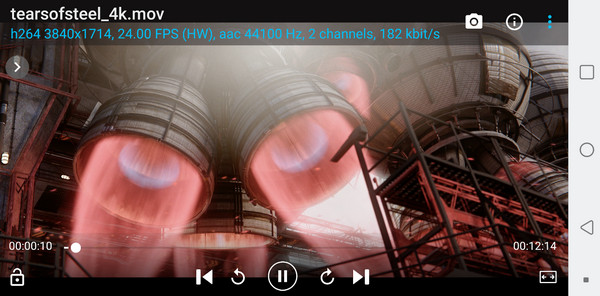
Pros:
- • It can handle many types of audio and video formats.
- • It speeds up playback, especially on slower devices, thanks to hardware acceleration.
- • It's got a simple interface and easy controls, so you can get around and use it without any trouble.
Cons:
- • The free version of BSPlayer shows ads, which might bother some folks.
- • Unlike some other media players, BSPlayer mainly works with files stored on your device and doesn't have a lot of options for streaming content.
6. Plex
Plex is a streaming app and a media player that supports various formats. It offers neat features that allow you to organize digitalized Blu-ray into libraries. With its premium features, you get access to 50,000 free TV choices.
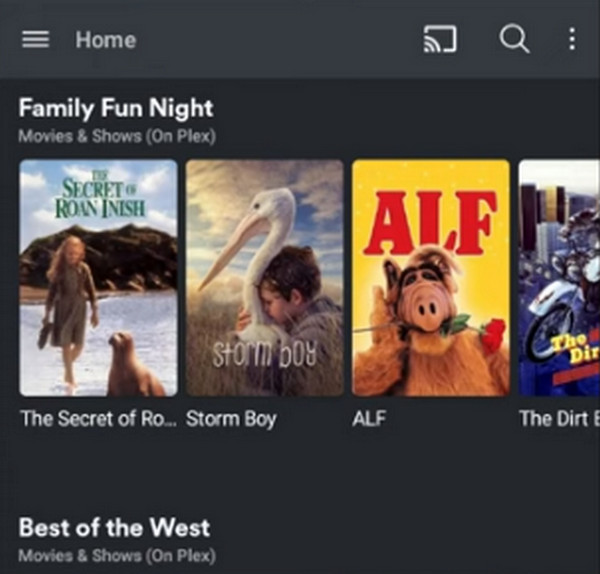
Pros:
- • Plex lets you stream your media to different devices like phones, tablets, smart TVs, and streaming boxes.
- • With a Plex Pass, you can access your media from anywhere, not just at home.
- • Plex also has features like organizing your media for you and controlling what your kids can watch.
Cons:
- • To watch high-quality videos on Plex, you need a good internet connection.
- • You have to set up and take care of a server to use Plex because it stores your media on a central server.
Bonus: The Best Blu-ray Player Software on Windows/Mac
For optimal Blu-ray playback, it's essential to use software specifically designed for this task. With that in mind, we offer the perfect solution for enjoying your Blu-ray collections on both Windows and Mac devices.
Tipard Blu-ray Player stands out as excellent software for playing Blu-ray discs, ISO files, and digital copies. Its user-friendly interface ensures ease of use for all. Plus, it boasts fantastic features like customizable playlists, screenshot capture, and hardware decoding for reliable, seamless playback. Even if you've converted your Blu-rays to digital formats, this software has you covered! It can handle nearly every media file type, including MP4, MKV, AVI, WMV, MOV, and others. Don't miss out on this application for an unmatched movie night experience!
Step 1Click the Free Download button below to get the application. Then, double-click the downloaded file to install it on your device. After installation, launch the application.
Step 2Click the Open Disc or Open File buttons on the program interface to import the file you wish to play. Select the file when the file finder window appears.

Step 3Customize your playlist and explore the features of the application. To capture a screenshot of your playing Blu-ray, click the Camera option located below the screen.

Extended Reading:
Top 15 3D Blu-ray Player Software and Hardware [Full Review]
Noteworthy Wireless Blu-ray Player [Expert's Review]
Part 3. FAQs About Blu-ray Player Apps
Do Blu-ray player applications need an internet connection?
Blu-ray player applications usually don't need an internet connection to play Blu-ray or media files stored locally on your device.
What are the benefits of using Blu-ray player software?
Media players on mobile devices may not support certain formats that you may want to convert your Blu-rays into, such as MKV, AVI, and MOV. These formats are similar to Blu-ray discs, and some Blu-ray player apps can play them.
Can you convert Blu-ray to MP4?
Yes, it is possible to convert Blu-ray discs to MP4 format using specialized software or converters. Still, the content has to be extracted from the Blu-ray disc first, then converted to MP4 format using a conversion application.
Conclusion
That's all there is to it! Simply choose the Blu-ray player app that suits your needs for playing your Blu-ray collections. Having such an application is incredibly convenient when you want to watch something on your phone. Additionally, if you're using Windows/Mac, you might want to consider using Tipard Blu-ray Player. This app consistently delivers excellent performance, ensuring you can enjoy a smooth and hassle-free movie experience!







