Indeed, Blu-ray offers stunning video quality that is incomparable with the digital formats we have today. Still, the inconvenience comes when you need to play it on your mobile devices or media players that don't have drives suitable for playing Blu-ray content. A known solution is ripping with a ripper, which allows you to convert the disc content into a versatile format supported by modern devices. This review will show you the top free Blu-ray ripper that promises to convert your disc for playback and is supported quickly with additional features, ease of use, and other potential drawbacks you need to consider.
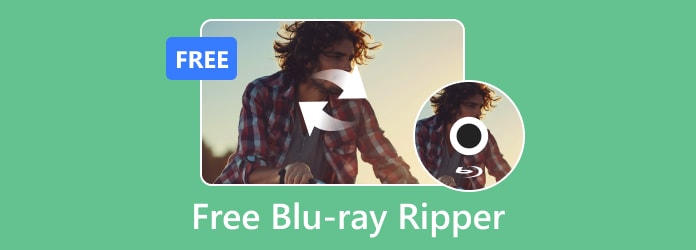
Part 1: What Is a Good Free Blu-ray Ripper?
Picking the proper Blu-ray ripping software to download is easy, but to know which is better, you need parameters to measure and see if it fits your needs. Before you download it, check if the ripper is safe to use. Most free version rippers on the market have hidden files that can compromise your PC's performance. Ensuring that the app is trustworthy is our top priority.
Next, you need to check the availability of the chosen ripper. Only some specific rippers you want to download are available across any platform. Instances such as the app being limited to Windows or Mac only may occur. In addition, you need to check the format supported, especially if you have a digital format target in your mind. To make the trouble of finding much more efficient, read the review we did on the Blu-ray ripping software for free we have in the next part.
Part 2: Top 6 Free Blu-ray Rippers on Windows/Mac
1. Tipard Blu-ray Converter - Best Blu-ray Ripper for Windows/Mac
Tipard Blu-ray Converter takes the crown for its exceptional ease of use as a Blu-ray ripper that is free to download. It provides clear instructions, an intuitive interface, and device profiles that simplify the conversion process. With Tipard, you don't need to be a tech whiz to convert your Blu-rays. With its integration, you will surely get the fastest conversion of Blu-ray content without compromising the overall quality. Aside from that, you can select the output format based on your preferences, from lossless to lossy digital format. If you're hooked up with the idea of using this free Blu-ray ripper, click the download button below to have this!
Platform: Windows, Mac
- Rip Blu-ray disc/ISO/folder with copy encryption.
- Support many video and audio output formats, like MP4, AVI, MKV, MP3, FLAC, etc.
- Clip, crop, rotate, upscale, and add filters to your Blu-ray videos.
- Rip the whole Blu-ray disc or choose your desired video chapters and audio or subtitle tracks.

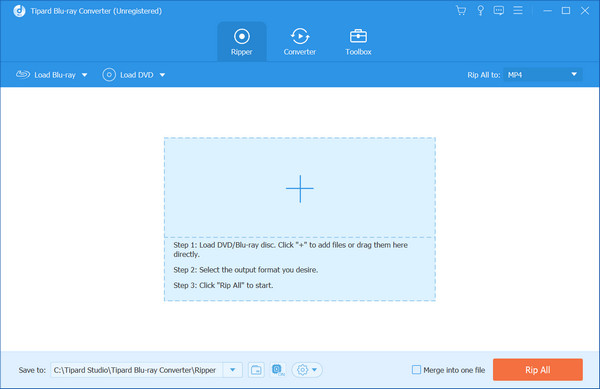
- Rip your Blu-ray and DVD discs for free.
- Support many input and output profiles.
- Support lossless ripping and conversion.
- The ripping speed is very quick.
- The interface can be improved.
2. MakeMKV
MakeMKV is an excellent alternative if you're new to ripping Blu-rays. A free Blu-ray disc ripper resembles having a straightforward copy option on your Blu-ray discs. Simply insert the disk and select Rip, and the film will be converted to a digital file. However, there are a few factors to consider. MakeMKV primarily generates files in MKV format, which is incompatible with all devices. Additionally, this free Blu-ray ripper may be unable to handle some newer Blu-rays with sophisticated copy protection. While simple, you will have few options for customizing the ripped file or selecting specific chapters from the movie.
Platform: Windows, Mac, and Linux
Main Features of MakeMKV:
- Convert Blu-ray and DVD to a set of MKV video formats.
- Select your desired video, audio, and subtitle tracks.
- Keep the chapter and tack information.
- Read your DVD and Blu-ray in detail.
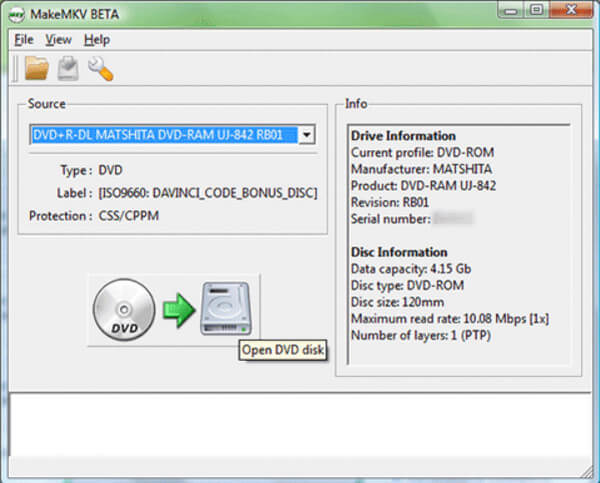
- Remove AACS and BD+ protections.
- Convert your Blu-ray and DVD as fast as your drive can read the data.
- Convert the whole Blu-ray or choose your desired chapters.
- The free Blu-ray ripper is very lightweight.
- It usually collapses on Windows 11.
- The interface is difficult to understand for beginners.
- It only supports MKV output format.
3. CloneBD
Because of its clear and intuitive UI, beginners will find CloneBD easy to use. However, it's interface has changed a lot, and it's not easy to figure out how to use it. CloneBD's free edition is likewise limited in specific ways. Its primary function is to create entire Blu-ray backups, large files with watermarks on any ripped video. However, this free Blu-ray ripper can also convert Blu-ray to MKV and MP4 formats.
Platform: Windows and Mac.
Main Features of CloneBD:
- Copy your Blu-ray disc to ISO or Blu-ray folder.
- Support Blu-ray disc/ISO/folder input.
- Convert Blu-ray to digital format.
- Fully rip your Blu-ray or select your desired chapters.

- Support both Blu-ray disc/ISO/folder input and output.
- You can preview each video and audio on your Blu-ray disc.
- Support Blu-ray to digital conversion.
- The interface is difficult to understand.
- It only supports MP4 and MKV digital output formats.
- It can't rip Blu-rays with encryption.
4. Leawo Blu-ray Ripper
Leawo Blu-ray Ripper offers a user-friendly experience with presets for different devices, making choosing the correct format for your phone, tablet, or media player easy. This free Blu-ray ripper is very helpful when you need to become more familiar with different file formats. However, the accessible version of the Leawo Blu-ray Ripper has limitations. It restricts certain features and puts a watermark on any ripped files. Upgrading this free Blu-ray ripper on Mac to the paid version unlocks advanced customization options and faster ripping speeds.
Platform: Windows and Mac.
Main Features of Leawo Blu-ray Ripper:
- Rip Blu-ray disc to ISO, Blu-ray folder, and digital profiles.
- Gather many multimedia conversion features.
- Remove copy protection from Blu-ray discs.
- Offer video editing features before you rip Blu-ray.
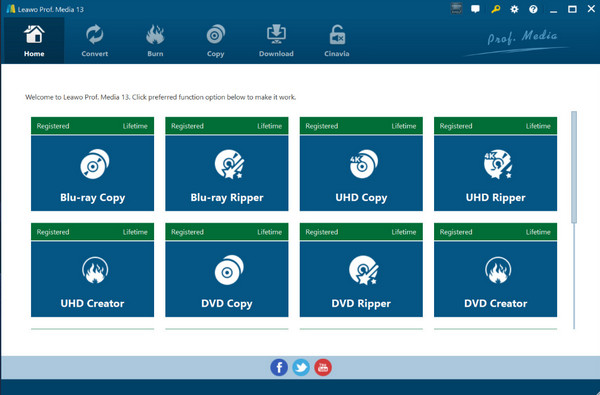
- Support many digital video output formats.
- Support Blu-ray, DVD, and digital multimedia file conversion.
- Offer preview features before you rip Blu-ray.
- The program is huge in size and takes much memory.
- The video editing features are difficult to use.
- It's not easy to locate your desired features.
5. HandBrake
Handbrake has additional options than MakeMKV, including the capability to select the format and quality of the ripped file. It allows greater control over the finished result and requires a learning curve. To achieve the best results, you must first figure out the settings in this free Blu-ray ripper. Furthermore, HandBrake cannot remove any copy protection, and ripping Blu-rays may take some time, depending on the speed of your machine. You will also have limited options for picking menus and subtitles from the Blu-ray.
Platform: Windows, Mac, and Linux.
Main Features of HandBrake Free Blu-ray Ripper:
- Support Blu-ray discs and folders.
- Convert Blu-ray to digital video and audio formats.
- Rip your desired chapters and tracks in Blu-ray disc.
- Support both Blu-ray, DVD, and video & audio conversion.
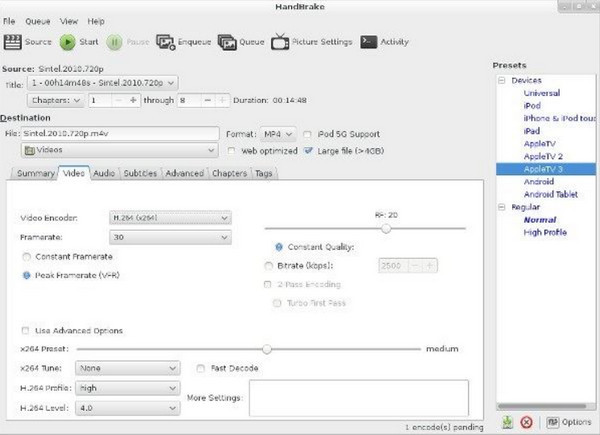
- Automatically detect your Blu-ray disc.
- Add filters to your Blu-ray videos.
- Adjust your video, audio, subtitles, and chapters easily.
- Cannot remove encryption on any Blu-ray disc.
- You can't preview your Blu-ray disc as a video.
- It doesn't support Blu-ray ISO input.
6. VLC Media Player
VLC, the ubiquitous media player you undoubtedly already have on your computer, can also be your free Blu-ray ripper on Windows 10. It can be helpful if you want to install something other than new applications. However, VLC's ripping capabilities are limited. It cannot evade copy protection, and the output options are limited. It's crucial to note that VLC is primarily built for media playback, not for ripping Blu-rays. If you are into playing Blu-ray on VLC, you can depend more on this app.
Platform: Windows, Mac, and Linux.
Main Features of VLC Free Blu-ray Ripper:
- Rip Blu-ray discs to many video and audio formats.
- Easily play your Blu-ray videos.
- Adjust video and audio settings for Blu-ray ripping.
- Convert interlaced Blu-ray video to progressive video.
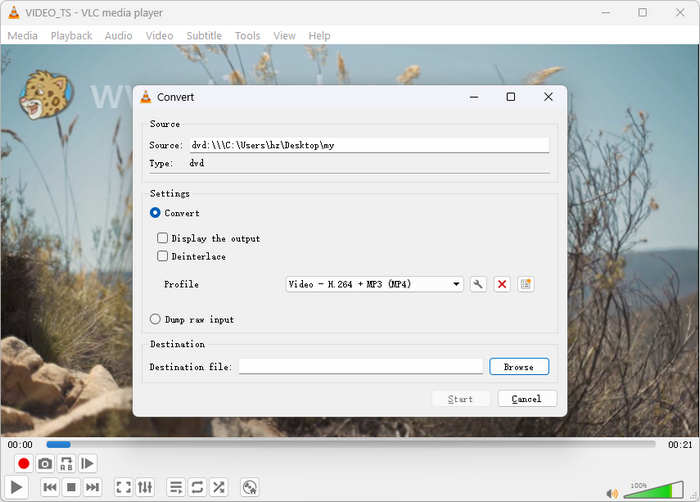
- Support output formats for popular devices and platforms.
- Rip Blu-ray discs, ISO files, and Blu-ray folders.
- Change video settings to enhance or compress your videos.
- Cannot rip Blu-ray to ISO image or a Blu-ray folder.
- You can't preview your Blu-ray while ripping.
- It can't remove any encryption on Blu-ray or DVD.
Part 3: Comparison of the 6 Best Free Blu-ray Ripper Software
This article has recommended 6 gorgeous free Blu-ray rippers for you. But you may not have enough time to check them one by one. In that case, you can read the comparison table below to find the free Blu-ray ripper best for you.
| Product | Platform | Remove Encryption | Lossless Ripping | Support ISO |
|---|---|---|---|---|
| Tipard Blu-ray Ripper | Windows/Mac | |||
| MakeMKV | Windows/Mac/Linux | |||
| CloneBD | Windows/Mac | |||
| Leawo Blu-ray Ripper | Windows/Mac | |||
| HandBrake | Windows/Mac/Linux | |||
| VLC Media Player | Windows/Mac/Linux |
Conclusion
These 6 are the best free Blu-ray converters on the market. With them, you can rip your Blu-ray discs to ISO image or any other digital formats like MP4, MKV, AVI, etc. What's the best free Blu-ray ripper? You should not miss Tipard Blu-ray Converter. This program can help you remove the encryption of a Blu-ray disc and help you enhance your Blu-ray videos. There are also many video editing features that can make a great difference.






