2025 DVDFab Blu-ray Ripper Review & Top Alternatives
The explosion of streaming services has captured the attention of many, offering convenience and a vast library of content. However, for true enthusiasts who prioritize unparalleled quality, Blu-rays remain unmatched. Despite their superiority, even the most cherished Blu-rays degrade over time, emphasizing the importance of digital backups to preserve your beloved movie collection. In this crucial task, specialized software capable of ripping Blu-rays becomes important.
Here comes the DVDFab Blu-ray Ripper - a popular choice among users for its reliability and performance. This article serves as your comprehensive guide to DVDFab Blu-ray Ripper, offering valuable insights into its features, pricing, pros, and cons. Additionally, we'll reveal its top competitor in 2025.

Part 1. What's special about DVDFab Blu-ray Ripper?
DVDFab Blu-ray Ripper is a tool used for ripping Blu-rays, enabling users to copy the content embedded in their Blu-ray discs and convert it into a digitalized version. It preserves the quality of both the video and audio, supporting formats such as Blu-ray discs, 4K UHD, and ISO folders. Many users appreciate its interface, designed effectively for beginners and experienced users.
Although DVDFab 13 offers a suite of disc tools, this tool provides similar customization options for selecting audio tracks, chapters, subtitles, and more. Furthermore, DVDFab Blu-ray Ripper is highlighted for its high-quality output, user-friendliness, customizable features, and instant conversion, making it one of the best ripping software.
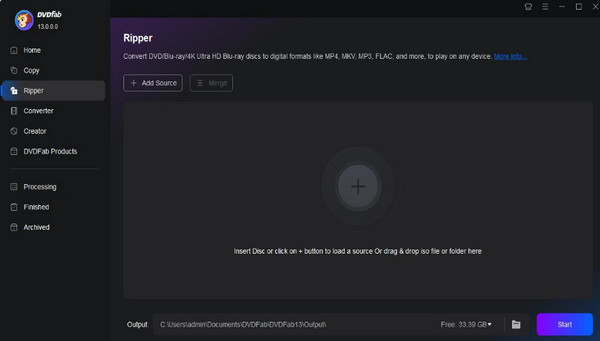
Part 2. Review of DVDFab Blu-ray Ripper
DVDFab Blu-ray Ripper is an excellent choice for ripping Blu-rays, including 3D and 4K UHD Blu-rays, to popular digital formats such as MP4, MKV, AVI, etc. Although it comes at a price, you'll receive premium software that enables you to complete all tasks with just a few simple clicks! To provide you with a better understanding of what this software offers, here are the key features of DVDFab Blu-ray Ripper:
- • Enables users to convert Blu-ray discs into digital formats such as MP4, MKV, AVI, etc.
- • Eliminates copy protection like AACS and supports the newest protections.
- • Offers various customization features like selecting specific titles, audio tracks, and subtitles and adjusting parameters such as video resolution and bitrate.
- • It utilizes advanced GPU acceleration technologies, including multi-core CPU, NVIDIA CUDA, AMD, IQS, and Video ToolBox.
- • It provides a preview option for users to assess the content before initiating the ripping process.
- • Allows the addition of multiple ripping tasks to the Task Queue simultaneously, automatically saving converted video files on the computer's HDD.
Pricing
DVDFab is not a free Blu-ray ripper. Here are the premium license options:
1 Month: $44.99
1 Year: $69.99
2 Years: $89.99
Lifetime: $99.99
DVDFab Blu-ray Ripper offers a 30-day free trial, allowing users to experience and test the desired features before making a purchase. It provides flexible licensing plans, with lifetime access being the most cost-effective option as it costs only twice the price of the monthly license. However, it's advisable to utilize the free trial initially and explore other alternatives to find the best software solution for your needs.
System Requirements
To ensure optimal performance with the software, please ensure that you meet the following requirements:
For Windows:
- • Windows 10/8.1/8/7 (32/64 bit)
- • Intel i5 or above (Intel 7th generation CPU or newer recommended)
- • 4GB RAM or higher (8GB recommended)
- • 100GB free space for the installation process
- • Internal or external Blu-ray drive required for ripping physical discs
- • For hardware acceleration, you require a GeForce GTX 1050/Radeon RX 460 or a higher model.
- • Internet connection required.
For Mac:
- • macOS 14 - macOS 15
- • 4GB of RAM and above
- • 100GB free space for the installation process
- • Internal or external Blu-ray drive required for ripping physical discs
DVDFab Blu-ray Ripper for Windows/Mac requires medium to higher specifications to fully maximize the desired features. Also, when DVDFab rips Blu-rays, a significant amount of storage space is necessary, hence it is recommended to have at least 100GB of free storage available. You can utilize a USB flash drive or any other storage device to ensure you have sufficient space for future needs.
Pros:
- • DVDFab Blu-ray Ripper features an interface that is easy to use.
- • Supports a wide range of output formats for various devices and apps.
- • Provides high-quality output options and maintains the Blu-ray content's original audio and visual quality.
- • Utilizes acceleration technology to accelerate the conversion process.
- • Provides full customization options for users who wish to have more control over their ripped content.
Cons:
- • The price of the DVDFab Blu-ray Ripper may seem expensive in comparison to other options.
- • Despite its user-friendly design, some beginners may find the software difficult due to its numerous features and settings.
- • Ripping Blu-ray discs may cause legal difficulties in several places, particularly if done commercially or without authorization.
- • Intensive conversion activities might deplete system resources, thus slowing down other processes on your computer.
Part 3. The Best Alternative to DVDFab Blu-ray Ripper
Consider exploring alternative software to DVDFab Blu-ray Ripper. With that in mind, we offer the best software solution for you, providing more budget-friendly plans capable of ripping Blu-rays and offering flexible options for file conversion!
Tipard Blu-ray Converter is the best software for converting Blu-rays to digital formats, with support for over 500 file types. Its advanced ripper tool meticulously preserves every detail of your Blu-ray disc, ensuring a flawless 1:1 quality ratio, including audio tracks and subtitles. But it doesn't stop there; Tipard goes above and beyond mere transcoding with features like Video Enhancer, GIF Maker, and Customize 3D Video. Additionally, it supports major codecs such as H.265/HEVC and H.264, guaranteeing seamless playback on any device. With its comprehensive suite of functions, Tipard Blu-ray Converter emerges as the ultimate choice for effectively managing your Blu-ray discs.
Step 1To acquire the application, click the Free Download button below. Then, install the file on your device by double-clicking the downloaded file. Once installed, launch the application.
Step 2Click the + button at the center of the application interface or select the Add Files option. Next, choose the Blu-ray disc you wish to digitize.
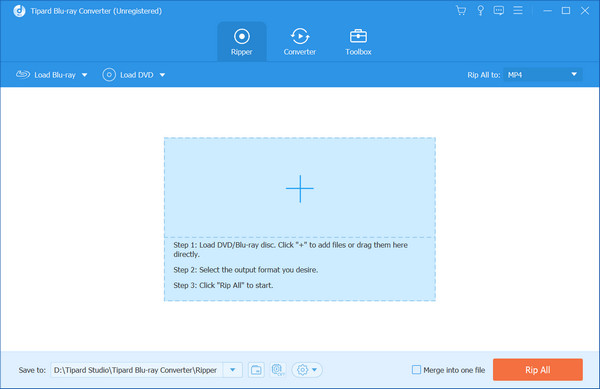
Step 3To choose a video format, look for the Format settings at the end of your video file. For example, if you want to play Blu-ray on Xbox 360, select the MP4 format from the right side panel. If you wish to use this format for all videos in the app, choose the Choose All To option. Lastly, click the Rip All button in the bottom right corner.
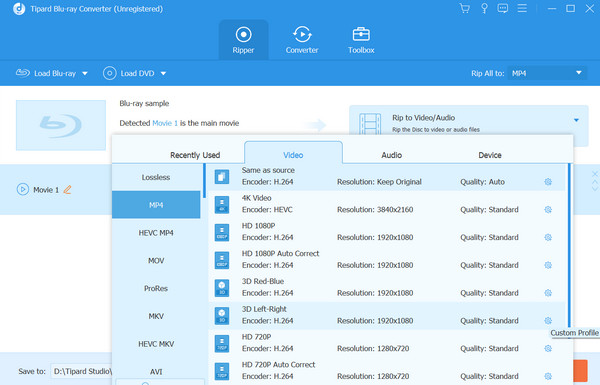
Further Reading:
Notable Tutorials on How to Fix A Scratched Blu-ray Disc
How to Convert 3D Blu-ray to SBS With Easiest Ways
Part 4. FAQs About DVDFab Blu-ray Ripper
Is DVDFab Blu-ray Ripper expensive?
Yes, DVDFab Blu-ray Ripper offers a 30-day free trial version, allowing users to try out its features before deciding to buy a premium license.
Is a trial version of DVDFab Blu-ray Ripper available?
DVDFab Blu-ray Ripper provides multiple pricing options, such as one-time purchases and subscriptions. While it may seem costly to some when compared to other choices, many users consider its advanced features and capabilities to be well worth the investment.
Can DVDFab Blu-ray Ripper use hardware acceleration?
Yes, the implementation of hardware acceleration to DVDFab Blu-ray Ripper improves performance and user experience, making it a powerful and effective tool for ripping Blu-ray discs to digital formats.
Conclusion
We trust that this DVDFab Blu-ray Ripper review has provided you with valuable insights. This software has proven to be beneficial for numerous users, praised for its user-friendly interface and robust features that simplify media disc management. However, if you're searching for software that offers both flexibility and affordability, we recommend considering Tipard Blu-ray Converter. It's an excellent choice due to its diverse format support and easy-to-use Blu-ray ripping capabilities.







