Suppose you have a fantastic DVD movie collection and worry about having your DVDs damaged and scratched. So, you may wonder why not copy a DVD for your favorite movies with a DVD copy software. Then you can keep the DVD content without any concern.
Since you have to buy a blank DVD disc and don't want to spend more, you must want to use free DVD copy software to copy your DVDs. To avoid a waste of time, you can directly read this article that offers 10 excellent free DVD copy software for Windows XP, 7, 8, 10, 11, and Mac.

Part 1: Overview of Top 10 Free DVD Copy Software in 2025
You can view this brief comparison table of the top 10 free DVD copy software programs on Windows and Mac.
| Supported OS | Copy DVD to DVD | Copy DVD to Folder | Copy DVD to ISO | Other Features | |
|---|---|---|---|---|---|
| Tipard DVD Cloner | Windows and Mac | √ | √ | √ | Copy Blu-ray; edit DVD video; re-author and compress DVD. |
| DVD-Cloner | Windows and Mac | √ | √ | √ | × |
| DVDFab DVD Copy | Windows and Mac | √ | √ | √ | Rip and burn DVD; edit DVD videos. |
| Xilisoft DVD Copy | Windows and Mac | √ | √ | √ | Edit DVD videos; shrink DVD, |
| DVD Shrink | Windows XP, 7, 8, 10, 11 | × | √ | √ | Compress DVD. |
| AnyBurn | Windows XP, 7, 8, 10, 11 | √ | √ | √ | Copy Blu-ray. |
| CDBurnerXP | Windows XP, 7, 8, 10 | √ | √ | √ | Burn CD and DVD. |
| WinX DVD Copy Pro | Windows XP, 7, 8, 10, 11 | √ | √ | √ | Edit DVD video; re-author DVD. |
| Freemake DVD Copy | Windows 10, 8, 7, Vista | √ | √ | √ | Convert video and DVD; burn DVD. |
| BurnAware | Windows Vista, 7, 8, 10, 11 | √ | × | √ | Burn CD and DVD. |
Part 2: Review of Top 10 Free DVD Copy Software in 2025
Now, please check the detailed review of the 10 best DVD copy software in 2025. They have great performance for DVD copying. You can copy a DVD to DVD disc, ISO, and DVD folder.
NO. 1. Tipard DVD Cloner
Supported OS: Windows and Mac
Supported input formats: Old and new DVDs, protected DVDs, ISO, and DVD folder.
Supported output formats: DVD-/+R (DL), DVD-/+RW (DL), DVD RAM, ISO, DVD folder.
Tipard DVD Cloner is the best free DVD-to-DVD copy software. It can copy a DVD to disc, ISO, and DVD folder in full original quality. Also, you can compress a DVD from DVD-9 to DVD-5 if your target disc has low capacity. Moreover, you can copy a local DVD ISO or folder to a DVD disc. This free DVD copy software can also let you select the full DVD, main movie, or specific files to copy to another disc. This best free DVD copy software can quickly copy a DVD within 10 minutes.
- The user-friendly UI helps you copy a DVD quickly and easily.
- Copy protected DVDs to a blank DVD disc, DVD ISO, or folder.
- Copy the latest disc format, including HD Blu-ray discs.
- Make a perfect 1:1 DVD copy, movie-only copy, and more customized copies.

- It's very easy to use.
- It supports original-quality copies.
- It can copy protected DVDs.
- You can copy the full DVD or specific files.
- The interface is not fashioned.
How to Copy a DVD to a Blank DVD
Step 1 Download and install Tipard DVD Cloner and launch it. Insert your source DVD and a blank DVD disc (target DVD) into different disc drives and connect them to your computer.
Step 2 Click the File button on the top left side and then choose Select Source to load your source DVD disc.
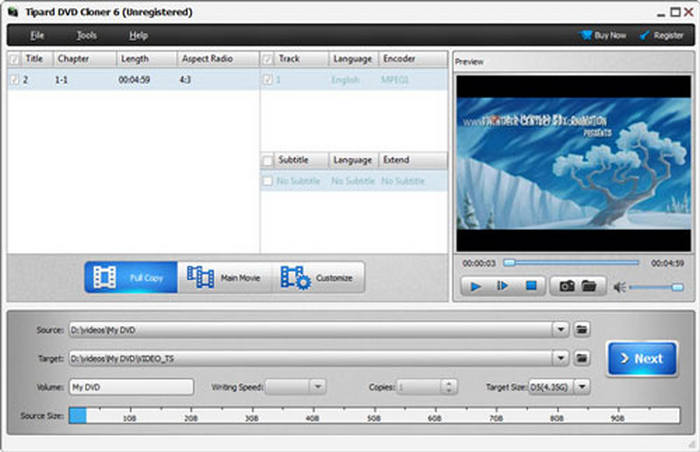
Step 3 This free DVD copy software will load your DVD. Then, you can click the Next button. Then, you can choose a copy mode. You can copy the full DVD, or choose the main movie, or choose your desired files.
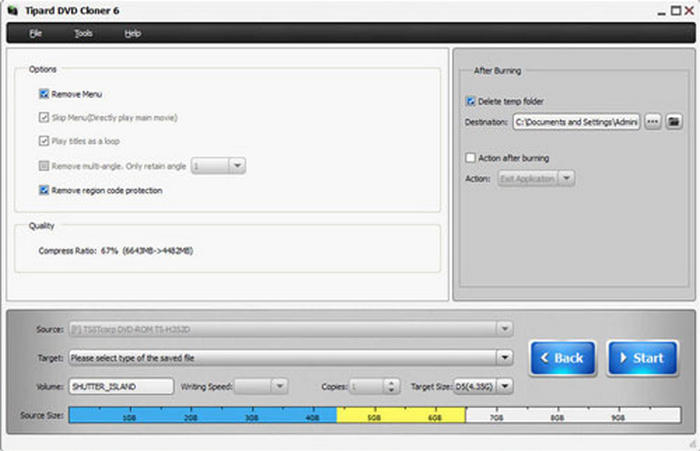
Step 4 Finally, you only need to click the Start button to copy your DVD to the target DVD. This best free DVD copy software will only takes a few minutes to copy a DVD.
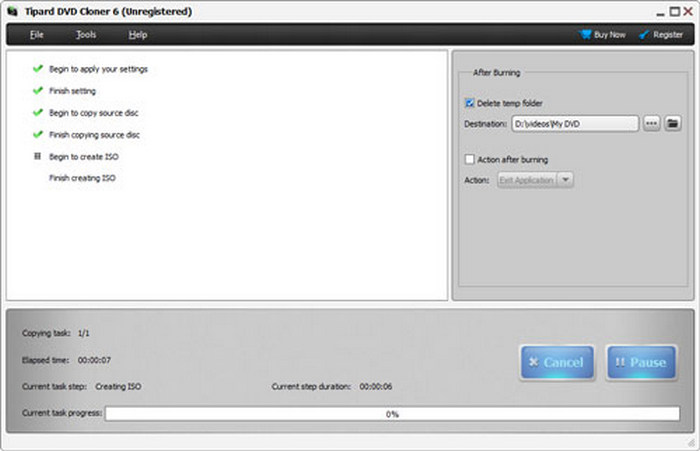
NO. 2. DVD-Cloner
Supported OS: Windows and Mac
Supported input formats: DVD disc
Price: Free trial; $299.99 for lifetime
Supported output formats: DVD disc, ISO, folder, and videos
DVD-Cloner is a good free DVD copy software on Windows and Mac that can quickly copy a DVD disc. It has a simple and guiding interface that can help you operate easily. You can copy a DVD disc to another DVD disc, ISO, and DVD folder. This free DVD copy software can also rip your DVD to video formats like MP4, MOV, MKV, etc.
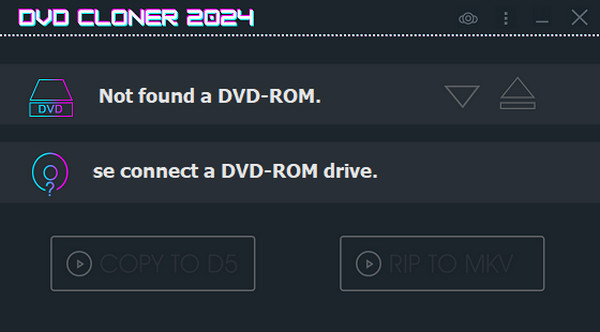
- Support high-quality DVD copying.
- Offer full-DVD copy mode or customized copy mode.
- Support copy-protection.
- The free trials are limited and the price is high.
- Cannot support newly released DVDs.
NO. 3. DVDFab DVD Copy
Supported OS: Windows and Mac
Supported input formats: DVD disc, Blu-ray disc/ISO/folder
Price: Free trial; $265.99 for lifetime
Supported output formats: DVD and Blu-ray disc/ISO/folder, and videos
DVDFab is a popular free DVD copy software. Although it's not a totally free program, you can use the free trials to copy DVDs. You can copy a DVD to another disc, ISO image, or a DVD folder. Moreover, this DVD-to-DVD copy software can also copy Blu-ray discs, ISO, and folders. Although DVDFab is popular, when you use the program yourself, you may encounter occasional crashes.
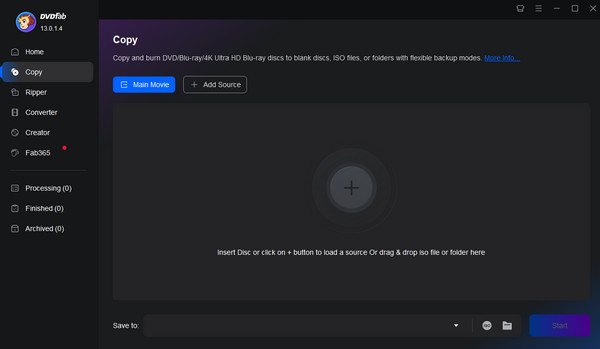
- Support many copy modes.
- Change the DVD capacity between DVD-5 and DVD-9.
- The copy speed is very fast.
- Support copy-protection DVDs.
- You may encounter crashes when using it.
- It doesn't support DVD ISO and DVD folder input.
NO. 4. Xilisoft DVD Copy
Supported OS: Windows and Mac
Supported input formats: DVD disc, ISO, folder
Price: Free trial; $39.95 for lifetime
Supported output formats: DVD disc/ISO/folder
Xilisoft DVD Copy is a stable and powerful free DVD copy software for Windows and Mac. You can copy a DVD disc/ISO/folder to another DVD disc/ISO/folder. You can also copy DVD-5 to DVD-9 or vice versa. This top-rated DVD copy software also offers multiple copy modes, such as full DVD copy and customized DVD copy. However, this free DVD copy software cannot copy protected DVDs.

- It's easy to use and can copy a DVD quickly.
- Batch copy multiple DVDs.
- Compress DVD-9 to DVD-5.
- Cannot copy protected DVDs.
- No advanced editing features.
NO. 5. DVD Shrink
Supported OS: Windows XP, 7, 8, 10, 11
Price: Free
Supported input formats: DVD disc, ISO, folder, video
Supported output formats: DVD disc/ISO/folder
If you want a free DVD copy software Windows XP, DVD Shrink is your best choice. This program works well on old Windows versions like Windows XP. You can also run this free DVD copy software on Windows 11. It can copy DVD, re-author DVD, and even encrypt your DVD. This free DVD copy software is totally free. Therefore, you must not miss it if your computer runs old Windows versions.
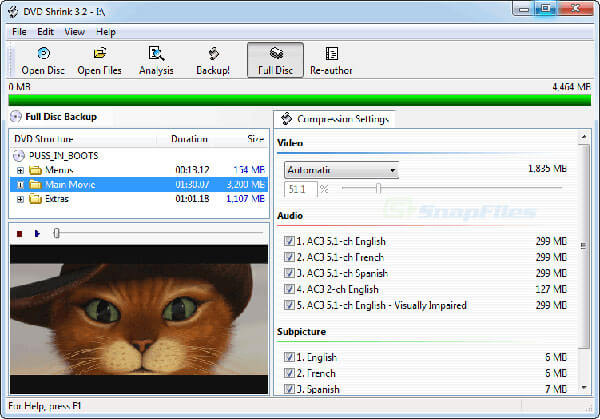
- Offer many advanced features like re-author and encrypt DVD.
- It's totally free.
- Support old Windows version like Windows XP.
- It may crash on Windows 11.
- It's difficult to download the official version.
NO. 6. AnyBurn
Supported OS: Windows XP, 7, 8, 10, 11
Price: Free trial; $39.95 for lifetime
Supported input formats: DVD disc, ISO, folder, video
Supported output formats: DVD, CD, Blu-ray, including ISO, and folder
AnyBurn is also a fantastic free DVD copy software on Windows. Although its primary function is to burn CD, DVD, and Blu-ray, you can still use it to copy a DVD to another DVD disc, ISO, or folder. However, it still cannot copy protected DVDs, and you cannot customize the copy mode. This free DVD copy software is a straightforward copy tool.
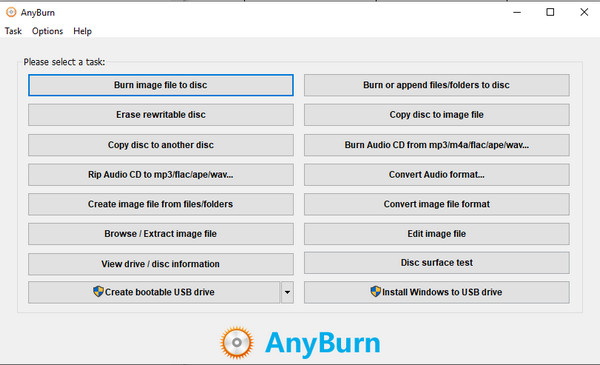
- It's lightweight and supports many formats.
- Copy DVD, CD, and Blu-ray.
- The copy speed is very fast.
- Cannot copy a protected DVD.
- Cannot customize the copy mode.
NO. 7. CDBurnerXP
Supported OS: Windows XP, 7, 8, 10
Price: Free
Supported input formats: DVD disc, ISO, folder, video
Supported output formats: CD, DVD disc, ISO, and folder
CDBurnerXP is a totally free DVD copy software. Although it's primarily used to burn DVD and CD, you can use it to copy DVD or CD to another disc. This free DVD copy software works well on old Windows versions like Windows XP and Windows 7. You can still download and use it on Windows 11, but it may crash occasionally.
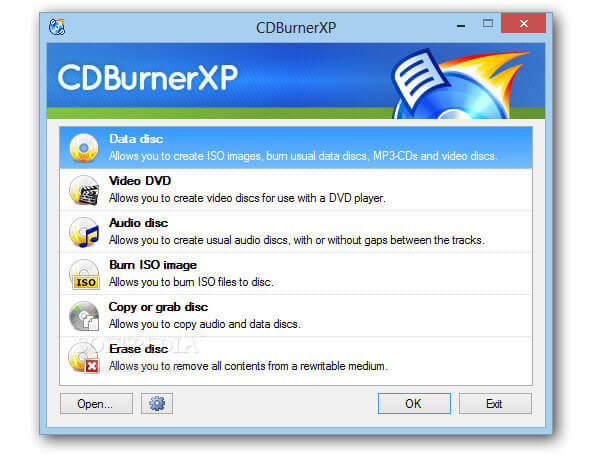
- It's free without a subscription or a free trial limit.
- Copy DVDs and CDs to another disc, ISO, or folder.
- Work well on old Windows versions like Windows XP and Windows 7.
- It can only fully copy a DVD.
- Cannot copy a protected DVD.
NO. 8. WinX DVD Copy Pro
Supported OS: Windows XP, 7, 8, 10, 11
Price: Free trial; $42.95 for lifetime
Supported input formats: DVD disc, ISO, folder, video
Supported output formats: DVD disc, ISO, and folder
WinX DVD Copy Pro is an excellent free DVD copy software. It supports many copy modes. You can copy the full DVD to another disc, ISO, or folder. You can also extract your desired DVD content for backup and DVD copying. By using sector-by-sector disc copy mode, this free DVD copy software can also copy a scratched DVD.
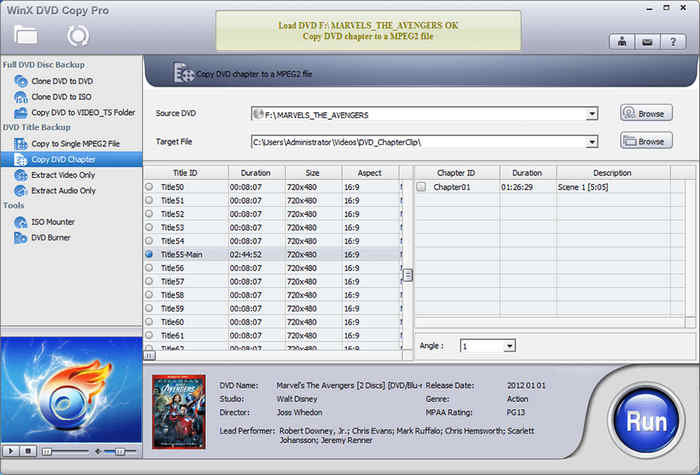
- Offer many copy modes to customize the DVD copy process.
- Copy scratched DVDs.
- Copy protected DVDs.
- It may not work well on Windows 11.
- No DVD shrinking feature.
NO. 9. Freemake DVD Copy
Supported OS: Windows 10, 8, 7, Vista
Price: Free trial; $39.95 for lifetime
Supported input formats: DVD disc, ISO, folder, video
Supported output formats: DVD disc, ISO, and folder
Freemake can help you copy DVDs. This free DVD copy software can copy a DVD to another disc, ISO, or DVD folder. You can also choose your desired DVD content or directly copy the full DVD. Moreover, it can also convert DVD-5 to DVD-9 or vice versa.
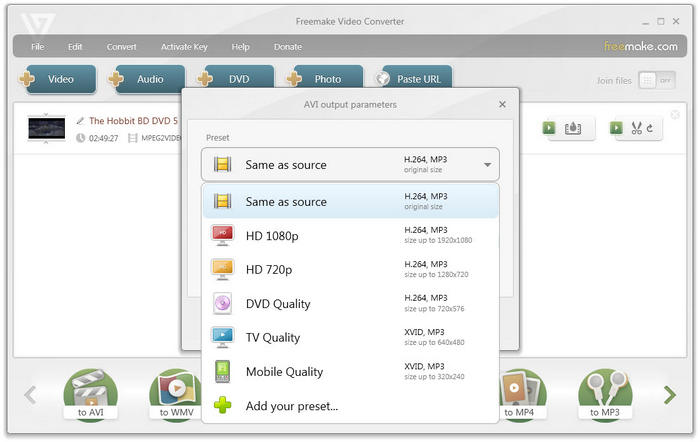
- Copy DVD to disc, ISO, and folder.
- Compress a DVD from DVD-9 to DVD-5, or vice versa.
- Support full copy mode or customized copy mode.
- It cannot copy protected DVDs.
- The copy speed is slow.
NO. 10. BurnAware
Supported OS: Windows Vista, 7, 8, 10, 11
Price: Free trial; $89.95 for lifetime
Supported input formats: DVD disc, ISO, folder
Supported output formats: DVD disc, ISO, and folder
BurnAware is a popular free DVD copy software that can copy data and video DVD to another DVD disc, ISO, and folder. If you want to copy a Windows OS boot disc, you can use this free DVD copy program. Moreover, you can recover data from scratched and unreadable discs. However, you cannot bypass copy protection on your DVDs.
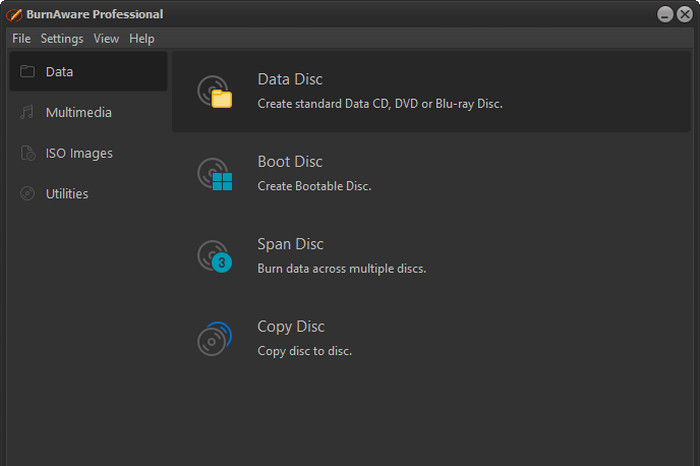
- Copy data and video DVDs.
- Quickly copy the full DVD to another disc.
- Support ISO and folder outputs.
- Cannot re-author DVD or choose your desired DVD content.
- Cannot copy protected DVDs.
Part 3: FAQs about DVD Copy
Can I copy DVDs using VLC?
No, you can't. VLC cannot directly copy a DVD. However, you can rip DVDs to digital formats with VLC for free. Moreover, you can use VLC as a DVD and Blu-ray player.
Can I directly use HandBrake to copy DVDs?
No, you can't. HandBrake doesn't support DVD copying. You can only rip DVDs with HandBrake.
Is it legal to make a copy of a DVD that is already owned?
If you want to copy a DVD for personal use, it is legal. However, if you want to distribute these copied DVD files to sell, it is absolutely illegal.
Conclusion
Based on the introductions above, you might grasp the top 10 free DVD copy software for Windows XP and other OS versions. You can choose your desired DVD copy software. If you want the most versatile and functional free DVD copy software, Tipard DVD Cloner is your best choice. You will copy a DVD to another disc with the original quality






