About | Privacy Policy | Terms of Use | Support | Contact Us
Copyright © 2025 Tipard Studio. All Rights Reserved.

You can clone and back up your DVDs with Powerful Tipard DVD Cloner. It can clone DVD-9 to DVD-9, DVD-5 to DVD-5 exactly in 1:1 ratio with all their contents, and also copy DVD-9 to DVD-5 with high quality. In addition, you can also backup and copy the DVD to a DVD folder or ISO image file on your local disc. Furthermore, this cloner can help you burn ISO or DVD folders to DVDs, and you can create a DVD disc from an ISO image or DVD folder using this DVD copy software. (Note: Please DO NOT employ this product to rip non-homemade DVDs or backup DVDs for commercial use.)
You can choose from three copy modes: Full Copy, Main Movie, and Customize. With just a few clicks, you can back up your favorite DVDs according to your preference.
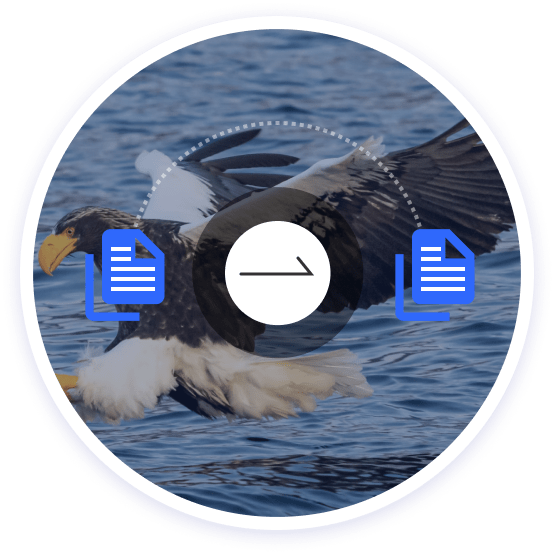

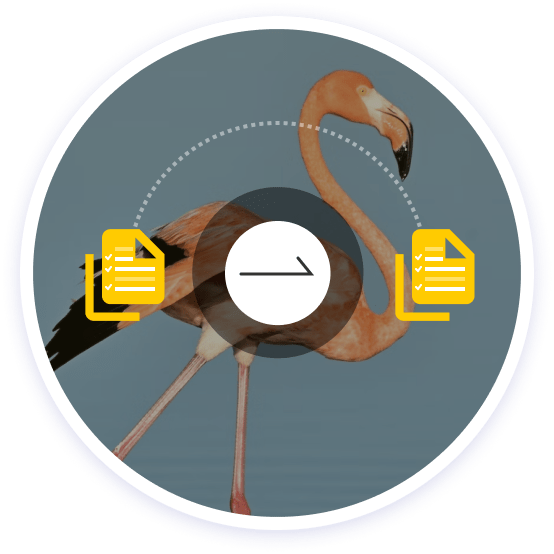
As for Full Copy, the app program will copy the whole content of the DVD, and you have no choice in selecting titles, audio tracks, and subtitles as needed.
The Main Movie mode, as its name puts it, will copy the main movie of the DVD without useless titles, and the program will automatically get the main movie title for you. Still, the same as Full Copy, the audio track, and subtitle for the main movie are also not selectable.
"Customize" is much more suitable for you with clear intentions knowing which part needs to copy and which part is useless. All titles, audio tracks, and subtitles are optional.

Tipard DVD Cloner is the most easy-to-use DVD Copy software to make qualified copies. You can select copy numbers and writing speed when copy DVD to DVD. Besides, the source size is shown on the color bar, which measures the target size. It can also help you burn ISO or DVD folders to DVD, and you can create DVDs from ISO images or DVD folders by using it.


Tipard DVD Cloner provides the most user-friendly and intuitive interface, which provides a clear copy step and classifies copy modes clearly for users to customize DVD cloning and copying. There are four interface languages to meet your different needs, and you can choose the interface language as Deutsch, English, French, or Japanese. The simple interface makes the cloning operation so easy that even amateurs can complete the copy procedure quickly and flawlessly with only several clicks. With this DVD Cloning software, you can make high-quality, quick, and easy copies. Tipard DVD Cloner is highly compatible with DVD-R (W), DVD+R (W), DVD-R DL, DVD+R DL, DVD folder, and ISO image files.
Step 1. Open Tipard DVD Cloner on your computer, click File and select and load your DVD.
Step 2. After selecting Target Size, you can click the Next button to select the copy mode.
Step 3. Finally, click the Start button to clone your DVD.
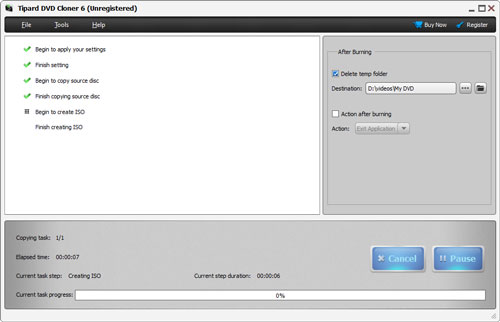
Not only is the quality excellent, but it only takes less than an hour to copy a full-length movie. Either I want to control every aspect of the copy process or use the default settings; this software works great."
I can copy DVD-5 to DVD-5 and DVD-9 to DVD-9 in a 1:1 ratio using this cloner. It can ensure I get optimized reading speeds and don't have to freeze up or crash.
The installation of the Tipard DVD Cloner is very simple and easy. It is the ideal DVD copy software suitable for beginners like me.
Convert 4K video to any 4K/1080p HD video, and MP4, AVI, MKV, AVI, MOV, MP3, etc. at 60x faster speed.
Rip DVD disc, folder, iso files to 2D/3D video formats and set 2D/3D video editing at your preference.
Convert Blu-ray and DVD disc, folder and ISO files to the digital format like MKV, MPG, MOV, MP4, AVI, MP3, etc.

Copy Blu-ray movie to Blu-ray disc and folder/ISO file on computer in 1:1 quality with decryption in 4 modes.