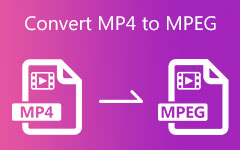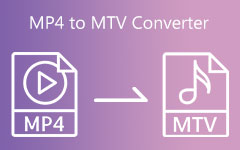Four Best Ways to Transform MKV to TS Providing Complete Steps on How to Attain it
You might be searching for the best file format for DVDs and Blu-ray discs to watch on DVD players or TV screens. However, DVDs do not support MKV videos. Thus, it would help to convert MKV to TS because TS files are video streams fit for DVDs. Therefore, you need a fascinating video converter to turn your dreams into reality. Please do not go beyond this post because it offers you the top MKV to TS Converters. With that, it also provides steps for each software to transform MKV files into TS format with ease.
Moreover, you will also encounter a comparison chart with the video converters in it. In that way, you can test the best fit for your needs. So give yourself ample time to read this post until the latter part.
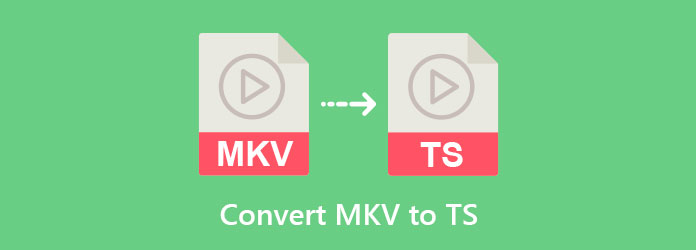
Part 1. How to Convert MKV to TS
1. Tipard Video Converter Ultimate
Suppose that you want an MKV to TS free download version. You can use Tipard Video Converter Ultimate. This video converter program supports almost all media file formats such as MKV, MOV, MP4, TS, MTS, and more. Thus, you can use it to change MKV to TS files without any difficulty. You can trust this program if you have various MKV files to convert to TS format because it supports batch file conversion. It has a GPU acceleration allowing the users to enable it for fast speed conversion. See the extra information below the following information and follow the steps thoroughly.
Fascinating Features of the Tipard Video Converter Ultimate:
- 1. Convert ordinary videos into high video resolution, like 4K/HD videos.
- 2. Provide a Toolbox with GIF Maker, 3D Maker, Video Enhancer, Video Merger, Video Compressor.
- 3. Offer video editing tools to crop, split, rotate videos, and more.
- 4. Support a 70x faster conversion speed.
How to Convert MKV to TS in Tipard Video Converter Ultimate
Step 1To start, search Tipard Video Converter Ultimate on the Search engine. After that, visit the main page and hit the free download version, whether Mac or Windows. Install and open the software, then use the Converter to move on to the next step.
Step 2Then, you will see a new screen. Tap the plus symbol in the middle of the screen or use the Add File button to upload the MKV file/s.
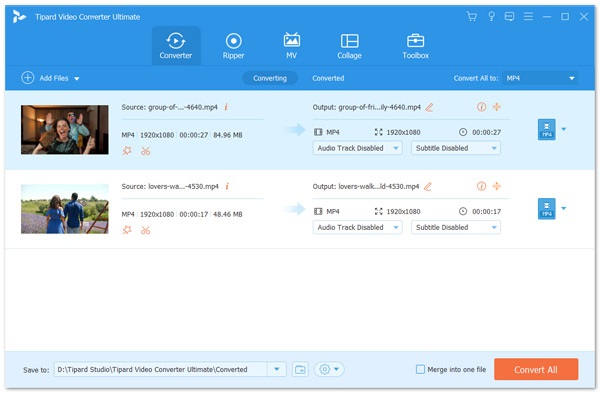
Step 3After that, go to the Video option after clicking the Output Setting. With that, you will see the various options for the video file format.
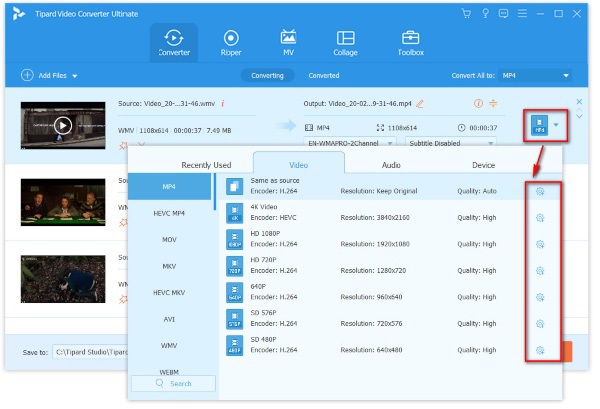
Step 4Hit the Search corner and type TS for easy access. Thus, click the Same As Source or other options.
Step 5Finally, you can now set the file location for your TS file from the Save to corner. Then, if you have many files to convert, enable the Merge into one file button. After that, click the Convert button to save the file/s to your PC. If you want to obtain high-quality songs, you can also use this program as an MP3 to M4A converter.
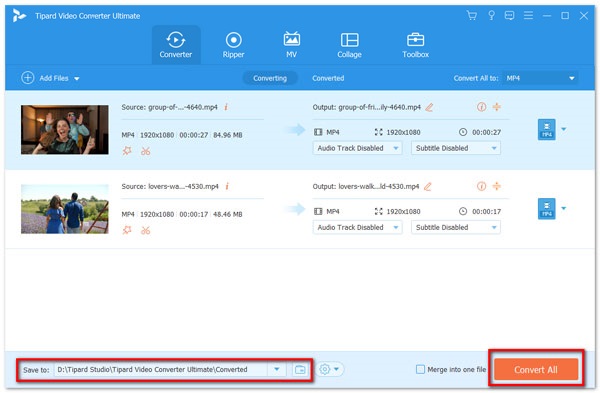
2. VLC
The next option is VLC; this is perfect if you can convert MKV to TS for free. You might be wondering why VLC Media Player is on the list, but guess what? It offers a converter tool supporting almost all popular file formats. However, this program might be confusing the new users. If you are a first-time VLC user, you can follow the steps below.
Step 1Open VLC on your PC then click the Media button. After that, click the Convert/Save button to see the next step.
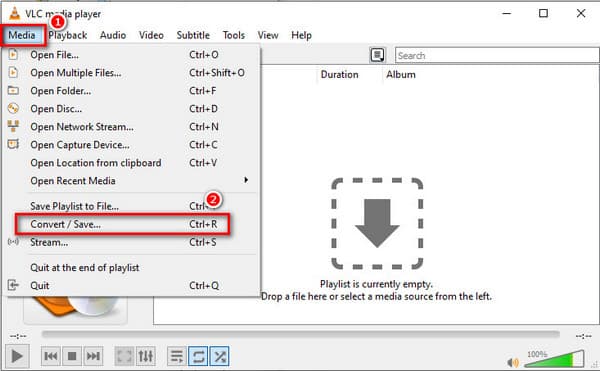
Step 2As you proceed to the next step, click the +Add button to add the MKV video/s. Then, click the Convert/Save button below.
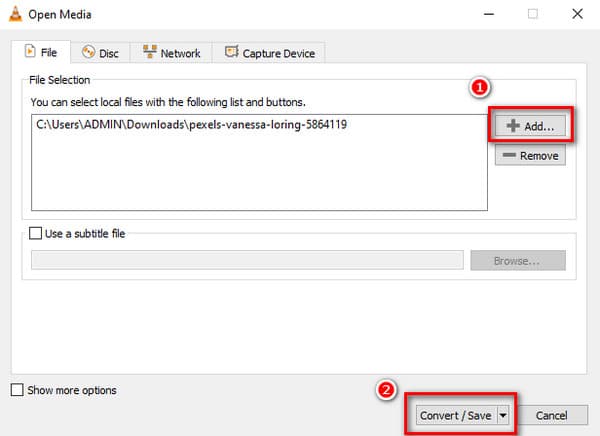
Step 3Click the Tool icon or Profile section. Then, find the TS format from the options. After that, click the Save button to save the TS file/s.
3. Wondershare UniConverter
Wondershare UniConverter is another MKV to TS Converter free download version. It has a 3D effect and a 90X faster conversion speed. Moreover, it can also support media file outputs compatible with various media players. The program provides a Toolbox with VR Converter, GIF Maker, Screen Recorder, and more. By the way, the free download version is suitable for Linux, Mac, and Windows systems. Please follow the guidelines below.
Step 1Install and open Wondershare UniConverter on your computer. Meanwhile, go to the Converter option and click the + icon button.
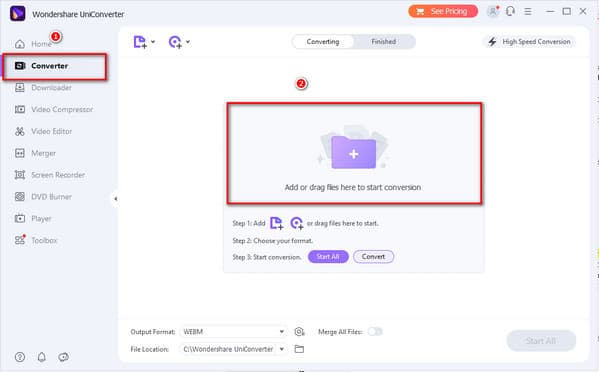
Step 2After that, you can select the MKV file and select the Output Format. Then, proceed to the Video option and type the TS format from the Search box. You can also convert MKV to MOV on an iOS device.
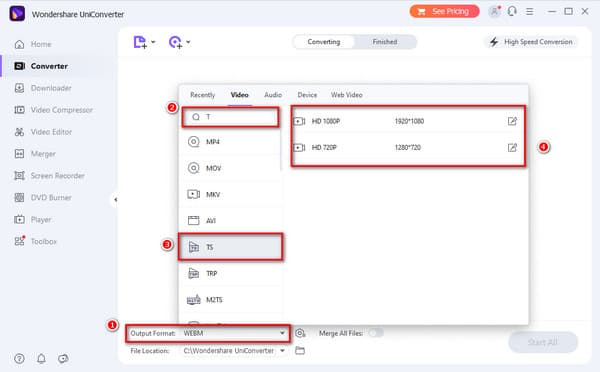
Step 3Finally, you can proceed to the File Location to search a file folder for your video output. Then, select the Start All button to begin the conversion and saving process.
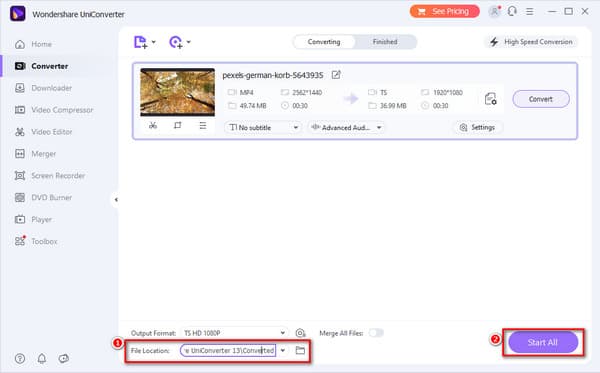
4. Convertio
Convertio is the most excellent web-based media file conversion service. Moreover, it is a perfect MKV to TS Converter online. You can have it by typing MKV to TS Converter on your browser, and the Convertio will exist on the results. Also, it is safe to use because it is free from malware and adware. This post also presents you with steps to convert MKV to TS files.
Step 1As written above, the first thing you must do is to type MKV to TS Converter online. Then, you will see Convertio on the search results. After that, click it to visit the main page. Then, hit the Choose Files button to upload the MKV file/s.
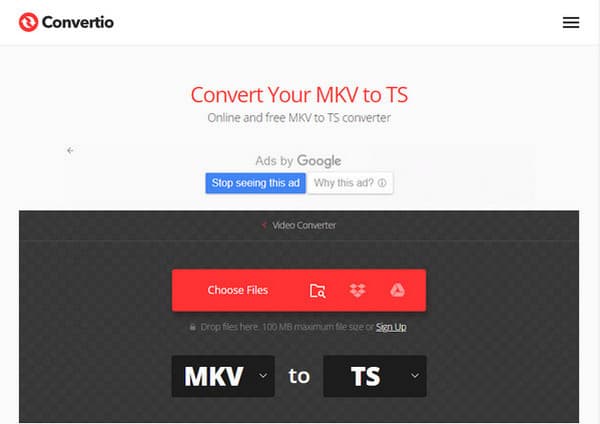
Step 2After uploading MKV file/s, you can now tap the Convert button to start saving the TS file/s to your folder.
Part 2. Comparison Chart among MKV to TS Converters
| MKV to XviD Converters | Platforms | Interface | Support 4K | GPU Acceleration |
|---|---|---|---|---|
| Tipard Video Converter Ultimate | Windows, Mac, Linux | 10 |  |
 |
| VLC | Windows, Mac | 9 |  |
 |
| Wondershare UniConverter | Windows, Mac, Linux | 9.5 |  |
 |
| Convertio | Online | 9 |  |
 |
Part 3. FAQs of How Convert MKV to TS
Can I convert MKV to TS FFmpeg?
Yes. FFmpeg is a great video converter program. It supports many media file formats such as MKV, MP4, MOV, MTS, TS, MP3, AAC, FLAC, and more. However, the software is a bit hard to understand.
What is the most functional format for converting TS videos?
The best file format to select is MP4 format because this file format is compatible with various devices, systems, and media players.
What is the good thing about MKV files?
The good thing about MKV is that it is enormously flexible and contains many features. It also supports significant audio and video file formats that are easy to change.
Conclusion
After reading this post, you can now pick the most effective MKV to TS Converter. Furthermore, you are pretty near converting MKV to TS without difficulty if you use Tipard Video Converter Ultimate. Why? Because it offers excellent features on its free download version. Also, it has a Toolbox that allows users to operate the option to enhance video quality. That is why it is best to follow the steps above so you can easily convert MKV to TS. Additionally, if this article is informative, please share it on your social media platforms.