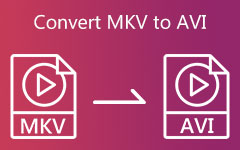Simple Ways to Convert MKV to MP4 on Any Device Effortlessly
The easiest way to make any video more universal is to convert MKV to MP4. Top tools for this conversion process are discussed throughout this review. Now, let's move on to the online converters you can use without any downloads and software tools with more advanced features. This collection features all the top-ranked MKV to MP4 converters with inputs from Reddit along with some real feedback. Here are the best tools to begin with for your video conversion needs.

Part 1: Top 4 MKV to MP4 Converters Free on Windows/Mac
1. Tipard Video Converter Ultimate
Tipard Video Converter Ultimate is the quickest solution for converting MKV to MP4 on Windows/Mac with only a few simple clicks. It has an effortless interface and supports rapid top-converting quality. There is no registration, file size limit or restriction. You can convert any file as many times as you like. Tipard is often home to one of the most recommended feature-rich, high-performance video converters among Reddit users.
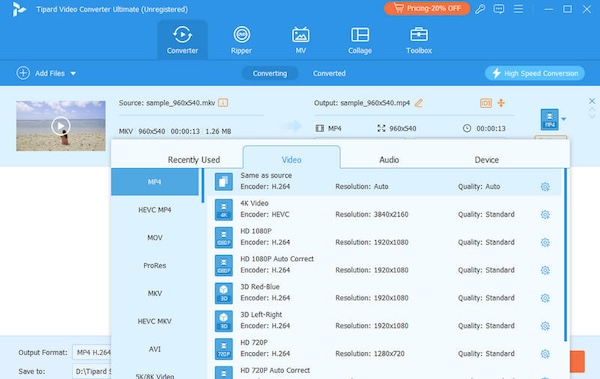
2. HandBrake
HandBrake is a popular open-source MKV to MP4 converter software for Windows and Mac. This one has a wide array of features and supports many formats. HandBrake is probably the best free converting software for video files. Reddit communities often mention its reliability and that one can customize nearly everything.
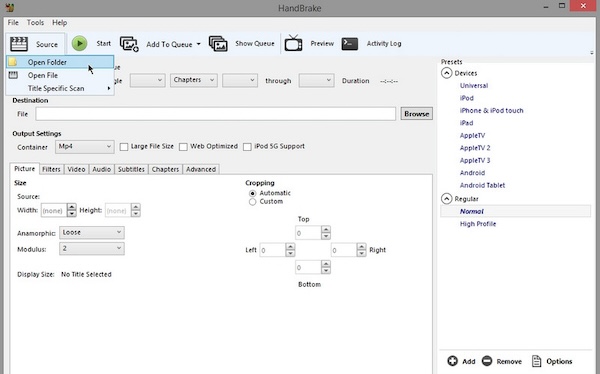
3. Any Video Converter
Any Video Converter is another great option for converting MKV to MP4. This free software supports numerous formats. Its user-friendly interface makes video conversion easy and hassle-free. Reddit users value its flexibility and ability to handle large files without conversion limits.
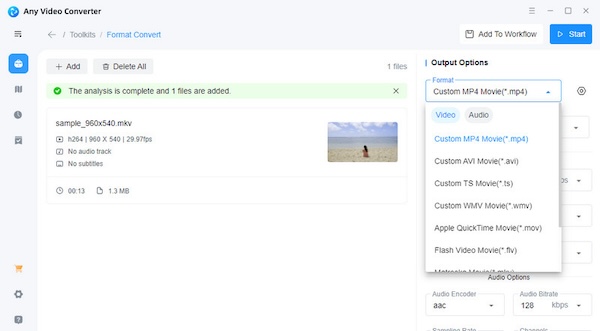
4. Freemake Video Converter
Freemake Video converter is free and can convert any format. It has a very user-friendly interface that converts videos without any hassle. Regarding those limits, Reddit users particularly appreciate the tool's versatility and lack of conversion limits for file sizes.
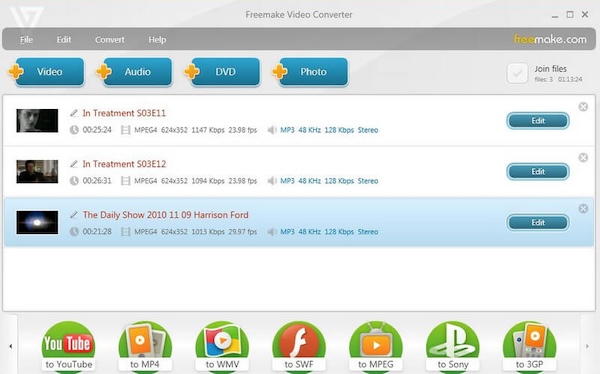
Part 2: Top 3 Paid MKV to MP4 Converters on Windows/Mac
1. Wondershare UniConverter
Wondershare UniConverter is more than a file converter tool, it's an entire tool belt in one program. A rather multi-functional tool, though one that not only converts files but offers support for video editing, screen capturing and even disc writing capabilities. It supports over 1,000 formats and lightning-fast transformation actions without any restrictions on the capacity of files. Whether you're tweaking a video or backing up important files to DVD, UniConverter has you covered.
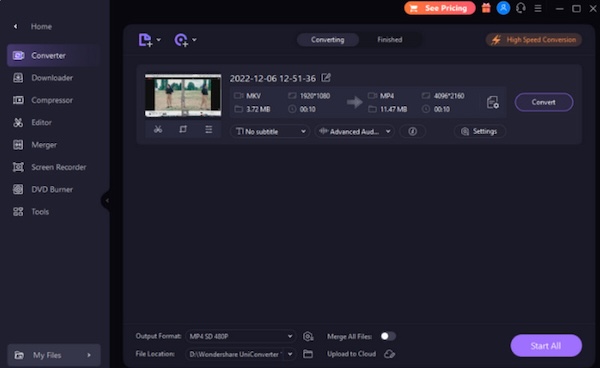
Pros:
- • It offers a full suite of features, like video editing.
- • It utilizes GPU acceleration for MKV to MP4 converter with no limit.
Cons:
- • It is more expensive compared to other converters.
- • Some users on Reddit have reported occasional crashes.
Key Features:
- • It supports batch conversion with no limits.
- • High-speed conversion with GPU acceleration.
- • It includes video editing and compression tools.
- • Online MKV to MP4 converter feature.
Price: $59.95 per year or a one-time payment of $69.95.
2. CyberLink PowerDirector 365
CyberLink PowerDirector 365 has a noteworthy reputation owing to its sophisticated editing functionalities and superior conversion quality. It encompasses numerous features, making it appropriate for both novices and experts.
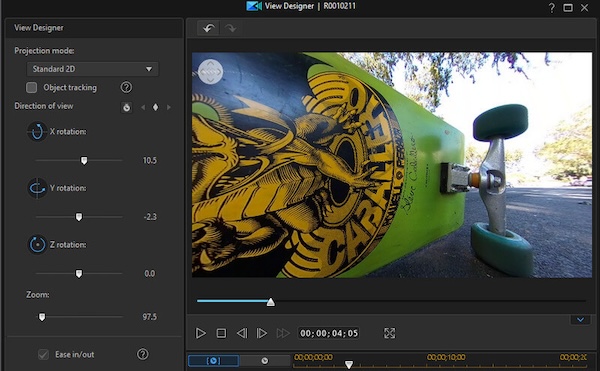
Pros:
- • It is suitable for both beginners and professionals.
- • There are frequent updates and new feature additions.
Cons:
- • It requires significant system resources.
Key Features:
- • Supports conversions to and from a variety of formats.
- • Includes advanced video editing features.
- • Regularly updated with new features.
- • Provides cloud storage options and content packs.
Price: $69.99 per year.
3. Movavi Video Converter
Movavi Video Converter is highly regarded for its speed and user-friendly interface. It supports numerous video formats and offers basic editing tools. Users on Reddit often mention its ease of use and reliability.
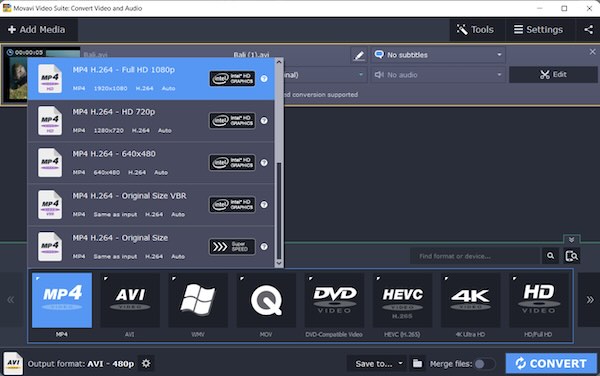
Pros:
- • Fast conversion speed.
- • User-friendly interface.
Cons:
- • Limited features in the free version.
Key Features:
- • Supports over 180 video formats.
- • Provides 4K Ultra HD video conversion.
- • Includes basic video editing tools like trimming, cropping, and adding effects.
- • Batch processing capabilities for multiple files.
Price: $39.95 per year or a one-time payment of $59.95.
Part 3: 2 Online MKV to MP4 Converters No Limit
1. CloudConvert
CloudConvert is a convenient conversion service with an MKV to MP4 online facility. It is an all-in-one package that can accept multiple formats, thus perfect for heterogeneous conversion needs. CloudConvert also allows you to do any number of conversions with no limit to the file size. You have to add it to your files, and the transformation will start with a few clicks and good-quality output. Furthermore, it works well with cloud storage services, including Google Drive and Dropbox, allowing you to access and save your files easily.
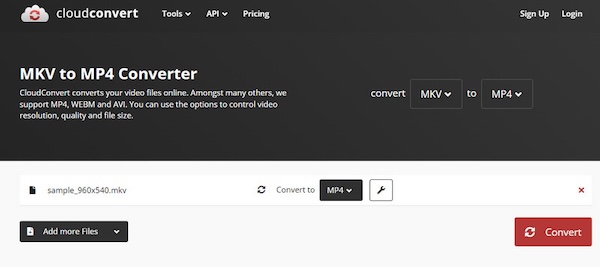
2. Convertio
Convertio is the ultimate online pit stop for your MKV to MP4 conversions. It works in your web browser, so you don't need to download anything. Converting is as easy as dragging and dropping your file, or you can grab it from Google Drive or Dropbox. Convertio promises your videos will look as good after the conversion as before, and it gets the job done quickly. The interface is super user-friendly, so even beginners can handle it. But if you're a conversion whiz, Convertio has some advanced settings you can play around with. It's an excellent choice for anyone needing a quick, reliable online converter.

Further Reading:
MKV to MOV - 4 Excellent Ways on Windows/Mac and Online
How to Convert MKV to MP3: Offering You Extensive Ways
Part 4: FAQs about MKV to MP4 Conversion
Why should I convert MKV files to MP4?
Transforming your MKV files into MP4 is the ultimate solution you've been looking for. MP4 is the universal language for videos. These files are more compact, making them more straightforward to store and share.
Can I retain subtitles and audio tracks when converting MKV to MP4?
Most advanced converters allow you to retain or select specific subtitles and audio tracks during conversion.
Are there security concerns with using online MKV to MP4 converters?
While many online MKV to MP4 converters are safe, choosing reputable services is essential to avoid potential security risks. Always check user reviews, ensure the website uses HTTPS for secure connections, and avoid sharing sensitive information. Trusted online converters like CloudConvert and Convertio have good reputations for maintaining user privacy and security.
Conclusion
Choosing the right downloadable or online MKV to MP4 converter can significantly enhance your video conversion experience. Free options like HandBrake and online tools like CloudConvert and Convertio are excellent for straightforward, no-cost conversions. Paid software, including Wondershare UniConverter and CyberLink PowerDirector 365, provides additional features and superior performance for more demanding tasks. Regardless of your choice, these video converter MKV to MP4 tools ensure efficient and high-quality conversion, making your videos easily accessible.