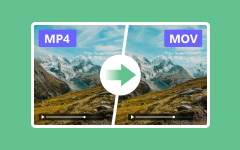The right tool is what makes video conversion smooth. Whether it is to enhance compatibility, reduce file sizes for easier sharing, or adjust formats for specific devices, converting MP4 files to WMV can be an effective solution. WMV is known for its efficient compression and strong compatibility with Windows systems, making it a preferred format for many users.
That's why, if you are among the people who desire to convert their MP4 video file to WMV format, then you better finish reading this article. This post will show why you need to convert your MP4 to WMV files. Moreover, we will show you the best tools for the conversion process.
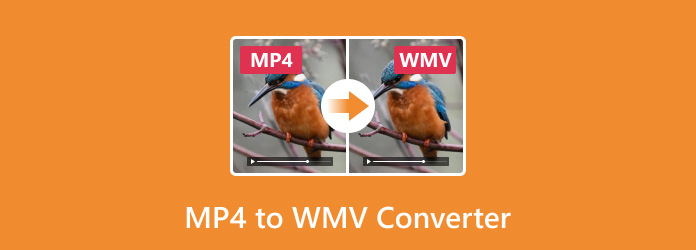
Part 1. MP4 vs. WMV - Why You Should Convert MP4 to WMV
Converting MP4 files to WMV carries several advantages, especially for Windows operating system end-users. WMV is specifically designed for operating systems in Windows, which naturally ensures high compatibility with this operating system and all relevant Microsoft applications. It also compresses files well without affecting the quality of the video, which is good for sending via email, uploading online, or saving space. WMV is fantastic for streaming since it can produce smoother playback when shared over the internet. It is also fine-tuned for older Windows software and devices that would only partially support MP4. That makes it excellent for legacy systems. Moreover, WMV supports DRM, which guards DRM-enabled content. Although MP4 is generally more compatible, WMV has unique features and advantages in specific use cases.
Part 2. 3 Excellent Ways to Convert MP4 to WMV on Windows and Mac
When you search for the best MP4 to WMV converter, your browser will show you tons of applications. So, in this part, we narrowed down the best converters that can cater to all your needs.
1. Tipard Video Converter Ultimate
Price: Start from Free
Tipard Video Converter Ultimate is the perfect application for the best video converter. It does not just convert MP4 to WMV; it can convert your MP4 to different file types, such as MOV, MKV, M4V, AVI, FLV, VOB, and more. Also, it can convert high-quality file formats without losing the quality of your video. Moreover, Tipard Video Converter Ultimate has many advanced editing features, like video reverser, GIF maker, 3D maker, video speed controller, etc. Plus, it can convert your video files 60x better than other video converter tools that you can find. Tipard Video Converter Ultimate is available on almost all platforms, such as Windows and macOS. Therefore, click the Download button below for Windows or Mac to try this application.
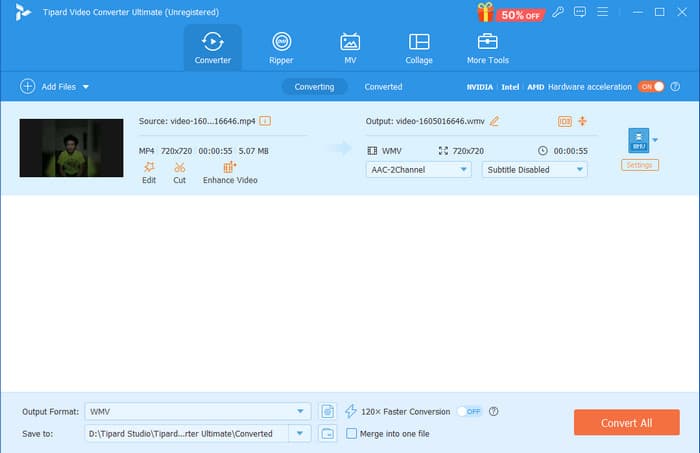
- Lightning-fast conversion process.
- Can convert files into batch.
- It has many advanced editing features.
- You need to purchase the application to use other features.
2. HandBrake
Price: Free
HandBrake is a free, super powerful video and audio converter for Mac and, at the same time, a video editor that's simple and user-friendly even to novices and highly sophisticated even to pros. It can help both novices and professionals when editing their videos. A newcomer who is video editing finds it easy to operate by loading his video into Handbrake and choosing the appropriate format. There's plenty of room for more advanced users to tweak settings, like adding effects, adjusting the frame rate, cropping, or fine-tuning encoding options. One of its standout features is ripping DVDs, which is nice. However, it has its challenges. The learning curve may be a bit steep, especially for beginners, because there's no glossary or detailed guide to make things easier at first.
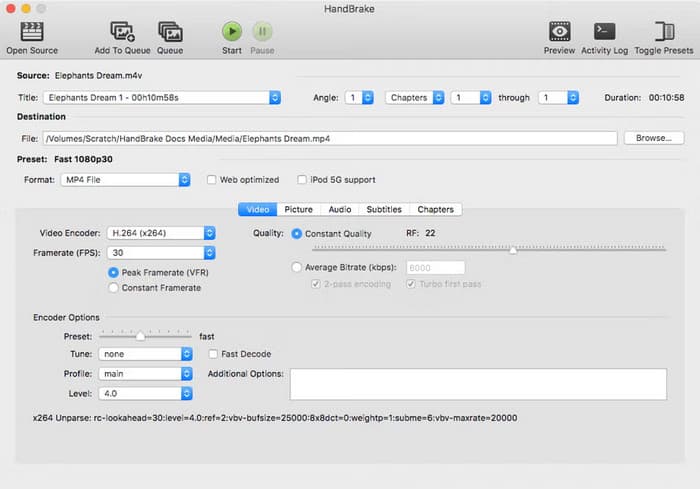
- Open-source converter.
- It supports the most common video formats, like AVI, MP4, and MOV.
- Complex user interface.
- It is not beginner-friendly.
3. Smart Converter
Price: $14.99
Smart Converter is a great option if you're looking for a simple, no-nonsense video converter. Unlike other Mac file converters that try to pack extra features you might never use, this app focuses on doing one thing really well: converting video formats. It supports all the most popular formats, such as MP4, AVI, and YouTube videos, but also has more technical options like TS, WMV, and HD MOV. So far, it has more than ten formats to choose from, along with a clean and easy-to-use interface. With such simplicity, Smart Converter will keep things straightforward for just anyone who wants to get the job done without a hassle.

- It can convert files with HD resolution.
- It can integrate files from iTunes.
- It has limited features.
- It has no free version.
Part 3. 3 Ways to Convert MP4 to WMV Online
1. Movavi Video Converter
Price: Free
Movavi Video Converter is a powerful but easy-to-use converter of videos, audio, and images, simplifying the conversion process and supporting over 180 formats, including MP4, AVI, and MOV, for complete compatibility with all devices. In addition to standard conversion, this software provides features like file compression, adjustment of resolution, and extracting audio from video files, thus becoming a one-stop solution for all media needs. So, if you want to use an easy-to-access MP4 to WMV converter, try this online converter now.
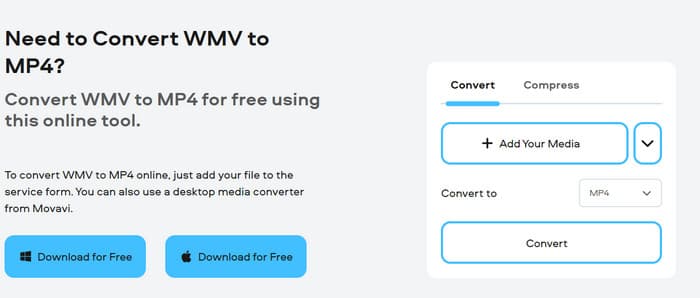
- Easy-to-use interface.
- Accessible on almost all browsers.
- Fast conversion.
- The speed relies on your internet connection.
2. CloudConvert
Price: Free
CloudConvert is a neat web service that converts many file types directly within your browser, from videos and audio to images, documents, and eBooks. This MP4 to WMV converter supports more than 200 formats, making it one of the most versatile file converters. It doesn't need to be installed and supports conversion across different devices.
It differs from the quality of conversions. Additionally, settings can be configured for each file format, so users can have an extent of control over the final output. Whether you'd want to tweak video resolution or audio bitrate, CloudConvert lets that be done.
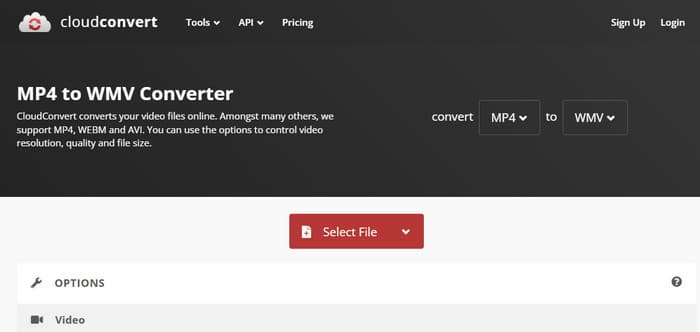
- Easy-to-access.
- It supports many formats, such as MP4, WMV, and AVI.
- It has file size limitations.
- It has occasional processing delays.
3. Zamzar
Price: Free
Zamzar is one of the simplest tools to use online, and it will easily convert any file. Its features allow the conversion of all types of files directly within the browser, whether video or images, documents, or audio files. It also deals with more than 1,200 different formats for diverse needs. You upload your files and select the file format you want to convert to; then, you can either have the converted file sent to your email or download it from the site. It's easy and fast to convert files without additional software.
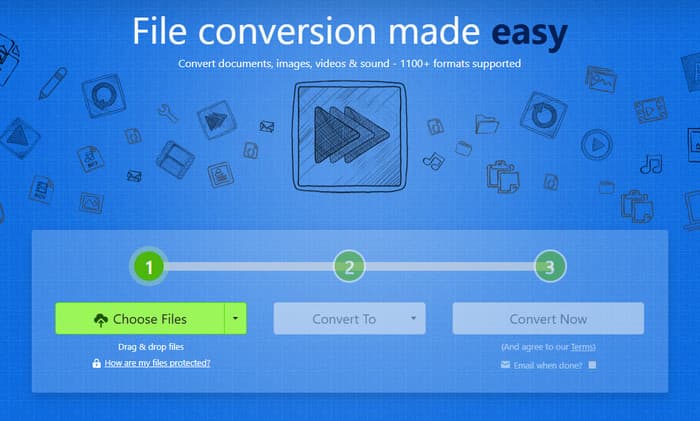
- You do not need to download anything on your device.
- Quick conversion process.
- It requires a stable internet connection.
Conclusion
And that's it! All the above-mentioned offline and online can help you convert MP4 to WMV. The problem now is choosing the best application for you to use. Many people recommend using Tipard Video Converter Ultimate because of the file formats it supports and the features it offers. Hence, all the tools have different advantages.