Comprehensive Review of Top External CD DVD Burners and Software
Using this in-depth review, discover the world of CD and DVD burners. Get the best CD and DVD burner software, external CD and DVD burners, and FAQs to answer all of your burning questions. We provide professional-quality DVD creation services as well as data backup solutions. Discover the ideal answer for your pressing demands by exploring our in-depth analysis and suggestions.

Part 1. Top 4 External CD & DVD Burners
1. LG Electronics GP65NB60 External DVD Writer
The LG Electronics GP65NB60 is a reliable external DVD writer offering compatibility with various disc formats. Its lightweight construction and elegant appearance make it incredibly portable for usage at home or on the go.
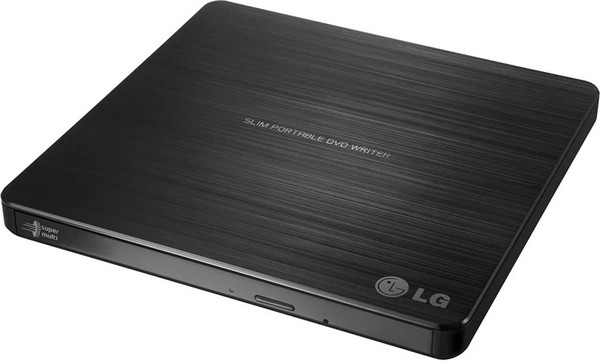
Price: Approximately $25-$30.
Pros:
• Slim and lightweight design for portability.
• Easy plug-and-play setup for effortless use.
• Supports various disc formats for versatility.
Cons:
• It may lack some advanced features, yet it offers simplicity and reliability for basic burning needs.
Key Features:
• USB 2.0 interface ensures compatibility with most devices.
• For convenience, it is compatible with both Windows and macOS.
• M-DISC support enables reliable long-term data preservation.
2. ASUS ZenDrive U9M External DVD Writer
The ASUS ZenDrive U9M features a slim and elegant look, making it a stylish addition to any setup. It offers USB 3.0 connectivity for faster data transfer speeds and supports M-DISC for long-term data storage.

Price: Around $30-$40.
Pros:
• Slim and stylish design complements modern setups.
• M-DISC support guarantees the durability of stored data.
Cons:
• It may come with a higher price tag compared to basic models due to advanced features.
Key Features:
• Fast data transmission rates are provided by the USB 3.0 interface.
• M-DISC support ensures durable long-term data storage.
• The silent operation provides a peaceful burning experience without noise distractions.
3. Pioneer BDR-XD07B External Blu-ray Burner
The Pioneer BDR-XD07B is a versatile external Blu-ray burner suitable for high-capacity storage needs. It supports Blu-ray discs and features USB 3.0 connectivity for fast data transfer speeds.
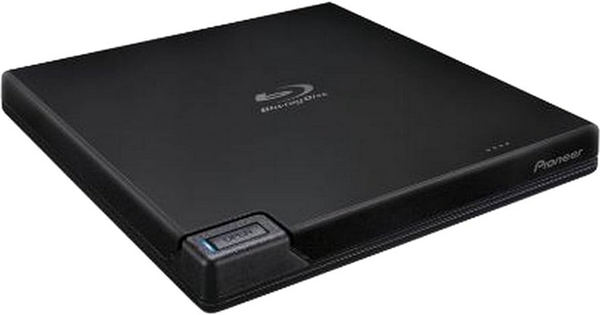
Price: Approximately $100-$120.
Pros:
• Blu-ray disc support enables high-definition content creation.
• The compact and portable design facilitates convenient use on the go, whether you need to burn a DVD at home or on the road.
Cons:
• Higher price points may only fit some budgets.
• Requires Blu-ray compatible discs for optimal functionality and burning capabilities.
Key Features:
• Quick data transmission rates are offered via the USB 3.0 interface.
• Supports BDXL format for high-capacity disc burning.
• For flexible use, it is compatible with both the Windows and macOS operating systems.
4. Dell DW316 External USB Slim DVD R/W Optical Drive
The Dell DW316 is a budget-friendly external DVD writer ideal for basic burning and reading tasks. Its slim and lightweight design makes it easy to carry around and offers USB 2.0 connectivity for broad device compatibility. With it connecting to your computer, you can easily burn DVD on Mac and Windows.

Price: Around $20-$25.
Pros:
• Affordable pricing makes it accessible to all users.
• A slim, lightweight design enhances portability.
Cons:
• Basic features compared to higher-end models suit simpler burning needs.
Key Features:
• USB 2.0 interface offers broad compatibility.
• Compatible with various disc formats for versatile use.
• The plug-and-play operation ensures easy setup and immediate use.
Part 2. Top 3 CD & DVD Burner Software
1. Tipard DVD Creator
Tipard DVD Creator shines as the best CD and DVD-burning software, boasting an intuitive interface, versatile features, and high-quality output. With extensive customization options, it's ideal for professional-grade DVD creations.
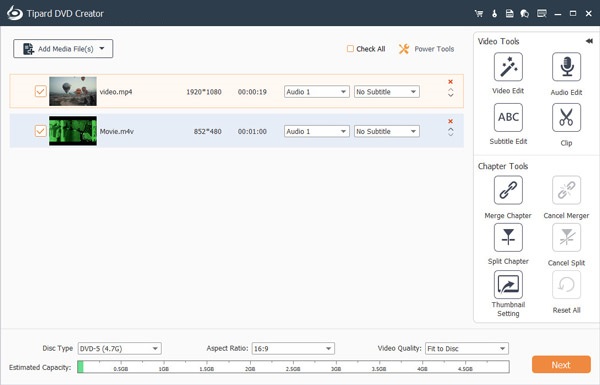
Price: A full license typically ranges from $35 to $50.
Pros:
• Allows customization with menu templates, background music, and text.
• Fast burning speed and high-quality output.
Cons:
• Some users may need clarification on the interface.
Key Features:
• Make DVDs from a variety of video formats, such as AVI, MKV, MP4, and more.
• Customize the DVD menu with templates, background music, and text.
• Preview the DVD before burning it and adjust settings as needed.
2. Nero Burning ROM
Nero Burning ROM is a comprehensive CD and DVD-burning software renowned for its advanced features and user-friendly interface. It offers a plethora of options for burning, copying, ripping, and securing discs.
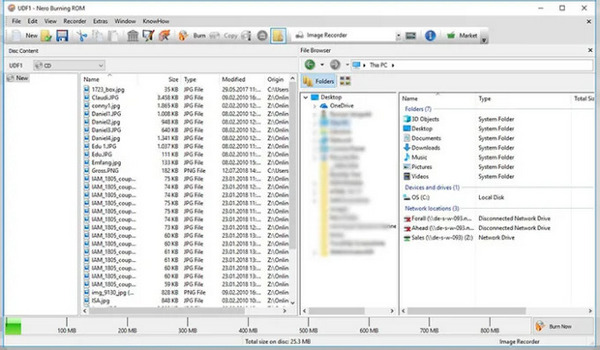
Price: A full license Typically costs around $50-$70.
Pros:
• Extensive range of disc-burning options.
• Intuitive user interface with drag-and-drop functionality.
Cons:
• Higher price compared to some alternatives.
• Some users may find the interface overwhelming with its plethora of features.
Key Features:
• Disc burning, copying, and ripping.
• Secured disc burning with encryption.
• Support for various disc formats, including CD, DVD, and Blu-ray.
3. Ashampoo Burning Studio
Ashampoo Burning Studio is a user-friendly CD and DVD-burning software known for its simplicity and affordability. It offers essential features for burning, copying, and backing up discs.
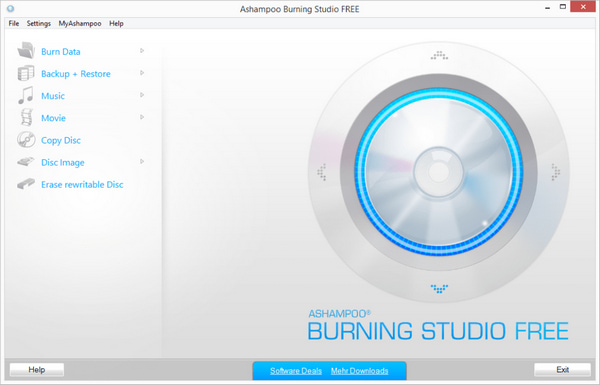
Price: Prices range from $20 to $50 for a full license, with occasional discounts.
Pros:
• Affordable pricing.
• Intuitive interface suitable for beginners.
• Supports a wide range of disc formats.
Cons:
• Occasional minor bugs are reported by users.
Key Features:
• Disc burning, copying, and backup.
• Audio CD ripping and burning.
• Disc image creation and burning.
Part 3. FAQs About CD DVD Burner
What are the main differences between CD and DVD burners?
CD burners specifically handle CD burning, while DVD burners accommodate both CDs and DVDs. DVD burners provide greater storage capacity compared to CD burners. Despite their versatility, DVD burners might incur a slightly higher cost, reflecting their broader functionality and increased storage capabilities.
Can CD and DVD burners be used interchangeably?
CD and DVD burners are not interchangeable. Although some DVD burners can also handle CD burning, CD burners need more hardware and specifications to burn DVDs. Their distinct capabilities stem from differences in hardware configurations and the technologies required for each burning process.
What factors should I consider when choosing an external CD or DVD burner?
When choosing an external CD/DVD burner or DVD recorder, consider interface compatibility, disc format support, portability, price, and additional features like disc encryption. Ensure compatibility with your device's operating system and assess whether advanced features align with your needs.
Are there any additional features I should look for in CD and DVD-burning software?
Additional features to consider in CD and DVD burning software include menu customization options, compatibility with various video formats, disc encryption for data security, and the ability to create and edit disc images. Look for software that meets your specific burning and customization needs.
Can I use CD and DVD burners to copy protected discs?
CD and DVD burners generally lack the capability to copy protected discs due to copyright restrictions. Specialized software and equipment may be necessary to circumvent these protections, but adhering to copyright laws is crucial. Copying discs without proper authorization violates copyright regulations, so ensure you have the required permissions before copying any discs.
Conclusion
Regarding external CD/DVD burners, the wide selection of choices meets a range of burning requirements, prioritizing sophisticated capabilities, portability, or versatility. Examining the best options promotes informed decision-making and improves burning experiences, from elegant designs to reliable software. By exploring the world of CD and DVD burners, users can find the ideal solution for producing professional-quality DVDs or storing data, guaranteeing the smooth and practical completion of their burning tasks.







