Leawo DVD Creator Review, Features, Pros, Cons, and Best Alternative
Choosing the right disc-burning software can significantly impact the efficiency and quality of your disc-creation process. Leawo, a reputable software company, offers two primary solutions for disc burning: DVD Creator and Blu-ray Creator, both providing reliable tools for creating DVDs and Blu-rays from various video formats. Despite being a reliable burner software, their primary distinction lies in their focus on specific disc formats, catering to users' preferences for Blu-ray or DVD burning requirements. Read this article as we emphasize details, highlight differences, and offer rich information surrounding Leawo DVD Creator and Blu-ray Creator.

Part 1. Main Features of Leawo DVD Creator
Leawo DVD Creator is a user-friendly software solution designed for effortless DVD creation. For further analysis, here are its main features:
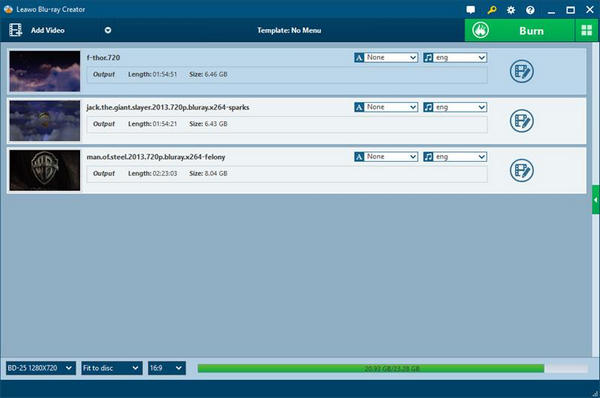
1. Compatible with the Most Common Formats:
Leawo DVD Creator supports over 180 formats, facilitating the easy creation of DVDs from diverse video types. This extensive format compatibility ensures users can convert videos seamlessly without worrying about compatibility issues, resulting in a smooth and hassle-free conversion experience.
2. Make Various Disc Formats & Types of Discs:
It offers versatile disc creation options, converting videos into DVD or DVD-5, DVD-9, Blu-ray or BD-25, BD-50, and ISO files. This flexibility allows users to tailor their disc creation process to their preferences, expanding their design choices.
3. Maintains HD Quality:
It also maintains HD video integrity without compromising quality during conversion. This ensures users experience crisp DVD playback across various platforms, including televisions. The software's preservation of high-quality visuals enhances the viewing experience, delivering exceptional clarity and detail in DVD content.
4. Offers DIY DVD Editing Features:
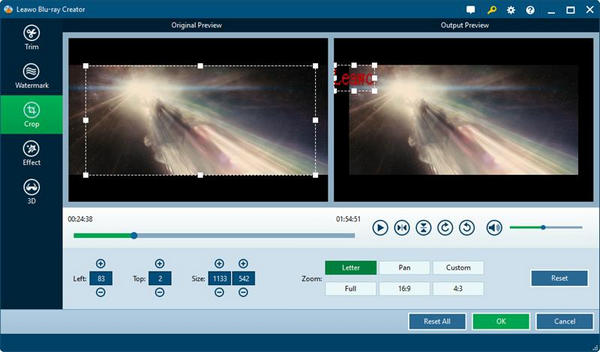
With an integrated editor and menu creator, Leawo DVD Creator empowers users to customize DVD content effortlessly. It offers over 20 free templates to enhance visuals and themes, facilitating professional-looking DVD outputs.
5. User-Friendly Interface:
Featuring a simple and intuitive interface, Leawo DVD Creator streamlines navigation and operation, enabling users to utilize its functionalities efficiently and confidently.
6. Fast Burning Speed:
By utilizing cutting-edge burning technology, Leawo DVD Creator produces DVDs at a rapid pace, allowing customers to finish projects quickly and effectively without sacrificing performance or quality.
Part 2. Leawo DVD Creator Review
Price:
• 1-year plan: USD 39.95 for 1 device.
• Lifetime plan: USD 59.95 for 1 device.
Pros:
• Offers HD quality for Blu-rays, DVDs, and ISO images.
• It supports burning Blu-rays from over 180 video formats.
• Allows simultaneous addition of multiple subtitles and audio tracks to a single disc.
• Provides simple editing features for video adjustments.
• Offers over 20 templates for easy customization of Blu-ray menus.
• Incorporates multi-core acceleration to speed up the copying process.
Cons:
• Unfortunately, Leawo DVD Creator lacks a free trial option, requiring users to purchase the software without the opportunity to test it beforehand.
• The user interface and some editing functions may need to be clarified for new users.
• Limited and basic editing features are available.
• Some users may find the software's pricing relatively high compared to competitors.
User Experience:
• Generally positive user feedback on output quality and supported formats.
• Some users reported difficulty navigating the user interface and accessing advanced editing features.
• Potential consumers can be discouraged from checking out the software if there isn't a free trial available.
• The pricing structure received mixed reviews, with some users finding it reasonable while others considered it expensive compared to alternative options.
Part 3. Best Alternative of Leawo DVD Creator
Tipard DVD Creator is a flexible software program that makes burning several video formats to DVDs and Blu-rays easier. Its intuitive interface and extensive feature set provide novice and seasoned users with an effective solution. Regarding ease of use and extra versatility over Leawo DVD Creator, Tipard DVD Creator is the clear winner as a substitute.
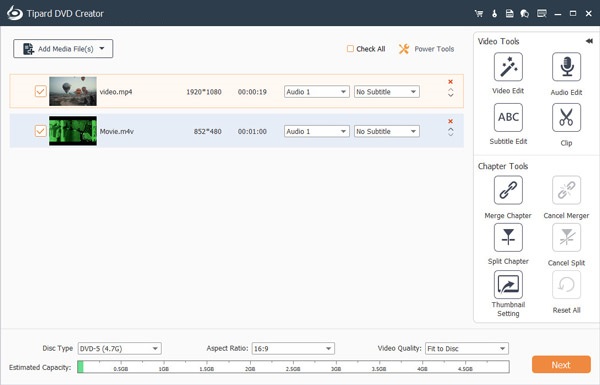
Key Features:
• Tipard DVD Creator supports various video formats, including MP4, MOV, AVI, WMV, MKV, FLV, and more, allowing users to create DVDs and Blu-rays from virtually any source.
• Users can add audio track subtitles and customize DVD menus with free templates, frames, buttons, text, background music, and add flicks and images, providing flexibility in creating personalized discs.
• The software offers editing tools for trimming, cropping, adding watermarks, adjusting effects, applying filters, and editing audio tracks and subtitles, enabling users to enhance their videos before burning them to discs.
• Tipard DVD Creator ensures high-quality output with excellent DVD and Blu-ray playback compatibility on most DVD/Blu-ray players and media devices.
Pros:
• Provides extensive customization options for DVD menus and disc content.
• Offers comprehensive video editing tools for enhancing video quality.
Cons:
• Some users may need help with the interface for beginners.
Part 4. FAQs About Leawo DVD Creator
Is there a free trial available for Leawo DVD Creator?
Unfortunately, Leawo DVD Creator does not offer a free trial option. Users interested in trying the software must purchase one of the available plans. However, Leawo DVD Creator provides a 90-day money-back promise, enabling customers to ask for a reimbursement in the event that they're not happy with the software within the specified period.
Can Leawo DVD Creator burn DVDs from online streaming videos?
No, Leawo DVD Creator is designed to burn DVDs from various video formats stored on your computer or other devices. It cannot burn DVDs from online streaming videos directly. Users must first download the online streaming videos to their computer and then use Leawo DVD Creator to burn them onto DVDs.
Does Leawo DVD Creator support 4K video formats?
Yes, Leawo DVD Creator supports 4K video formats for DVD creation. Users can import 4K videos into the software and convert them into DVD-compatible formats for burning onto discs. This makes it possible to produce high-resolution DVDs with clear, sharp images, improving viewers' entire experience.
Can I customize the DVD menu background music in Leawo DVD Creator?
Yes, in Leawo DVD Creator, users can customize the DVD menu background music. The software offers options to add background music to the DVD menu, allowing users to select their preferred audio tracks. This feature enables users to personalize their DVD menus further, enhancing the overall presentation of their created DVDs.
Does Leawo DVD Creator offer technical support for troubleshooting issues?
Yes, Leawo DVD Creator provides technical support for troubleshooting issues. Users can access help documentation, FAQs, and tutorials on the Leawo website. In order to ensure a seamless user experience, the software also provides email and live chat customer assistance to help users with any technical issues they may run into with this DVD copier.
Conclusion
This article concludes the Leawo DVD Creator review by highlighting its user-friendly interface, extensive feature set, and seamless DVD creation capabilities. Despite some limitations, such as the lack of a free trial option and basic editing features, Leawo DVD Creator remains a reliable choice for users seeking to create high-quality DVDs effortlessly. Explore the comprehensive review to make informed decisions for your DVD creation needs.







