About | Privacy Policy | Terms of Use | Support | Contact Us
Copyright © 2025 Tipard Studio. All Rights Reserved.
Tipard iPhone to PC Transfer is the professional iPhone to PC software that enables you to transfer music/movie/Pictures/TV Shows/Podcast/iTunes U/eBooks/Camera Roll/Ringtone/SMS/Contacts/Voice memos/Camera shot files from iPhone to PC or iTunes at random. What's more, you can backup all your SMS/Contacts as database files to PC for safety.
This iPhone to PC file Transfer can work well with all iPhone/iPad/iPod models, including iPhone 16/iPhone 16 Plus/iPhone 16 Pro/iPhone 16 Pro Max, iPhone 15/iPhone 15 Plus/iPhone 15 Pro/iPhone 15 Pro Max, iPhone 14/iPhone 14 Plus/iPhone 14 Pro/iPhone 14 Pro Max, iPhone 13/iPhone 13 Pro/iPhone 13 Pro Max/iPhone 13 mini, iPhone 12/12 Pro/12 Pro Max/12 mini, iPhone 11/11 Pro/11 Pro Max, iPhone XS/XS Max, iPhone XR, iPhone X/8 Plus/8, all iPod models(such as iPod nano 6, iPod touch 4) and all iPad versions such as iPad Pro, to help you backup various device files to PC in case of crashing. Plus, it highly supports all iOS and iTunes versions, even the newest iOS version.
Backup iPhone files and iPhone ringtone on PC
iPhone to PC/iTunes Transfer
This iPhone to PC Transfer can copy various iPhone files to your PC or iTunes for backup and safety, with fast transferring speed and lossless quality.
Show all details about your iPhone
Once connected to PC, this iPhone Transferring application can instantly recognize your iPhone and show all its information, including type, capacity, version and serial number.

This iPhone to PC Transfer is a high-compatible application
Enables you to transfer various file types
With Tipard iPod to PC Transfer, you can easily transfer many popular media files, including music/movie/Pictures/TV Shows/Podcast/iTunes U/eBooks/Camera Roll/Ringtone/SMS/Contacts/Voice memos/Camera shot, etc.
Perfectly compatible with all Apple devices
Support iPhone 16/iPhone 16 Plus/iPhone 16 Pro/iPhone 16 Pro Max, iPhone 15/iPhone 15 Plus/iPhone 15 Pro/iPhone 15 Pro Max, iPhone 14/iPhone 14 Plus/iPhone 14 Pro/iPhone 14 Pro Max, iPhone 13/iPhone 13 Pro/iPhone 13 Pro Max/iPhone 13 mini, iPhone 12/12 Pro/12 Pro Max/12 mini, iPhone 11/11 Pro/11 Pro Max, iPhone XS/XS Max/XR/X, iPhone 8/8 Plus, iPhone 7/7 Plus, iPhone 6/6 Plus; iPad Pro, iPad Wi-Fi, iPad Wi-Fi+3G, iPad 16GB, iPad 32GB, iPad 64GB; iPod 1G, iPod 2G, iPod 3G, iPod 4G, iPod classic, iPod mini, iPod nano 1, iPod nano 2, iPod nano 3, iPod nano 4, iPod nano 5, iPod nano 6, iPod shuffle 1, iPod shuffle 2, iPod shuffle 3, iPod touch, iPod touch 2, iPod touch 4, iPod Video, iPod Firmware 3.0/3.1.
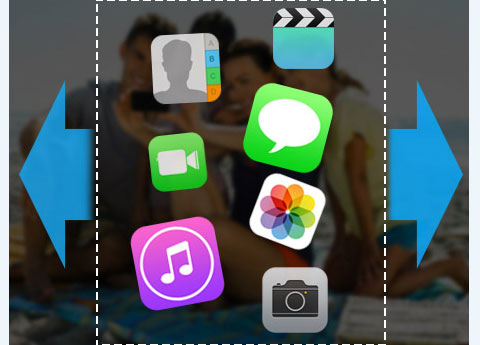
You can easily backup your iPhone SMS/Contacts
Backup iPhone/iPhone 6s/6s plus/6/6 plus SMS
With this iPhone Transferring application, you can easily backup your iPhone/iPhone 6s/6s plus/6/6 plus SMS as database file to your PC from loss. What's more, you can delete unwanted SMS in the backup files.
Backup Contacts
You are allowed to put your iPad/iPhone/iPhone 4S/iPhone 5/iPhone 5S/5C/iPhone 6s/6s plus/6/6 plus/iPod touch 4/iPod touch 2/iPod nano 5/iPod nano 3 Contacts on PC for safety, then you do not worry about contacts canceled or losing. With the backup Contacts file, you can always find the contact information of your friends and families.

All the humanized designs can bring you much convenience
Preview all video/audio/image files
Photo Viewer and media previewing function can help you easily preview all music, movie, Podcast, iTunes U and other video/audio files.
User-defined file sort
You can choose to sort the file by Artist, Album and Genres as you like.
Synchronize your device and PC
The Refresh function can help you make sure that the iPhone files are always consistent with PC ones.
Customize Display List
This function allows you to define what kind of iPhone files should be shown or not, which makes iPod to PC Transfer more convenient and user-friendly.
Custom-classify Export File
You can easily export various files by different types and put them in different output folders.
Eject devices
When you connecting multiple Apple devices to PC, This iPhone to PC Transfer allows you to decide which Apple device should be connected to PC.

OS Supported: Windows 7, Windows 8, Windows 10, Windows 11
CPU: 800MHz Intel or AMD CPU, or above
RAM: 512MB RAM or more
| Support Devices | |
iPhone 16/iPhone 16 Plus/iPhone 16 Pro/iPhone 16 Pro Max, iPhone 15/iPhone 15 Plus/iPhone 15 Pro/iPhone 15 Pro Max, iPhone 14/iPhone 14 Plus/iPhone 14 Pro/iPhone 14 Pro Max, iPhone 13/iPhone 13 Pro/iPhone 13 Pro Max/iPhone 13 mini, iPhone 12/12 Pro/12 Pro Max/12 mini, iPhone 11/11 Pro/11 Pro Max, iPhone XS/XS Max, iPhone XR, iPhone X, iPhone 8, iPhone 8 Plus, iPhone 7, iPhone 7 Plus, iPhone 6s, iPhone 6s Plus, iPhone 6, iPhone 6 Plus, iPhone SE, iPhone 5s, iPhone 5c, iPhone 5, iPhone 4S, iPhone 4, iPhone |
|
| Supported File Types | |
Music, Movie, TV Shows, Podcast, iTunes U, eBooks, Pictures(Photos), Contacts Ringtone(for all models of iPhone and iPod touch 4 only) Voice memos, Camera roll, Camera shot (for Apple devices with Camera/recorder only) SMS (for all models of iPhone only) |
|
| Supported Interface Languages | |
English, French, German, Japanese |