About | Privacy Policy | Terms of Use | Support | Contact Us
Copyright © 2025 Tipard Studio. All Rights Reserved.
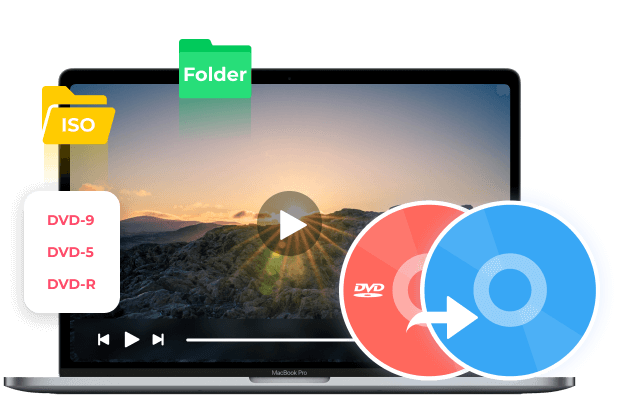
Tipard DVD Cloner for Mac wins an excellent reputation from users with multi-functional DVD copy features. It is highly compatible with a DVD disc, covering all DVDs, even the latest one. Not only can this Mac DVD cloner software copy DVD Disc (DVD-9 to DVD-9, DVD-5 to DVD-5, DVD-9 to DVD-5), but also it enables users to backup DVD discs to a local computer as DVD folder or DVD iso image files. The version copy direction from DVD folder or iso file to DVD disc is also available. Besides, this copy quality is relatively high, and the DVD copy from DVD-9 to DVD-9 and DVD-5 to DVD-5 can be reached a 1:1 ratio. Even the compression copy from DVD-9 to DVD-5 can keep high quality. (Note: Please DO NOT employ this product to rip non-homemade DVDs or back up DVD for commercial use.)
This DVD Cloner for Mac is popular Mac DVD Copy software because of its amazing capability to copy DVD and its flexible option for copy modes. There are 3 copy modes for users to copy DVD: Full Copy, Main Movie, and Customize.
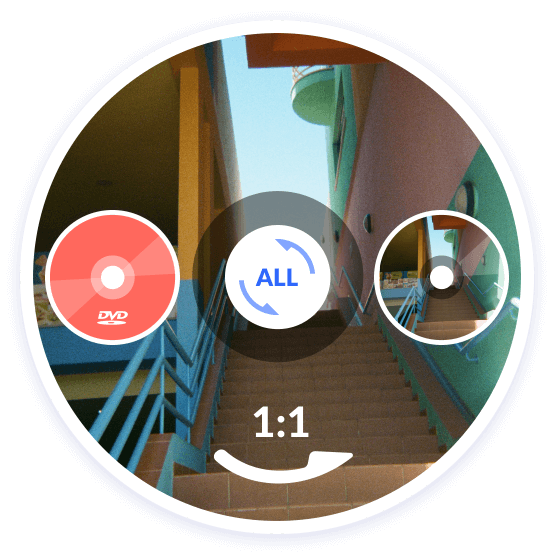
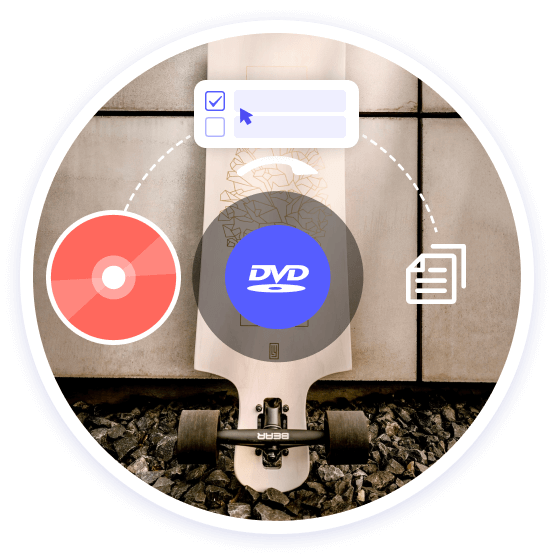
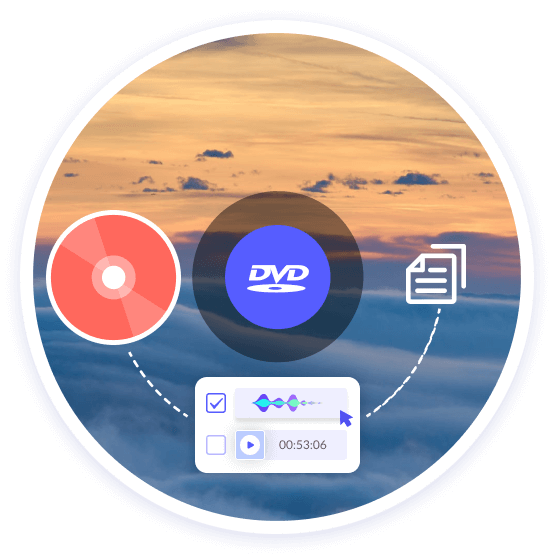
As for Full Copy, the program will copy the whole content of the DVD, and users have no choice in selecting titles, audio tracks, and subtitles as needed.
The Main Movie mode, as its name puts it, will copy the main movie of the DVD without useless titles, and the program will automatically get the main movie title for you, but the same as Full Copy, the audio track and subtitle for a main movie is not selectable as well.
The Customize mode is much more suitable for users with clear intentions knowing which part needs to copy and which part is useless. All titles, audio tracks, and subtitles are optional.

Tipard Mac DVD Copy software is designed with a straightforward interface and illustrated image guide, which assists users most in copying DVDs. The preview function is one of its highlights, enabling users to preview every title. The whole value is particularly embodied in this point. What’s more, this feature enables you to select the DVD movie you want to watch to preview in this software. The snapshot under the preview window offers users a simple way to capture any favorite scene in the DVD video, and the captured image can be saved as JPG, PNG, and BMP for later use. Another point that this DVD Cloner for Mac caters to most users is it provides users self-control panel of "Options", such as Remove Menu, Skip Menu (Directly play main movie), play titles as a loop, etc., and actions before cloning.

Tipard DVD Cloner for Mac is the fastest and easiest Mac DVD Copy software, which is capable of backup DVD disc to DVD disc, copy DVD disc to DVD folder/ISO file, and vice versa. It can compress DVD-9 to DVD-5, preserving the original quality with 3 copy modes - Full Copy, Main Movie, and Customize. Apart from these, it is also equipped with other common-used features.

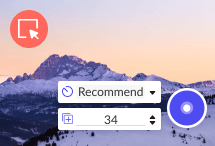
Copies & Writing Speed
Users can select copy numbers and writing speed when copy DVD disc to DVD disc.

Source Size & Target Size
Source size is shown on the color bar, which provides a measure for the target size.
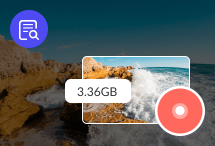
Easy to use
Designed with a straightforward design and illustrated image guide, which assists users most in copying DVDs.

Auto Upgrade
Tipard Mac DVD Cloner provides duration for detecting the upgrade version: Every Day, Every Week, or Every Month.
Step 1. Install Tipard DVD Cloner for Mac and launch it on your computer.
Step 2. Insert your DVD with the content you want to back into your Mac, select the copy mode from Full Copy, Main Movie, and Customize based on your needs, and click Next.
Step 3. Customize Options and After Burning, and then click the Start button.

Tipard DVD Cloner for Mac can deserve the so-called best DVD copy software concerning the copy capability as well as the easy copy steps. The point that I like most is the copy mode of Customize, and I feel comfortable as the active part
Amazing DVD Copy software. I have used it to copy one DVD-9 movie to DVD-5, and I like the keys of compress ratio that this copy software offers when compressing. Moreover, I can select skip the menu or not.
The most attractive feature for me is the copy modes for Main Movie and Customize. Surprisingly, this Main Movie part can automatically help you select the main movie without picking from countless titles.
Convert 4K video to any 4K/1080p HD video, and MP4, AVI, MKV, AVI, MOV, MP3, etc. at 60x faster speed.
Rip DVD disc, folder, iso files to 2D/3D video formats and set 2D/3D video editing at your preference.
Convert Blu-ray and DVD, folder, and ISO files to the digital format like MKV, MPG, MOV, MP4, AVI, MP3, etc.

Play any Blu-ray and DVD Disc/Folder/ISO Image File for Mac OS X 10.12 or above, and play 4K UHD/1080p HD videos.
