About | Privacy Policy | Terms of Use | Support | Contact Us
Copyright © 2025 Tipard Studio. All Rights Reserved.

This Mac DVD Ripping software is one of the top famous DVD Rippers, which owns the powerful ripping and converting function to rip any DVD to 4K/1080p HD videos. Besides, it can convert DVD to all popular video formats like MP4, MOV, FLV, AVI, MKV, WMV, TS, M4V, H.265, H.264, MPEG-4, DivX, XviD, and more 300+ video formats on Mac with ZERO quality loss. Thus, you can watch the converted DVD files on multiple mainstream media players like iPhone 16/15/14, iPad Pro, iPad Air, iPad mini, Apple TV, Samsung Galaxy, HTC, LG, Nokia Lumia series, more Android phones/tablets, PSP, QuickTime player, and other multimedia players. It is also compatible with iTunes. Once you own this Mac DVD Ripper app, you can enjoy your fond DVD movies whenever and wherever you want. It also adopts Hyper-threading and Super Encode Engine based on MMX-SSE & 3D Now to improve ripping speed and image quality. (Please DO NOT employ this product to rip non-homemade DVDs or backup DVDs for commercial use.)
Sometimes we need to convert the audio files of the DVD. The DVD Ripper Mac app can fulfill your demand. It can extract audio files from DVD movies and convert them to popular audio formats, including MP3, M4A, WMA, FLAC, AAC, AC3, WAV, DTS, and other audio formats. What makes you love this fabulous DVD ripping software is that the extracted audio files have the same quality as the DVD audio and are highly compatible with iPod, MP3 players, multimedia players, and almost all portable devices. So, you can use this tool to convert DVDs to digital audio files without quality loss.

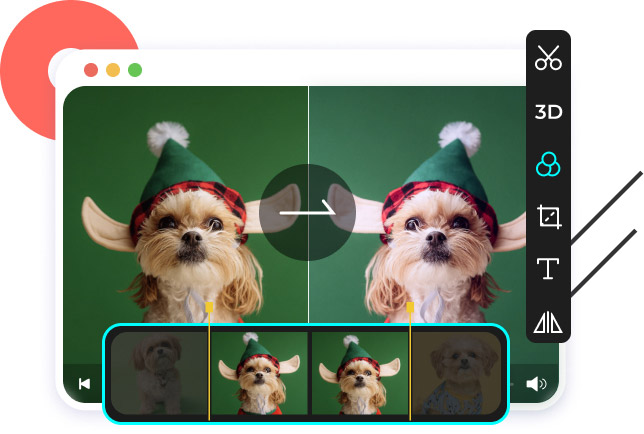
Besides the powerful DVD ripping function, this Mac DVD Ripper has multiple editing features to ensure you get the perfect output video. You can adjust the 3D settings in the editing window for a better 3D video. With the Effect function, you can adjust the video effects like Brightness, Saturation, Contrast, and Hue for a better video effect. In addition, you could trim the video length, remove the black edge of the video frame, add a text/image watermark for an interesting video, and join several video segments into a new file for successive enjoyment. Enhance DVD video quality with one click. All in all, you're free to modify the editing parameters according to your needs.
The Mac DVD Ripping app can load several DVD videos to the program within a few seconds, and the ultra-fast ripping speed makes it a satisfying tool. Though it's a professional DVD Ripping tool, it's not difficult. With the initial interface, it's pretty easy to use for anyone. Then you can use one click to copy the video and audio content of the DVD to the file encoded in MP4, AVI, FLV, MOV, MPEG, and other video formats with ease. You can complete DVD to any video conversion with a few simple clicks. The best DVD Ripper for Mac will offer you a highly humanized experience.


Tipard DVD Ripper for Mac is one of the best Mac DVD Ripping, which enables you to effortlessly rip DVDs to your desired 4K/1080p HD videos or the formats like MP4, MOV, FLV, AVI, WMV, MKV, M4A, MP3, FLAC, WAV, and more with unprecedented fast speed and incredible quality. With the conversion, you can enjoy your DVD videos on iPhone, iPod, iPad, Samsung, HTC, Android devices, or other media players.
If there is an alternative audio track and subtitle, you're free to choose your needed audio track and subtitle.
Choose your fond settings and enjoy satisfying video and audio files in the Profile Settings window to adjust video and audio settings.
This DVD Ripper lets you preview the original movies and capture your favorite video images for later use.
In this DVD Ripper, you also can modify media metadata of your video and audio files, like title, cover, comment, etc.
You can use Tipard DVD Ripper for Mac to reduce your video file size on your Mac computers based on your needs.
Tipard DVD Ripper for Mac enables you to make an animated GIF from the video or pictures within several clicks.
Step 1. Install Tipard DVD Ripper on your Mac computer, insert the DVD, run the software, and click the Load DVD button.
Step 2. Click the drop-down icon of Rip All to and select the video or audio format based on your needs.
Step 3. Before converting DVDs to digital videos, you can edit your DVD in this program by clicking the Edit and Trim icons. Finally, click the Rip All button.
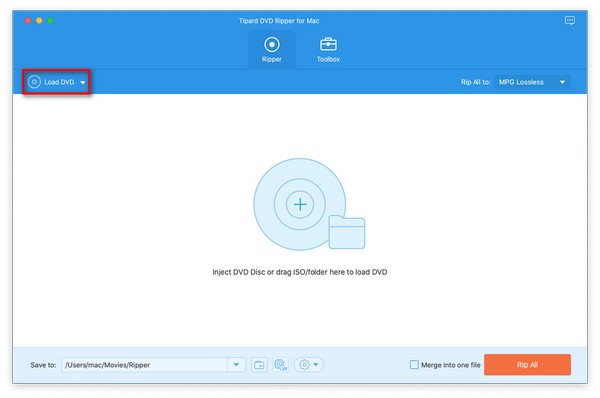
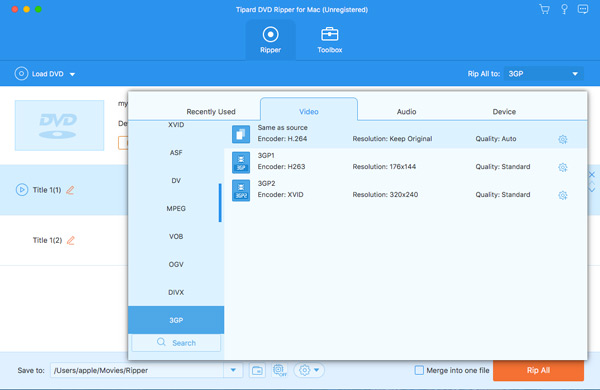

 Justin
Justin
I've never seen a powerful DVD ripping software like this. It can rip my DVD to many formats. What impresses me most is the ripping speed and video quality. By now, I still want to keep it on my MacBook.
 Sarah
Sarah
I assume Tipard DVD Ripper is better than MacX DVD ripper. This software has a neat interface and is stable and has a fast ripping speed. After all, I just want to rip my DVD quickly and Tipard can make it.
 Geraldine
Geraldine
It can rip and upscale my DVD movie to 4K! It even supports 5K and 8K even though I don't need that high resolution. Now, the DVD video can fit my MacBook's high res screen.
Tipard DVD Ripper for Mac offers you free trials. You can directly rip DVD to Mac for free with this program. There's no difference between free trial and a paid subscription.
After you purchase a subscription with your email, Tipard will send an order detail with your registration code to your email address. Then, you can use the registration code to activate Tipard DVD Ripper for Mac.
Yes, of course. Tipard DVD Ripper for Mac does not bring viruses to your Mac computer and promises to protect your privacy.

Convert 4K video to any 4K/1080p HD video, and MP4, AVI, MKV, AVI, MOV, MP3, etc. at 60x faster speed.
Convert Blu-ray and DVD, folder, and ISO files to the digital format like MKV, MPG, MOV, MP4, AVI, MP3, etc.

Create Blu-ray and DVD /folder/ISO files from MP4, AVI, MOV, WMV, FLV, MKV, VOB, MPEG, MTS, M2TS, TS, and more.

Play any Blu-ray and DVD Disc/Folder/ISO Image File for Mac OS X 10.12 or above, and play 4K UHD/1080p HD videos.
