About | Privacy Policy | Terms of Use | Support | Contact Us
Copyright © 2025 Tipard Studio. All Rights Reserved.
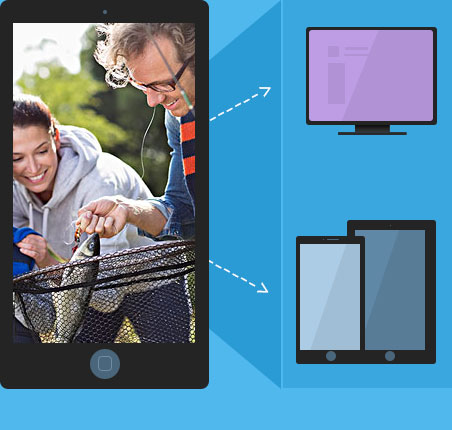
Tipard iPod Transfer is the leading iPod transferring application. It's easy to transfer music/movie/Pictures/TV Shows/Podcast/iTunes U/eBooks/Camera Roll/Ringtone/SMS/Contacts/Voice memos/Camera shot files from iPod to PC. Plus, It can help you import video, audio, image, ePub, PDF files from PC to your iPod. What's more, it supports connecting multiple Apple devices simultaneously, then you can transfer any files from your iPod to any other connected Apple device with lossless quality.
In addition, this iPod transfer has converting function to help you create customized iPod compatible multimedia file from any DVD/video source file. Another, you can freely edit any ID3 info of any file on your iPod to manage them for better usage.
Export iPod files to PC and import files from PC to iPod
Export various files from iPod to PC
This iPod Transfer can transfer music/movie/Pictures/TV Shows/Podcast/iTunes U/eBooks/Camera Roll/Ringtone/SMS/Contacts/Voice memos/Camera shot files from your iPod to PC or iTunes with lossless quality.
Import general files from PC to iPod
With this iPod transfer, you are allowed to add music, movie, image, ringtone, ePub and PDF files from PC or iPod with fast transferring speed.

Perfectly compatible with your iPod and any other Apple devices and many mainstream file types
Work well with all iPod models and other devices
Support iPod 1G, iPod 2G, iPod 3G, iPod 4G, iPod classic, iPod mini, iPod nano 1, iPod nano 2, iPod nano 3, iPod nano 4, iPod nano 5, iPod nano 6, iPod nano 7,iPod shuffle 1, iPod shuffle 2, iPod shuffle 3, iPod shuffle 6, iPod touch, iPod touch 2, iPod touch 4, touch 5, iPod Video, iPod Firmware 3.0/3.1, iPad Wi-Fi, iPad Wi-Fi+3G, iPad 16GB, iPad 32GB, iPad 64GB, iPad 2, The New iPad, iPad 4,iPad Pro, iPad Air 2, iPad mini 3; iPhone 16/15.
Multiple file types are highly supported
You can easily transfer many popular media files, including music/movie/Pictures/TV Shows/Podcast/iTunes U/eBooks/Camera Roll/Ringtone/SMS/Contacts/Voice memos/Camera shot.
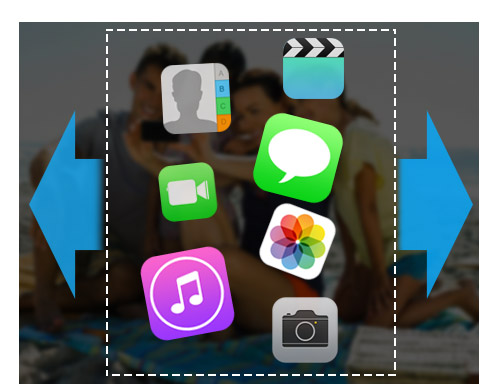
Transfer various files between any two Apple devices
Sensitive identification and analysis
Once connecting iPod with PC, this iPoad Transfer can instantly recognize it and show all iPod information, including type, capacity, version and serial number. Plus, it will display the specific capacity values of different iPod files which have taken, and the available space.
Transfer files from your iPod to another iPod
With this multi-functional iPod transfer, you can easily export all your iPod nano 5 files to your iPod nano 7 or iPod touch 5 for other usage with superior transferring speed.
Transfer files between any two Apple devices
By connecting multiple Apple devices simultaneously, this iPod transfer can easily export your iPad movie to your iPod touch 5 with fast speed and lossless quality.
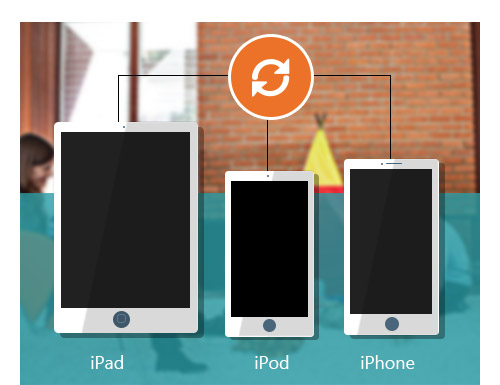
You can convert any media source file to iPad compatible video and audio formats
Convert DVD/video/audio file to iPod
With powerful converting function, you can easily convert any DVD disc/DVD Folder/IFO files, video and audio source file to iPod compatible video and audio formats with the aid of NVIDIA® CUDA™ technology and AMD APP Acceleration.
Edit any source file to create personalized video
With video editing functions, you can adjust the playing effect and play region of any source media file to create customized video to share with friends on the internet.

Many intelligent features and delicate designs
File guard
With iDoctor Function, this iPod transfer can check your malfunctioned device databases to repair them; plus, it can recognize that whether your current iOS version of device is compatible with this program to avoid your wrong operation which might result in file abnormalities.
Synchronize your iPod files
With this Refresh function, Tipard iPod Transfer can always read the latest iPod files.
My Cache function
With this function, you do not need to keep your iPod connecting to PC while this iPod transfer converting unsupported file to device compatible format. My Cache function can save the output file on PC.
Custom-classify Export File
You can easily export various files by different types and put them in different output folders.
Eject devices
When you connecting multiple Apple devices to PC, This iPod Transfer allows you to decide which Apple device(s) should be connected to PC.

OS Supported: Windows 7, Windows 8, Windows 10, Windows 11
CPU: 800MHz Intel or AMD CPU, or above
RAM: 512MB RAM or more
| Supported Interface Languages | |
| Language Types | English, French, German, Japanese |
| Supported File Types | |
Music, Movie, TV Shows, Podcast, iTunes U, eBooks, Pictures(Photos), Contacts Ringtone(for all models of iPhone and iPod touch 4 only) Voice memos, Camera roll, Camera shot (for Apple devices with Camera/recorder only) SMS (for all models of iPhone only) |
|
| Support Devices | |
iPhone 16/iPhone 16 Plus/iPhone 16 Pro/iPhone 16 Pro Max, iPhone 15/iPhone 15 Plus/iPhone 15 Pro/iPhone 15 Pro Max, iPhone 14/iPhone 14 Plus/iPhone 14 Pro/iPhone 14 Pro Max, iPhone 13/iPhone 13 Pro/iPhone 13 Pro Max/iPhone 13 mini, iPhone 12, iPhone 12 Pro, iPhone 12 Pro Max, iPhone 12 mini, iPhone 11, iPhone 11 Pro, iPhone 11 Pro Max, iPhone XS, iPhone XS Max, iPhone XR, iPhone X, iPhone 8, iPhone 8 Plus, iPhone 7, iPhone 7 Plus, iPhone 6s, iPhone 6s Plus, iPhone 6, iPhone 6 Plus, iPhone SE, iPhone 5s, iPhone 5c, iPhone 5, iPhone 4S, iPhone 4, iPhone iPad Pro, iPad Air 2, iPad Air, iPad mini 4, iPad mini 3, iPad mini 2, iPad mini, iPad 4, iPad 3, iPad 2, iPad iPod Touch, iPod Nano, iPod Classic, iPod |
|