What is a vCard Format: Learn Details
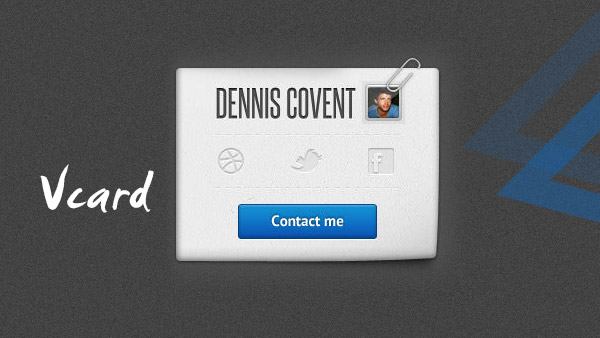
When you receive a vCard attached to an email note from your friends in Outlook, you might no have an idea how to use vCard format. Tipard iPhone Transfer Ultimate is able to create vCard files for mailbox and sync iPhone contacts with vCard.
What does vCard mean
If you find a vCard file, you should know what vCard means. vCard is a format standard Virtual business card, which has a VCF extension. vCard file format specification is a published industry specification.
A vCard enables you to send contacts in a file that can be read and view in email program easily. vCard is a way to quickly fill in application forms on the web. The vCard contains the following information.
- Name
- Address
- Phone Numbers
- Email Addresses
- URLs
- Images
- Audio Clips
How to import vCard to Microsoft Outlook
vCard is a format that can be recognized by most email programs. Just find the way to import vCard to Outlook contacts.
- 1. Choose the vCard file, right click the file.
- 2. Click the "Add to Outlook Contacts" button.
- 3. Click the "Save & Close" in the contact window.
You can repeat the procedure for each vCard message. But how to extract the iPhone contacts to vCard files? And then you can add or edit the contacts in vCard files to any mailbox or import contacts to iPhone.
Extract iPhone contacts to vCard file
When you use Tipard iPhone Transfer Ultimate, which is available in Windows and Mac operation systems. The program allows you to extract contacts from iPhone to vCard/VCF files.
How to extract iPhone contacts to vCard file with Tipard iPhone Transfer Ultimate
Connect iPhone to Tipard iPhone Transfer Ultimate
When you download and install Tipard iPhone Transfer Ultimate, you can launch the program. And then connect iPhone with the program with USB connector.
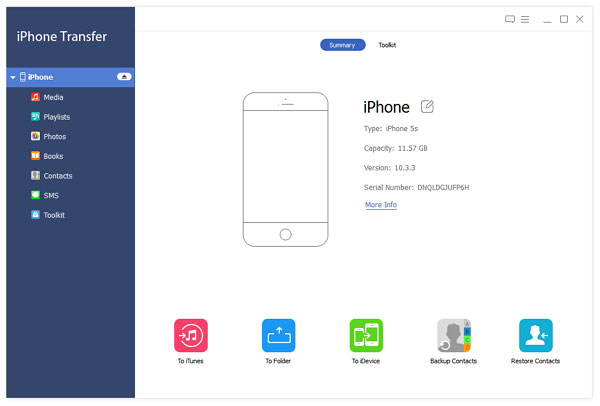
Edit contacts in vCard format
You can choose the "Contacts" from the down list menu, and then you can find the Name of the contacts. Click the "Edit" button to edit vCard contacts in PC or Mac.
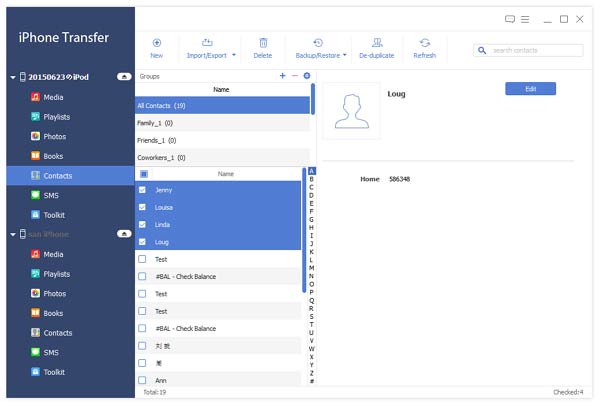
Export iPhone contacts to vCard
You can click the Import/Export option to export selected contacts or export all contacts to vCard files. You an also export iPhone contacts to multiple vCard files.


- Tipard iPhone Transfer Ultimate can extract iPhone contacts to vCard file or multiple vCard files.
- The vCard files can be export to Outlook, Yahoo, Gmail and other mailbox. Just free download the trial version to learn more about the program.







