About | Privacy Policy | Terms of Use | Support | Contact Us
Copyright © 2025 Tipard Studio. All Rights Reserved.
Tipard Photo Slideshow Maker, the best photo or picture Slideshow Maker software, allows you to create wonderful photo slideshow video from photo album for you to enjoy on any mobile devices and share online. Moreover, this Photo Slideshow Maker can also create slideshow video from any source video and background music files connected by numerous transition effects. Any video/audio/image formats are accepted by this slideshow maker. The output video/audio can also be all the popular formats like MP4, AVI, FLV, SWF, MP3, AAC, etc.
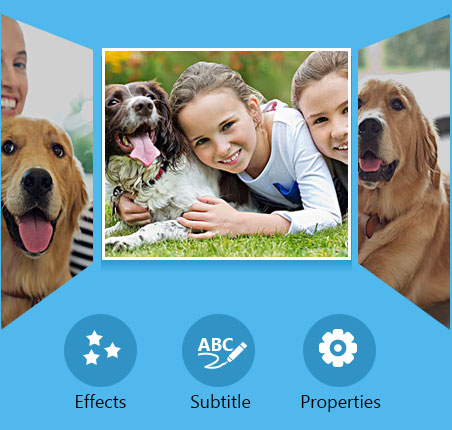
Make your own slideshow video with photo, video, and music
Create photo slideshow presentation
Tipard Photo Slideshow Maker can edit any photo album to slideshow builder and create slideshow presentation.
Add source video and background music
This Slideshow Maker can also import video sources and music background with any video/audio formats.

Help you make customized slideshow video
Add various transition effects
Add build-in transition effect between individual source clips.
Add subtitle to slideshow video screen
Directly write in text contents that you want to use as subtitle in any place, any form and set the exact time.
Edit output properties
Once you add files, the relative property list will be displayed for you to adjust: trim the exact clips for you adding to slideshow project, crop the output play region and adjust the output visual/aural effect.
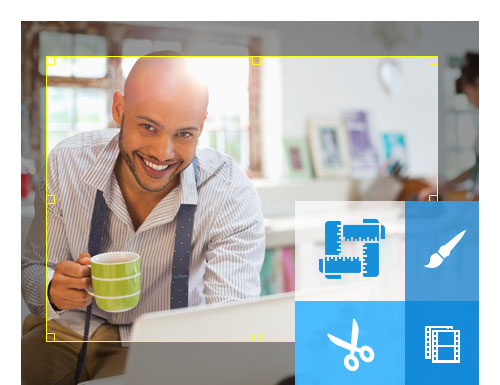
Provides you with amazing speed and easement
High speed
Provide the fastest conversion speed (>400%), completely support dual core CPU.
Valuable video/audio collections
This collection contains numerous pre-set photo/audio resources listed by the categories. Moreover, you can manage the collections to add new category, delete category and materials.
Great applicability
For you easily managing slideshow project, Tipard Slideshow Maker allows you to directly drag your local files and video/audio collections to the desired position in the project. Directly drag the files or timeline to change the order or exact display time.

OS Supported: Windows 7, Windows 8, Windows 10, Windows 11
CPU: 800MHz Intel or AMD CPU, or above
RAM: 512MB RAM or more
| Supported Interface Languages | |
| Language Types | English |
| Support Input File Formats | |
| Video | TS, MTS, M2TS, MPG, MPEG, MPEG2, VOB, DAT, MP4, M4V, RM, RMVB, WMV, ASF, MKV, AVI, 3GP, 3G2, FLV,SWF, MPV, MOD, TOD, QT, MOV, DV, DIF, MJPG, MJPEG |
| Audio | MP3, MP2, AAC, AC3, WAV, WMA, M4A, RA, RAM, OGG, AU, AIF, AIFF, APE, FLAC, NUT |
| Images | BMP, JPG, JPEG, JPE, JFIF, GIF, TIF, TIFF, PNG |
| Support Output File Formats | |
| Video | MPEG-4, H.264/MPEG-4 AVC, MOV, M4V, AVI, DivX, XviD, ASF, WMV, MPEG-1, MPEG-2, 3GP, 3GPP, MKV, FLV, SWF, VOB, DV, Super VCD(NTSC, PAL, SECAM), VCD(NTSC, PAL, SECAM) , DVD(NTSC, PAL, SECAM) |
| Audio | AAC, AC3, AIFF, AMR, AU, FLAC, MP3, M4A, MP2, OGG, WAV, WMA |
| HD Video | HD H.264, HD AVI, HD MPG, HD TS, HD WMV, HD MPEG 4, HD MOV, HD ASF |
| Snapshot Image | JPEG, GIF, BMP |
| Support Devices | |
iPhone 16/iPhone 16 Plus/iPhone 16 Pro/iPhone 16 Pro Max, iPhone 15/iPhone 15 Plus/iPhone 15 Pro/iPhone 15 Pro Max, iPhone 14/iPhone 14 Plus/iPhone 14 Pro/iPhone 14 Pro Max, iPhone 13/iPhone 13 Pro/iPhone 13 Pro Max/iPhone 13 mini, iPhone 12/12 Pro/12 Pro Max/12 mini, iPhone 11/11 Pro/11 Pro Max, iPhone XS/XS Max, iPhone XR, iPhone X, iPhone 8, iPhone 8 Plus, iPhone 7, iPhone 7 Plus, iPhone 6s, iPhone 6s Plus, iPhone 6, iPhone 6 Plus, iPhone SE, iPhone 5s, iPhone 5c, iPhone 5, iPhone 4S, iPhone 4, iPhone PSP, PS3 iPad, iPad 2 Wii, Zune, Zune 2, Xbox, Xbox 360 Google Phone, Sony Walkman, Archos, Creative Zen, iRiver, BlackBerry, BlackBerry Storm, BlackBerry Bold, Palm Pre, Motorola, LG, Sony Ericsson, Mobile Phone, etc. |
|