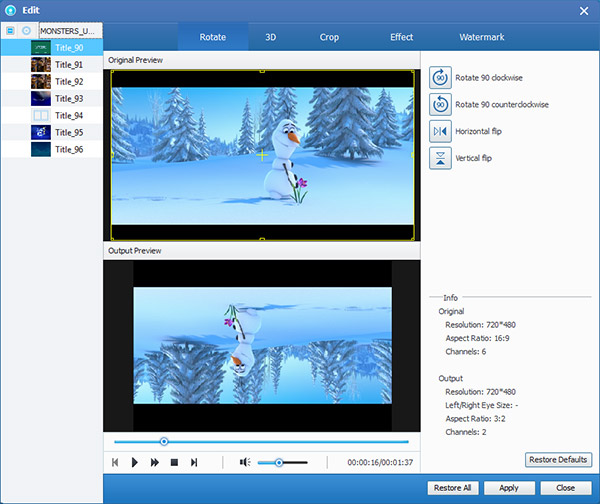About | Privacy Policy | Terms of Use | Support | Contact Us
Copyright © 2025 Tipard Studio. All Rights Reserved.
Would you like the software that meets all your ripping DVDs and Apple devices transfer demands? If you do, you come to the right place. Today I'd like to share something about Tipard DVD Ripper Pack, which is the all-in-one DVD Ripping software to rip DVD to videos, convert videos to your needed format, burn DVD with multiple videos, and transfer your iPhone files between PC/iTunes/Apple devices. Now let's see how to use this practical DVD Ripper Pack.
After you launch the program, you can load the DVD to the program. Click the "Load Disc" button to load DVD, or you could select "Load DVD Disc", "Load DVD Folder" and "Load IFO Files" item from the "Load disc" drop-down list.
Click the drop-down arrow right beside the "Profile" column, and select your desired format. Besides, it can extract the audio files from the DVD and save them as your needed audio format.
Click "Convert" button to start ripping DVD to videos. It can rip DVDs to video with super fast speed and best quality.
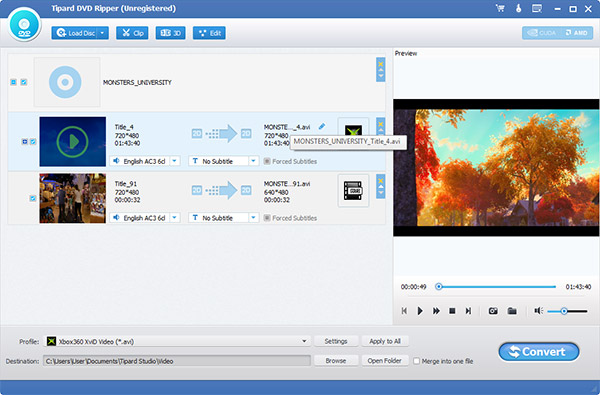
Click "Add file(s)" button to add multiple video files to program, or you can select "Add Folder" item from "Add file(s)" drop-down list.
In the "Profile" window, you're free to choose the video format as you like. Besides, you could input the format you want to locate the format.
Now you're capable of converting videos to your desired video format. The progress bar will clearly shows you how much it has been finished.
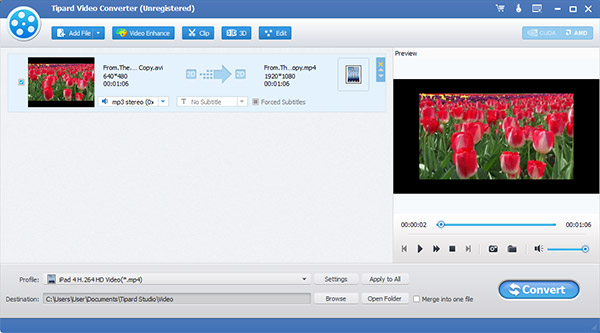
After check the interface of the program, please connect the iPhone to the program.
In the file list, please choose the files you want to transfer by pressing the "Ctrl" or "Shift" button on the keyboard.
Click the corresponding button to choose the file destination like PC, iTunes and Devices as you wish.
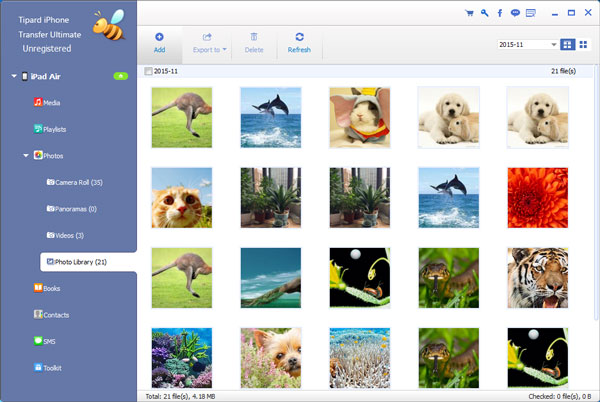
In the "Edit" window, please click "Effect" panel and you can adjust the Brightness, Saturation, Contrast, Hue and Volume for a better video effect.
With Trim function, it's easy to get rid of the video length. Drag the slide bar to set the start time and end time.
You can get rid of the black edge of the video frame and adjust the video frame to meet your needs with Keep Original, Aspect Ratio, 16:9 and 4:3.
Watermark function makes it possible for us to add text/image watermark to the video.