2025 Full Review: Wondershare DVD Slideshow Builder
Creating slideshows from photos and videos is a beautiful way to preserve and reminisce about memorable moments. For those who enjoy documenting their experiences during parties, travels, and other significant events, using slideshow makers can enhance the visual appeal of these memories.
One popular option is Wondershare DVD Slideshow Builder, which offers features for crafting simple yet meaningful slideshow movies. While Wondershare DVD Slideshow Builder may be suitable, exploring other slideshow-making options is also advisable. Many popular alternatives offer different features and user experiences.

Part 1. Wondershare DVD Slideshow Maker Review
The Wondershare DVD Slideshow Builder Deluxe is a slideshow creation tool that transforms photos, videos, and music into DVD slideshows. The software offers standard and advanced modes for crafting these presentations, providing additional features. Notably, the advanced mode allows the import of video clips.
Our Verdict
Pros:
- • Creating a 3D movie with Wondershare DVD Slideshow Builder Deluxe is a straightforward process, requiring just a few clicks.
- • Sharing the DVD slideshow is simplified thanks to a single-click sharing option.
- • Directly burning the slideshow video with DVD menus is a convenient feature.
- • The software includes a specialized red-eye removal tool.
Cons:
- • It lacks an undo feature, preventing users from reverting changes made in the previous steps.
- • The photos imported into the final slideshow may appear blurry.
- • Sharing the slideshow via email is not supported by Wondershare DVD Slideshow Builder Deluxe.
- • Some users have reported dissatisfaction with its processing speed, citing slow performance as an issue.
Key Features:
- • Enhance photos and videos with a variety of primary and special effects.
- • Organize essential media files using multiple tracks.
- • Access over 480 pre-designed movie styles and themes, including Christmas, wedding, birthday, fashion, love, classic, and more.
- • Incorporate unlimited transitions and motions throughout the entire DVD slideshow customization.
Key Features:
Price: Starts at $39.95
Platform: Windows and Mac
How to Play Wondershare DVD Slideshow Builder
Step 1Download and Install the Software
Begin by downloading the Wondershare DVD Slideshow Builder full version from its official website. You should obtain the Wondershare DVD Slideshow Builder Deluxe registration code for an enhanced experience. Once downloaded, proceed to install the program.
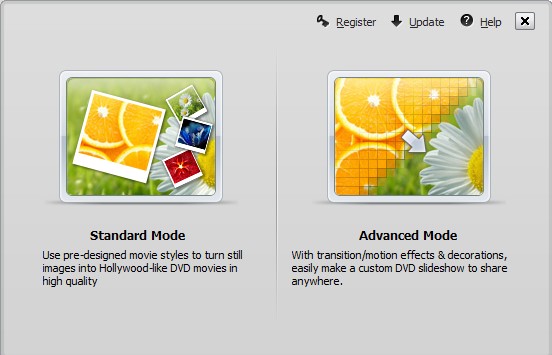
Step 2Personalize Your DVD Slideshow
Next, choose between Standard Mode and Advanced Mode. Use the Add Files option to import photos or video files. All imported files will be visible in the timeline. Various editing filters are located in the navigation bar, and additional personalized tools can be found in the built-in library. Additionally, you can switch between the two slideshow modes using the button in the top left corner of the window.
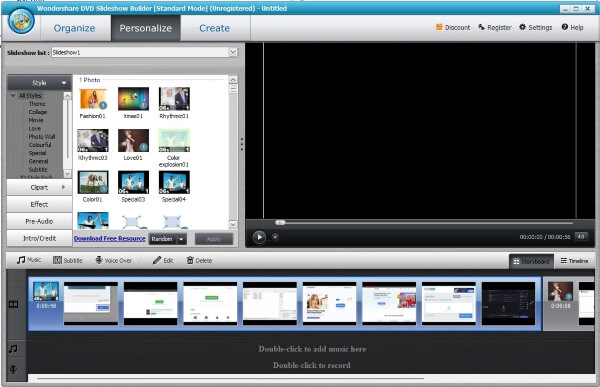
Step 3Share Your Created Slideshow
After completing all customization, click the Create button to access multiple output options. You can burn the videos to a DVD slideshow, share it, or save it to your computer. Follow the on-screen instructions provided by the Wondershare DVD Slideshow Builder Deluxe to complete the process.

Part 2. Top 2 Alternative to Wondershare DVD Slideshow Maker
If Wondershare DVD Slideshow Builder doesn't meet your preferences, I have identified alternative options that cater to your needs. Here are additional choices that better suit your requirements.
No 1. iPhoto
For Mac users with a collection of disorganized digital photos, Apple iPhoto is a highly recommended solution. This exclusive and free download for Mac OS X provides an elegant interface for importing, storing, and displaying photos. It facilitates easy creation of web pages with photos, uploads to the internet, and assists in ordering prints online. While it may lack advanced editing tools for photo professionals, iPhoto is perfect for those seeking a simple way to organize and showcase numerous pictures.
macOS Version Features:
- • iPhoto on macOS imports photos from various sources, supports standard image formats, and offers essential editing tools.
- • Allows organizing, titling, labeling, and sorting photos into events.
- • Provides options for sharing photos, including slideshows, social media sharing, and iCloud Photo Streams.
- • Enables photo printing locally or through Kodak in specific markets.
iOS Version Features:
- • iPhoto for iOS offers photo organization, basic editing, and the creation of "Photo Journals."
- • Lacks tools for advanced photo products but excels in professional tools and performance.
- • Discontinued in 2014, replaced by the Photos app with iOS 8.
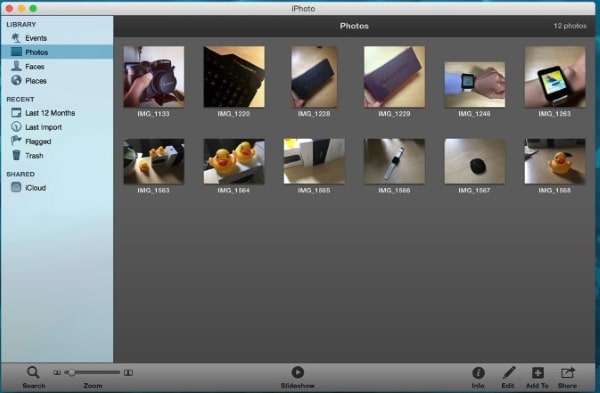
No 2. Tipard DVD Creator
DVDs are popular for extensive data storage due to their portability, stability, and widespread accessibility. Tipard DVD Creator addresses these needs by enabling the creation of DVDs, allowing users to burn and compile multiple video files onto a single DVD for simultaneous viewing. Explore this concise review to learn more about Tipard DVD Creator's features.
Key Features of Tipard DVD Creator:
- • Creates DVD/Blu-ray from videos in various formats
- • Adds audio track and subtitles, with the ability to merge/split chapters
- • Customizes DVD menu, frame, buttons, text, background music, and pictures for free
- • Edits video files through trimming, cropping, adding watermark, adjusting effects, and applying filters
Pros:
- • The interface is intuitive and user-friendly.
- • Easily manageable for users.
- • Supports a wide range of file formats.
- • Functions as a comprehensive DIY DVD creator.
- • Allows free customization of templates and output files.
- • Provides complimentary editing tools.
- • Preview option available before initiating the conversion process.
Cons:
- • Purchasing the product is needed after the free trial
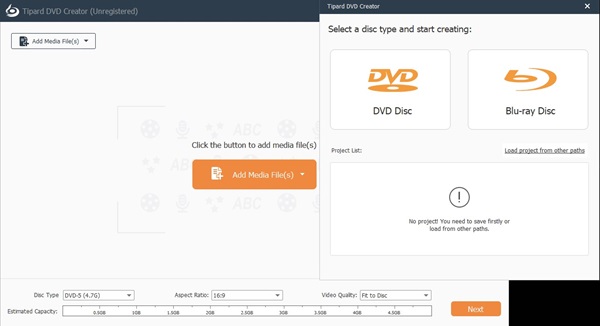
Further Reading:
How to Remove Filmora Watermark With/Without Purchasing
WonderFox DVD Ripper: Unbias Review with Alternatives
Part 3. FAQs About Wondershare DVD Slideshow Maker
Is Wondershare DVD Slideshow Builder Deluxe safe?
Wondershare DVD Slideshow Builder Deluxe is generally considered safe to use. It is a reputable software developed by Wondershare, a well-known multimedia software company. However, it is always advisable to download software either from the official website or from a trusted source.
Does Wondershare DVD Slideshow Builder support all images?
Wondershare DVD Slideshow Builder supports many image formats, including the most commonly used formats, such as JPEG and PNG. However, it may not support every image format available. It is advisable to look at the software's documentation or user guide for a comprehensive list of supported image formats.
Can I burn video and audio to DVD with Wondershare DVD Slideshow Builder?
Yes, Wondershare DVD Slideshow Builder allows users to create DVDs by burning video and audio content. You can import various video file formats and incorporate audio elements into your slideshow. The software provides tools for customization, allowing users to create multimedia-rich DVD presentations that include both video and audio components.
Conclusion
Wondershare DVD Slideshow Builder Deluxe offers a user-friendly platform for creating engaging DVD slideshows complemented by notable features. While it has drawbacks, alternatives like iPhoto and Tipard DVD Creator provide diverse options catering to different needs. The choice depends on individual preferences and specific requirements for crafting personalized and impactful DVD presentations.







