About | Privacy Policy | Terms of Use | Support | Contact Us
Copyright © 2025 Tipard Studio. All Rights Reserved.
Tipard MTS Converter for Mac, highly supporting Sony, JVC, Panasonic HD video cameras, owns the best solution to convert Any Camcorder AVCHD MTS videos to AVI, WMV, MP4, 3GP, FLV, MKV, VOB, DV, etc. video formats. Besides, this Mac MTS Conversion software also perfects for converting MTS video to HD video (HD MKV, MPEG-TS, MP4 HD, HD MPG, HD MPEG etc.). This MTS video converter can also help you extract and convert audios from MTS video to MP3, AAC, AC3, AIFF, AMR, AU, FLAC, M4V, MP2, OGG, WAV, WMA, etc. Feel free to download and try it.

Tipard Mac MTS conversion software can convert any MTS/HD MTS file from Sony/Panasonic/Canon/JVC camcorders to other popular video formats such as AVI, MP4, WMV, MOV, M4V, MKV, 3GP, H.265, WebM, FLV, DivX, SWF, TS, M2TS, VOB(DVD common format), HD H.264/MPEG-4 AVC Video (*.mp4), HD MKV Video Format (*.mkv), etc. At the same time, converting other videos like MP4 to MTS format is also available for you.
After conversion, you can enjoy the converted MTS videos directly on various potable Apple/Android devices and MP3/MP4 players such as iPhone 16/iPhone 16 Plus/iPhone 16 Pro/iPhone 16 Pro Max, iPhone 15/iPhone 15 Plus/iPhone 15 Pro/iPhone 15 Pro Max, iPhone 14/iPhone 14 Plus/iPhone 14 Pro/iPhone 14 Pro Max, iPhone 13/iPhone 13 Pro/iPhone 13 Pro Max/iPhone 13 mini, iPhone 12/12 Pro/12 Pro Max/12 mini, iPhone 11/11 Pro/11 Pro Max, iPhone XS/XS Max/XR/X, iPhone 8/8 Plus, iPhone 7/7 Plus, iPhone SE, iPhone 6s/6s plus/6/6 plus/5s/5c, iPad Pro/mini/ Air, iPod, Apple TV, Samsung Galaxy series, HTC One , Kindle Fire HD, PSP, PS3, Wii, Zune, Xbox, iRiver, BlackBerry, etc.
As professional converter software, this MTS Converter app can help you extract audio track on Mac from the original MTS video files with best quality. It can easily convert MTS to MP3, AAC, AC3, AIFF, AMR, AU, FLAC, M4A, MKA, MP2, OGG, WAV, WMA, etc.
For more professional editing, you can convert and export the MTS video to Adobe Premier Pro, Sony Vegas Pro, Adobe After Effects, iMovie, Final Cut Pro, QuickTime and more.

As a versatile MTS converting application, it can also help you free edit MTS video as you want. You can enhance video quality, rotate video direction, trim the original MTS video by setting its start and end time or just dragging the slide bar to get the segment as you need. It also allows you to crop video playing region by removing the black edges around your movie. And customize your preferred image aspect ratio to fit your portable devices. The watermark feature can help you decorate your video in the form of a text or image. And you can set its position and transparency. With the "Merge" function, you can join several videos together for better enjoyment. With these useful editing functions, you can easily get the video effects as you needed.
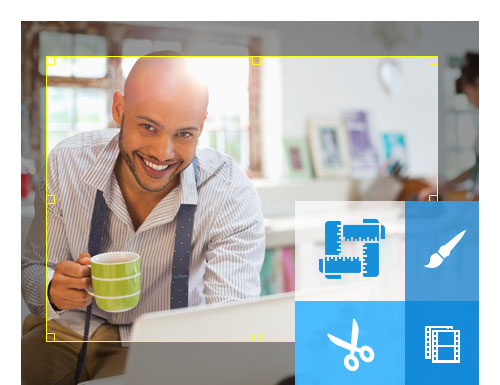
This powerful Mac MTS Converter software provides the function of adjusting both video settings like Encoder, Bitrate, Resolution, Frame rate and audio settings like Encoder, Sample rate, Channels, Bitrate for customizing output MP4 or MOV video file.
What's more, the Any MTS Video Converter for Mac can export several video simultaneously making the conversion faster and easier.

This Mac MTS Converter app also works as MTS video player for previewing video for free. And you can take snapshot for your favorite scene and save it as a picture.
You can find this converting app provides the fastest conversion speed and the best output quality than other MTS converter with completely supporting dual core CPU.
As comprehensive and easy-to-use converter, it just needs few clicks to finish the process of converting, no matter you are the beginners or advanced users.

Processor: Intel® processor and Apple M2/M3 chip
OS Supported: Mac OS X 10.7 or above (highly support macOS Sequoia)
Hardware Requirements: 512MB RAM, Super VGA (800×600) resolution, 16-bit graphics card or higher
Auto-update function makes sure you always have the latest version
| Support Input File Formats | |
| Video | MPG, MPEG, MPEG 2, VOB, DAT, MP4, M4V, TS, RM, RMVB, WMV, ASF, MKV, AVI, 3GP, 3G2, FLV, SWF, MPV, MOD, TOD, QT, MOV, DV, DIF, MJPG, MJPEG |
| Audio | MP3, MP2, AAC, AC3, WAV, WMA, M4A, RM, RAM, OGG, AU, AIF, AIFF, APE, FLAC, NUT |
| HD Video | HD TS, HD MTS, HD M2TS, HD MPG, HD MPEG,HD MP4, HD WMV, QuickTime HD MOV, HD H.264, HD RM |
| Support Output File Formats | |
| Video | MPEG-4, H.264/MPEG-4 AVC, MOV, M4V, AVI, DivX, XviD, ASF, WMV, MPEG-1, MPEG-2, 3GP, 3GPP, MKV, FLV, SWF, VOB, DV, Super VCD(NTSC, PAL, SECAM), VCD(NTSC, PAL, SECAM) , DVD(NTSC, PAL, SECAM) |
| Audio | AAC, AC3, AIFF, AMR, AU, FLAC, MP3, M4A, MP2, OGG, WAV, WMA |
| HD Video | HD H.264, HD AVI, HD MPG, HD TS, HD WMV, HD MPEG 4, HD MOV, HD ASF |
| Snapshot Image | JPEG, GIF, BMP |
| Supported Devices | |
Sony HD video camara, JVC HD video camara, Panasonic HD video camara iPod, iPod touch, iPod touch 2, iPod nano, iPod nano 4, iPod classic iPhone 16/iPhone 16 Plus/iPhone 16 Pro/iPhone 16 Pro Max, iPhone 15/iPhone 15 Plus/iPhone 15 Pro/iPhone 15 Pro Max, iPhone 14/iPhone 14 Plus/iPhone 14 Pro/iPhone 14 Pro Max, iPhone 13/iPhone 13 Pro/iPhone 13 Pro Max/iPhone 13 mini, iPhone 12/12 Pro/12 Pro Max/12 mini, iPhone 11/11 Pro/11 Pro Max, iPhone XS/XS Max, iPhone XR, iPhone X, iPhone 8, iPhone 8 Plus, iPhone 7, iPhone 7 Plus, iPhone 6s, iPhone 6s Plus, iPhone 6, iPhone 6 Plus, iPhone SE, iPhone 5s, iPhone 5c, iPhone 5, iPhone 4S, iPhone 4, iPhone iPad Pro, iPad Air 2, iPad Air, iPad mini 4, iPad mini 3, iPad mini 2, iPad mini, iPad 4, iPad 3, iPad 2, iPad iPod Touch, iPod Nano, iPod Classic, iPod PSP, PS3 Wii, Zune, Zune 2, Xbox, Xbox 360 Google Phone, Sony Walkman, Archos, Creative Zen, iRiver, BlackBerry, BlackBerry Storm, BlackBerry Bold, Palm Pre, Motorola, LG, Sony Ericsson, Mobile Phone, etc |
|