About | Privacy Policy | Terms of Use | Support | Contact Us
Copyright © 2025 Tipard Studio. All Rights Reserved.
You may want to put your pop music or popular video on Apple TV. Then Tipard Apple TV Video Converter for Mac would suit your taste, since it can convert almost videos to your Apple TV, including convert MPG, MPEG, MPEG2, VOB, MP4, M4V, RM, RMVB, WMV, ASF, MKV, TS, MPV, 3GP, 3G2, FLV, MPV, MOD, TOD, AVI, HD TS, HD MTS, HD M2TS, HD MPG, etc, to Apple TV MP4, H.264(.mp4) on Mac.

Convert videos
convert video to Apple TV on Mac
Convert MPG, MPEG, MPEG2, VOB, MP4, M4V, RM, RMVB, WMV, ASF, MKV, TS, MPV, 3GP,3G2, FLV, MPV, MOD, TOD, AVI, HD TS, HD MTS, HD M2TS, HD MPG, etc, to Apple TV video.
Convert audios
Convert popular audio files to AAC, MP3, WAV, AIFF, M4A.
Video to audio conversion
Served to convert video to audio,or extract audio from video to AAC, MP3, WAV, AIFF, M4A audio by using Tipard Apple TV Video Converter for Mac.

You can own the effects whatever you like
Trim video
The function of trim enables you to clip any segment of the video and choose the starting and ending point wherever you want.
Crop play region
Also you can cut off the black edges and unwanted video area through the function of cropping.
Watermark your video
You can add pictures or texts for your video to your own preference.
Merge multiple files into one
Tipard AMV Video Converter for Mac allows you to join separated videos or audios into one file.
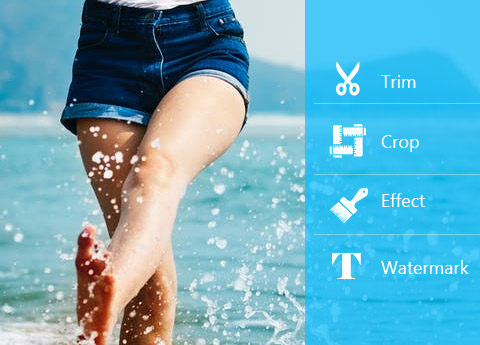
Adjust settings to get the customized profile
Output multiple formats for one video at the same time
Tipard Apple TV Video Converter for Mac can output multiple formats for one video simultaneously, which brings great convenience to our users and make the conversion faster and easier.
Adjust the video effects
Adjust the video Brightness, Contrast, Saturation to personalize your video with special effects, even check Deinterlacing.
Users can add subtitle and choose audio tracks
Tipard Apple TV Video Converter for Mac provides you with various subtitles and audio tracks.
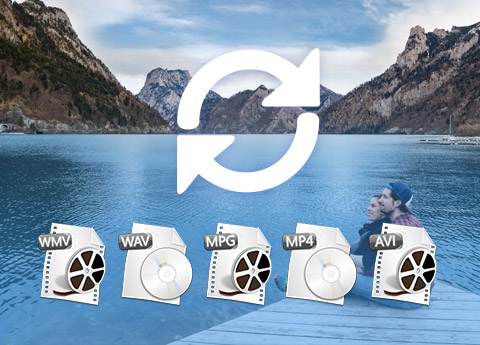
Use it with ease
Preview and snapshot
This Mac Apple TV Video Converter allows you to preview the original video and output video effect simultaneously and capture the pictures you like.
Convert video to all iPod devices
Mac Apple TV Video Converter can put your video on iPhone 16, iPhone 15, iPod, iPod nano, iPod touch, iPod touch 2, iPod classic, Apple TV.
Fastest conversion speed and easy to use
The fastest conversion speed will absolutely amaze you. And, the conversion can be done perfectly by just a few taps of your fingers.

Processor: Intel® processor and Apple M2/M3 chip
OS Supported: Mac OS X 10.7 or above (highly support macOS Sequoia)
Hardware Requirements: 512MB RAM, Super VGA (800×600) resolution, 16-bit graphics card or higher
Hint: PowerPC Processor is not supported, but if you need such an application for PowerPC, we can make one for you. Just contact us by email: marketing@tipard.com.
| Support Input Formats | |
| Video | MPG, MPEG, MPEG 2, VOB, DAT, MP4, M4V, TS, RM, RMVB, WMV, ASF, MKV, AVI, 3GP, 3G2, FLV, SWF, MPV, MOD, TOD, QT, MOV, DV, DIF, MJPG, MJPEG |
| HD Video | HD TS, HD MTS, HD M2TS, HD MPG, HD MPEG,HD MP4, HD WMV, QuickTime HD MOV, HD H.264, HD RM |
| Audio | MP3, MP2, AAC, AC3, WAV, WMA, M4A, RM, RAM, OGG, AU, AIF, AIFF, APE, FLAC, NUT |
| Support Output File Formats | |
| Video | MPEG-4, H.264/MPEG-4 AVC, MOV, M4V, FLV |
| HD Video | H.264, HD H.264/MPEG 4 AVC |
| Audio | AAC, AIFF, MP3, M4A, WAV |
| Snapshot Image | JPEG, GIF, BMP |
| Support Devices | |
iPhone 16/iPhone 16 Plus/iPhone 16 Pro/iPhone 16 Pro Max, iPhone 15/iPhone 15 Plus/iPhone 15 Pro/iPhone 15 Pro Max, iPhone 14/iPhone 14 Plus/iPhone 14 Pro/iPhone 14 Pro Max, iPhone 13/iPhone 13 Pro/iPhone 13 Pro Max/iPhone 13 mini, iPhone 12/12 Pro/12 Pro Max/12 mini, iPhone 11/11 Pro/11 Pro Max, iPhone XS/XS Max, iPhone XR, iPhone X, iPhone 8, iPhone 8 Plus, iPhone 7, iPhone 7 Plus, iPhone 6s, iPhone 6s Plus, iPhone 6, iPhone 6 Plus, iPhone SE, iPhone 5s, iPhone 5c, iPhone 5, iPhone 4S, iPhone 4, iPhone |
|